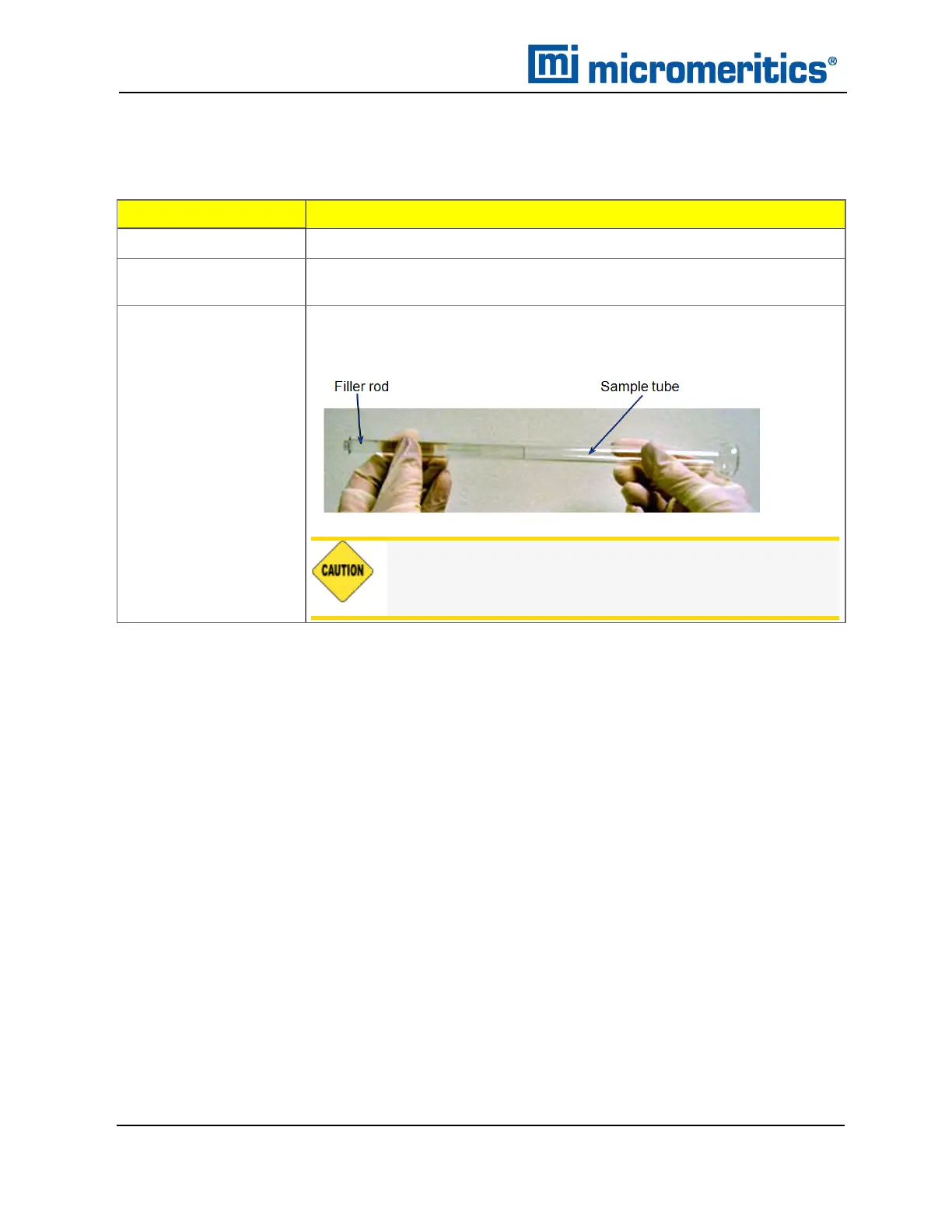6 Perform an Analysis
SAMPLE TUBE INSTALLATION
Repeat these steps for each sample tube to be installed.
If using...
Then...
Arubber stopper
Remove it.
An isothermal jacket
Slide the jacket down over the stem of the sample tube until it touches
the sample tube bulb.
Afiller rod
Hold the sample tube horizontally and carefully slide the filler rod into
the tube.
Do not hold the rod vertically and drop the rod into the
tube; this could break the rod and/or tube.
1. Remove the sample tube stopper.
n
If using a filler rod, hold the sample tube horizontally and carefully side the filler rod into
the tube.
n
If using an isothermal jacket, slide the jacket down over the stem of the sample tube
until it touches the sample tube bulb.
2. Insert the P
0
tube into the center hole of the Dewar cover and slide the cover up. Ensure the
tapered side of the cover is facing downward.
3. Insert the sample tube through one of the holes in the cover.
6 - 8
TriStar II Plus Operator Manual
303-42800-01 (Rev M ) — Sep 2023
