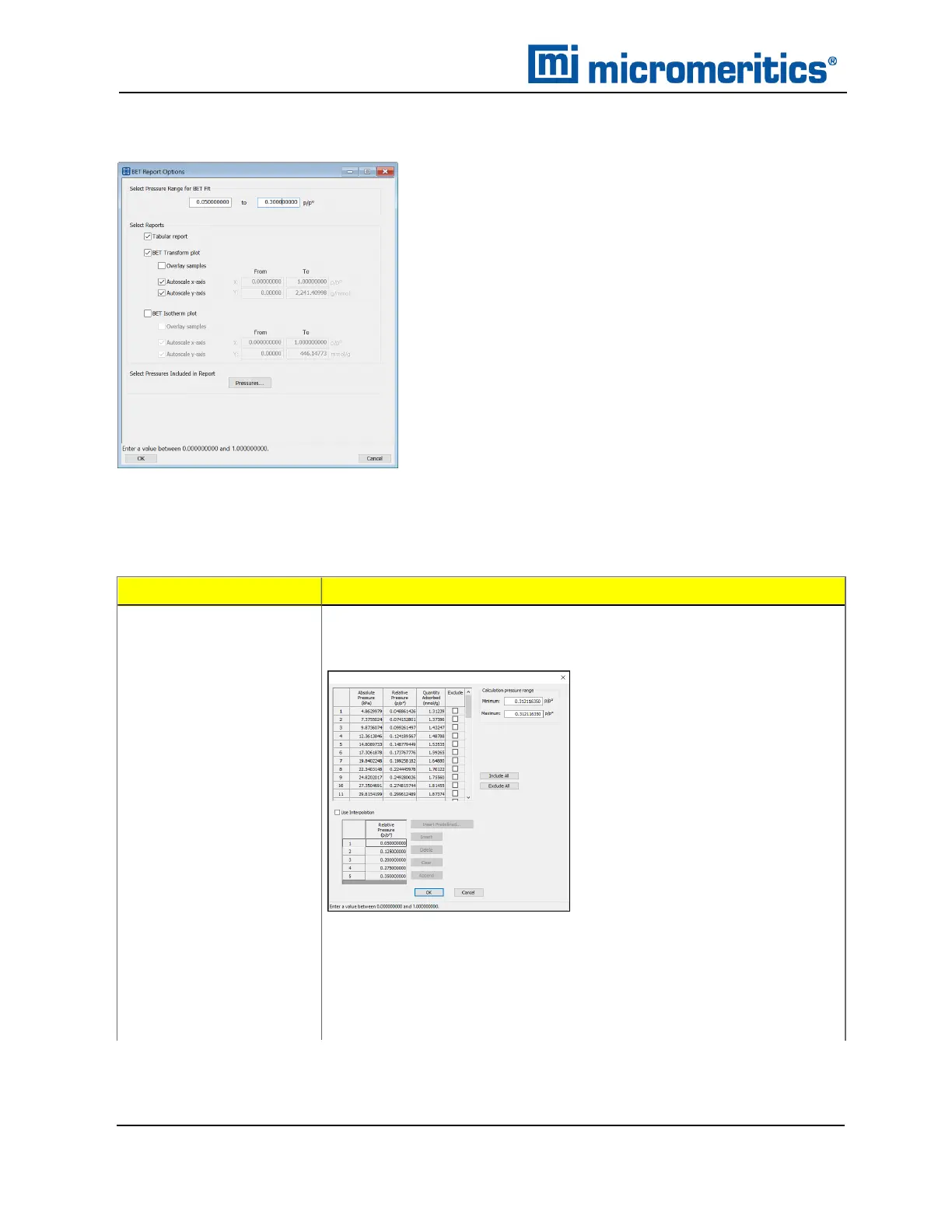8 Selected Report Options
BET SURFACE AREA REPORT
The BET calculation obtains the sample surface area value by determining the monolayer
capacity of adsorbed gas from the isotherm data. BET uses a multilayer model.
Selections
Description
Pressures [button]
This option is available when the sample file has a status of Ana-
lyzing or Complete. Use to enter a range of pressure points to be
included in the report or to modify table values for pressure points.
Calculation pressure range. Enter the minimum and maximum
pressures to be used in the pressure table if not using the Use
Interpolation option.
Exclude All. Select to exclude all pressure points in the table.
BET Surface Area Report
8 - 6
TriStar II Plus Operator Manual
303-42800-01 (Rev M ) — Sep 2023
