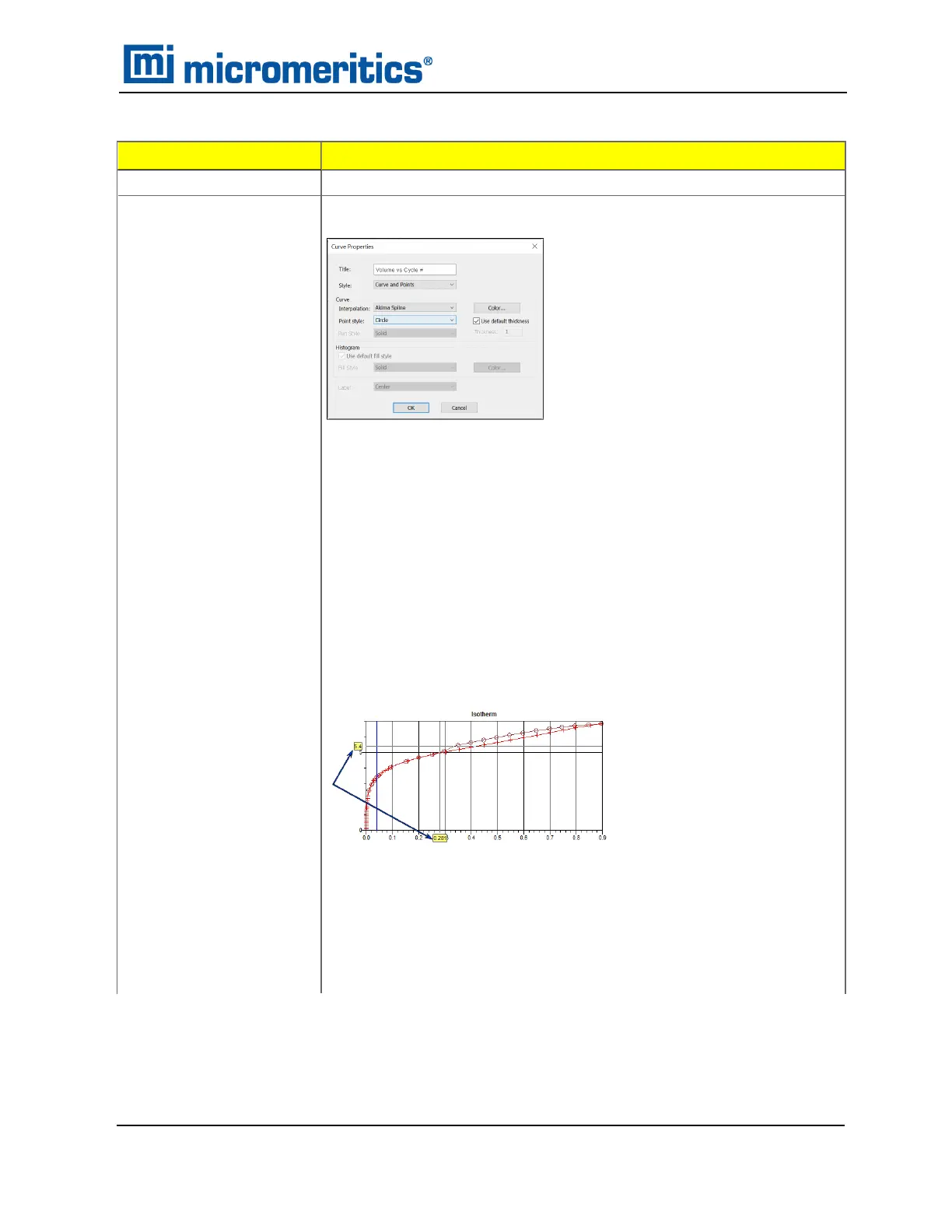Selections Description
default font to reset default fonts.
Edit curve
Edits selected curve properties.
Color. Changes the curve color.
Curve. Changes the interpolation, point style, and pen style for the
selected curve. These options are disabled if Use default fill style is
selected in the Histogram group box.
Histogram. Enabled only if Histogram is selected in the Style drop-
down list. Specifies the type of fill, fill color, and label position for the
selected curve.
Label. Designates where the graph point labels will display (left,
right, center, etc.) on the SPC report.
Style. Selects another style for the collected data curve.
Title. Changes the title of the selected curve.
Use default thickness. Uses the default curve thickness. Deselect
to enter a new thickness number in the Thickness text box.
Graph Shortcut Options (continued)
Graph Features and Shortcuts
TriStar II Plus Operator Manual
303-42800-01 (Rev M ) — Sep 2023
7 - 23
