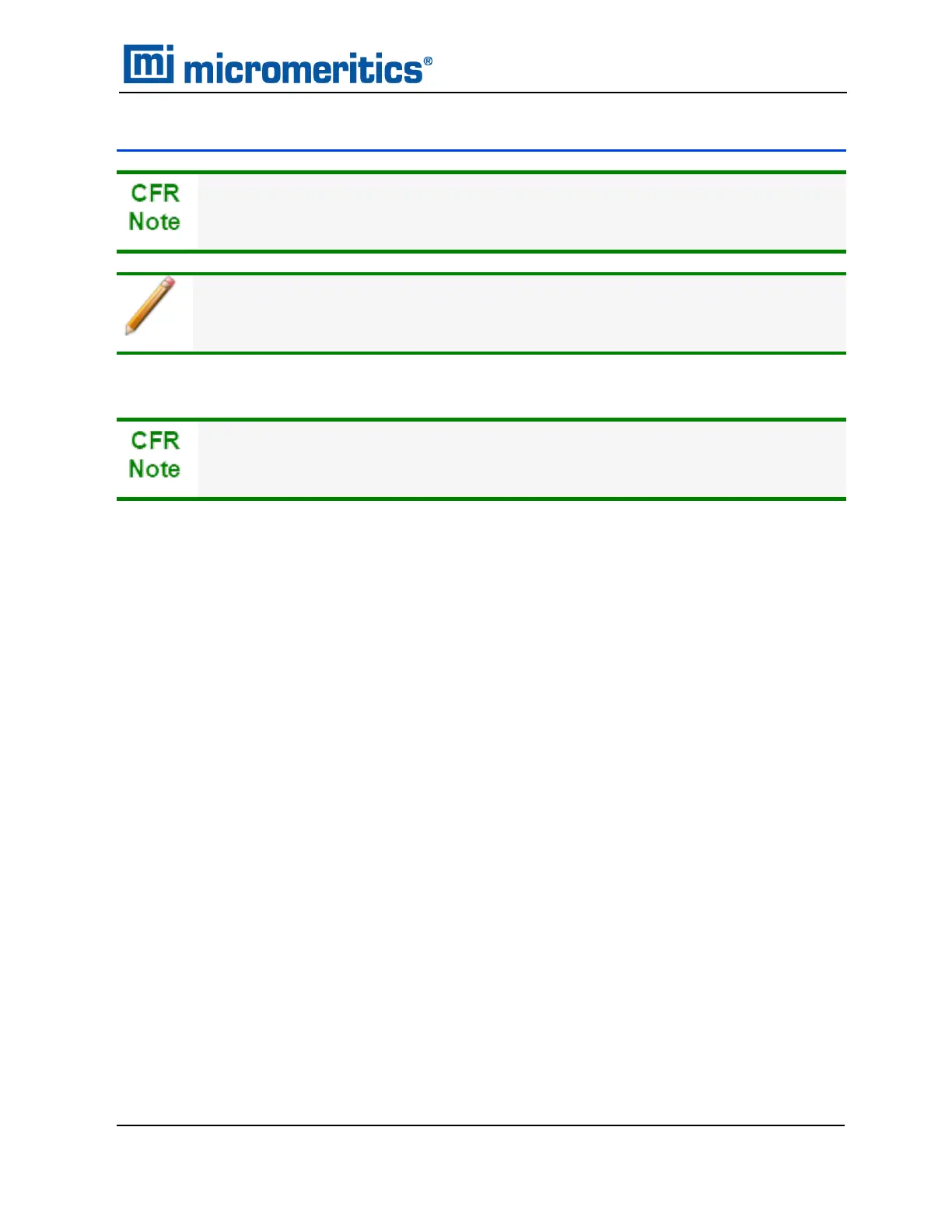8 SELECTED REPORT OPTIONS
In 21CFR11 environments, this feature is applicable to members of the Developer
group only.
To edit reports, open the Sample file then select the Report Options tab. Highlight the
report name in the Selected Reports list box and click Edit.
ADVANCED REPORTS - PYTHON MODULE
In a 21CFR11 environment, the Advanced reports feature is applicable to members
of the Developer group only.
n
Summary reports. Consist of summary sections, each containing a two-column table of label
and value pairs. Summary reports are created with the mic.summary call.
n
Tabular reports. Consist of one or more tables each containing one or more labeled columns
of data. Tabular reports are created with the mic.table call.
n
Graphical reports. Consist of a single graph with one or more curves on one or two y-axes.
Graphical reports are created with the mic.graphcall.
Calls for accessing the sample file data can be found in the Mic Module Python Calls section of
this appendix. More advanced example python scripts are included in the analyzer software.
8 Selected Report Options
TriStar II Plus Operator Manual
303-42800-01 (Rev M ) — Sep 2023
8 - 1
