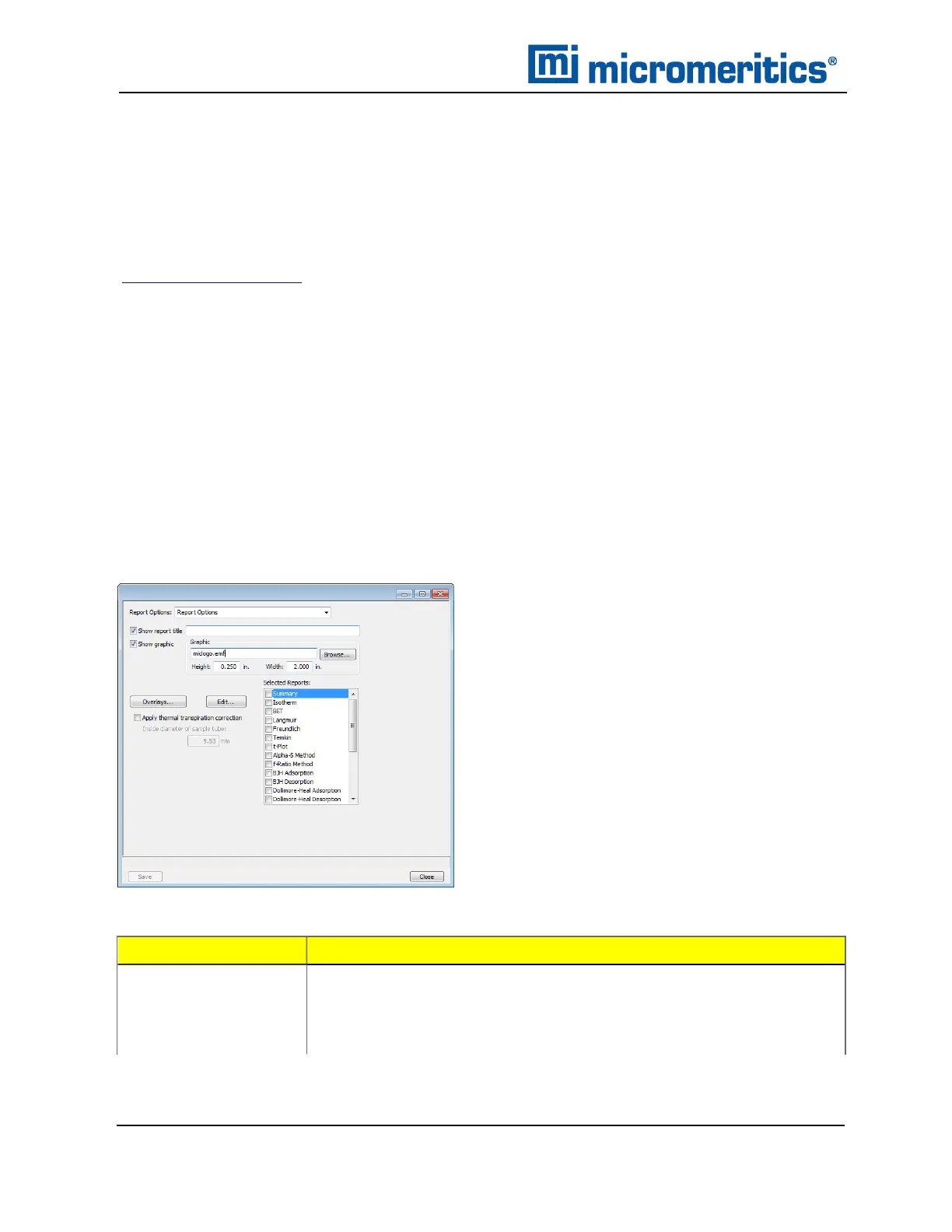4 Parameter Files
REPORT OPTIONS
File >Open > [.RPOFile]
(or click the Report Options tab when in Advanced option presentation)
The Calculations document can be found on the Micromeritics web page
(www.micromeritics.com).
Additional reports are available using the Reports menu.
Use to specify report options for data collected from an analysis or manually entered data. Report
Options files also help in customizing report details such as axis scale, axis range, column
headings, and components of thickness curve equations. These files may contain tabular reports,
plots, or both, as well as advanced report tables.
Customized report options files can be created then loaded into a sample file, allowing quick
generation of reports.
Report Options files may be defined to include overlay options. This system allows the overlay of
up to 25 plots of different samples onto a plot of the same type or overlay one plot type onto a
different plot type from the same analysis.
Selections
Description
Apply thermal
transpiration
correction
Use to correct the temperature-induced pressure difference between
the manifold and the chilled sample tube. This option is most sig-
nificant for pressures less than approximately 1.0 mmHg.
Always use thermal transpiration when performing micropore
Report Options
4 - 16
TriStar II Plus Operator Manual
303-42800-01 (Rev M ) — Sep 2023
