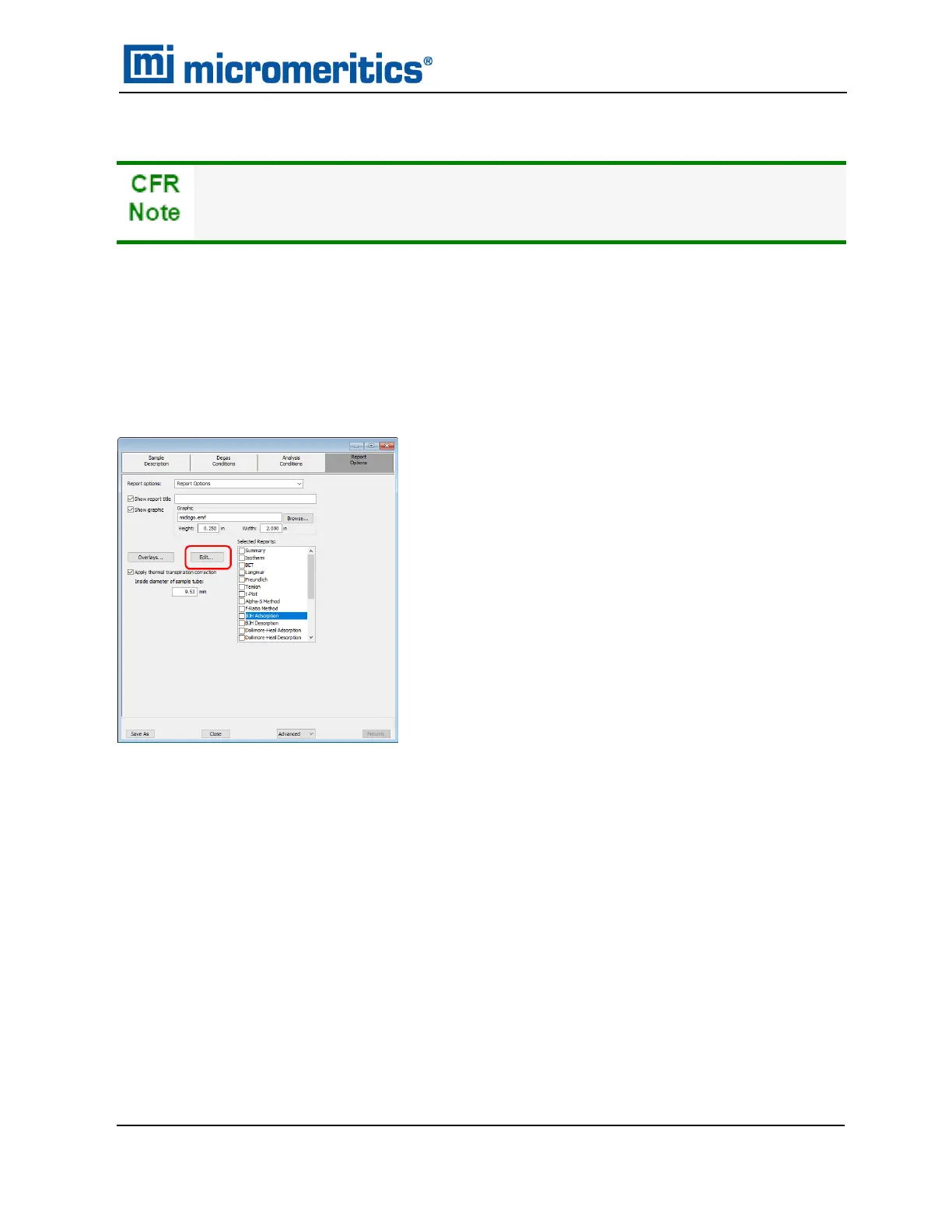OVERLAY MULTIPLE SAMPLE FILES
In 21CFR11 environments, this feature is applicable to members of the Developer
group only.
To overlay the same type of graph on multiple samples:
1. Go to File > Open.
2. Select a .SMP file, then click Open. If the Isotherm plot displays, select Advanced from the
view selector drop-down list at the bottom of the window to display the tabbed window view.
3. Click the Report Options tab.
4. In the Selected Reports list box, highlight a report then click Edit. Use the following table to
complete the process for the selected report.
Overlay Multiple Sample Files
TriStar II Plus Operator Manual
303-42800-01 (Rev M ) — Sep 2023
7 - 31
