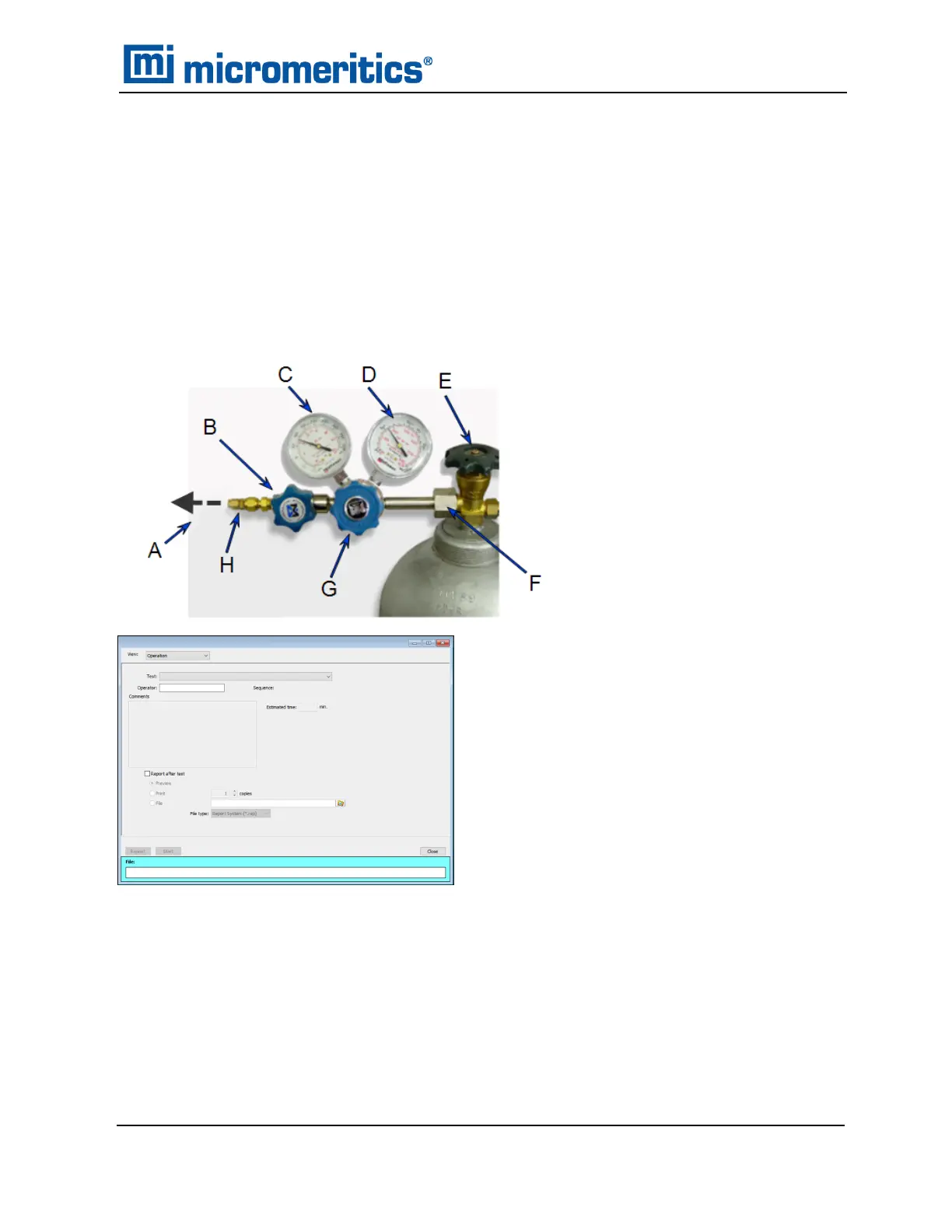CLEAN AND VERIFY THE GAS LINE
Unit [n] > Diagnostics > Start Diagnostic Test
Always clean the gas lines and verify there are no leaks at the connections after a gas cylinder is
connected. This test examines the gas line from the analyzer to the gas cylinder, then from the
analyzer to the regulator shut-off valve. A report is generated at the completion of the test to verify
that it has passed or failed. Causes and corrective action for a failure are provided.
Confirm that the state for valves and the low pressure gauge are as follows:
A. Gas tubing to instrument
B. Gas regulator shut-off valve -
OPEN
C. Low pressure gauge - 14-15
psig
D. High pressure gauge
E. Gas cylinder shut-off valve -
CLOSED
F. Regulator connecter nut
G. Regulator control knob -
OPEN
H. Brass reducer fitting
1. Select Clean and Verify Analysis Gas Line [n] Test Rev [n] in the Test field. The length of
time a test will run is indicated on the window. The Sequence field indicates the file created
as a result of this test.
2. In the Operator field, enter either the name or initials of the operator performing this test.
3. Select the Report after test option then select Preview. Click Start.
4. From the View drop-down list, select either Operation, Instrument Log, or Instrument
Clean and Verify the Gas Line
TriStar II Plus Operator Manual
303-42800-01 (Rev M ) — Sep 2023
11 - 9
