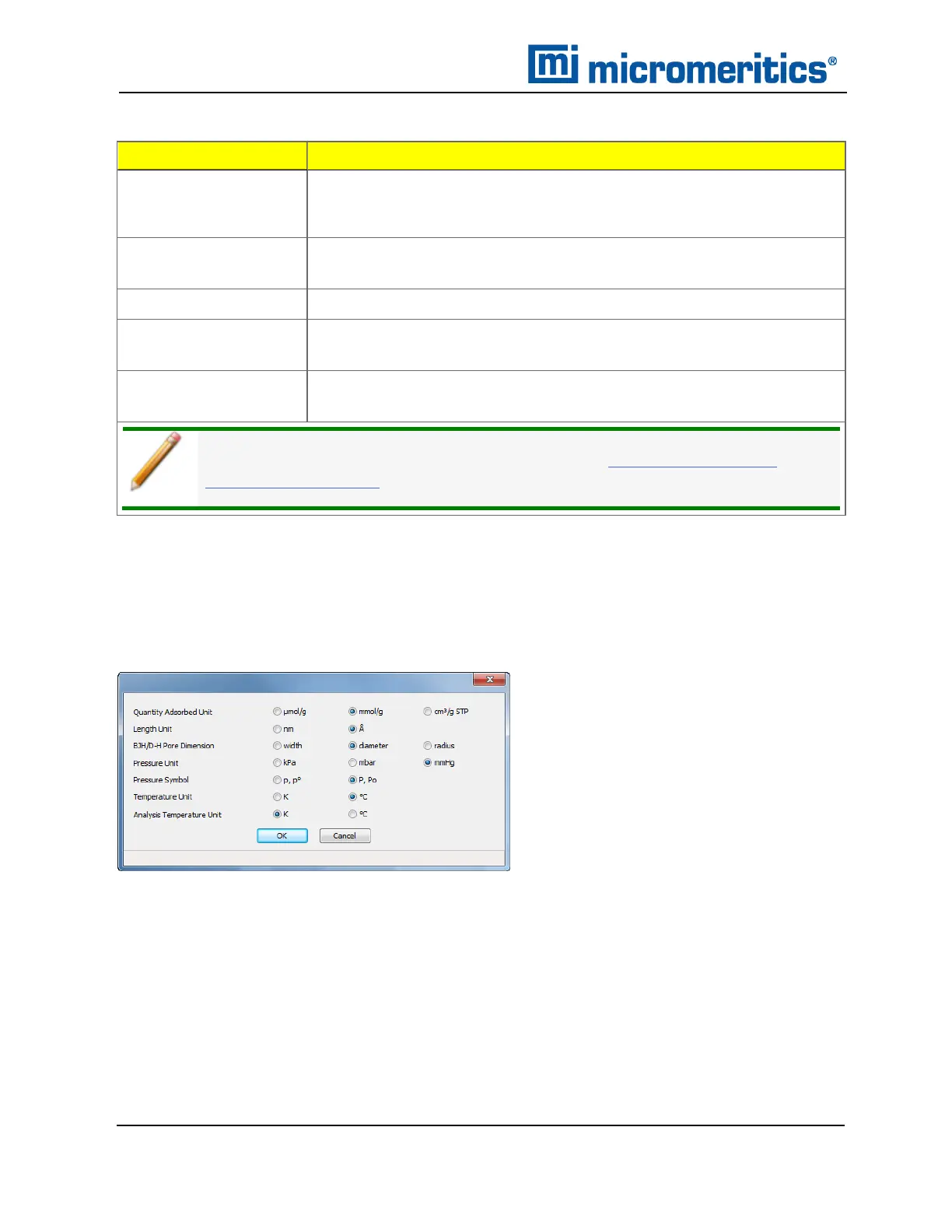2 About the Software
Selections
Description
Board ID. Click to display information from the circuit boards in the
analyzer. Use the drop-down list to select a board to view. The
parameters shown cannot be edited.
Gas Selections
[groupbox]
Enter the gas connected to the specified port.
Options [groupbox]
Displays options installed on the analyzer.
Servo Valve
[groupbox]
Displays the last calibration date for the servo valve.
Software Versions
[groupbox]
Displays the software versions of the MIC BIOS, controller, and ana-
lysis program.
For fields and buttons not listed in this table, see Common Fields and
Buttons on page2 - 3.
Unit Configuration (continued)
UNIT SELECTION
Options >Units
Use to specify how data should appear on the application windows and reports. This menu option
is not available if using Restricted option presentation in a standard installation environment.
2 - 16
TriStar II Plus Operator Manual
303-42800-01 (Rev M ) — Sep 2023
