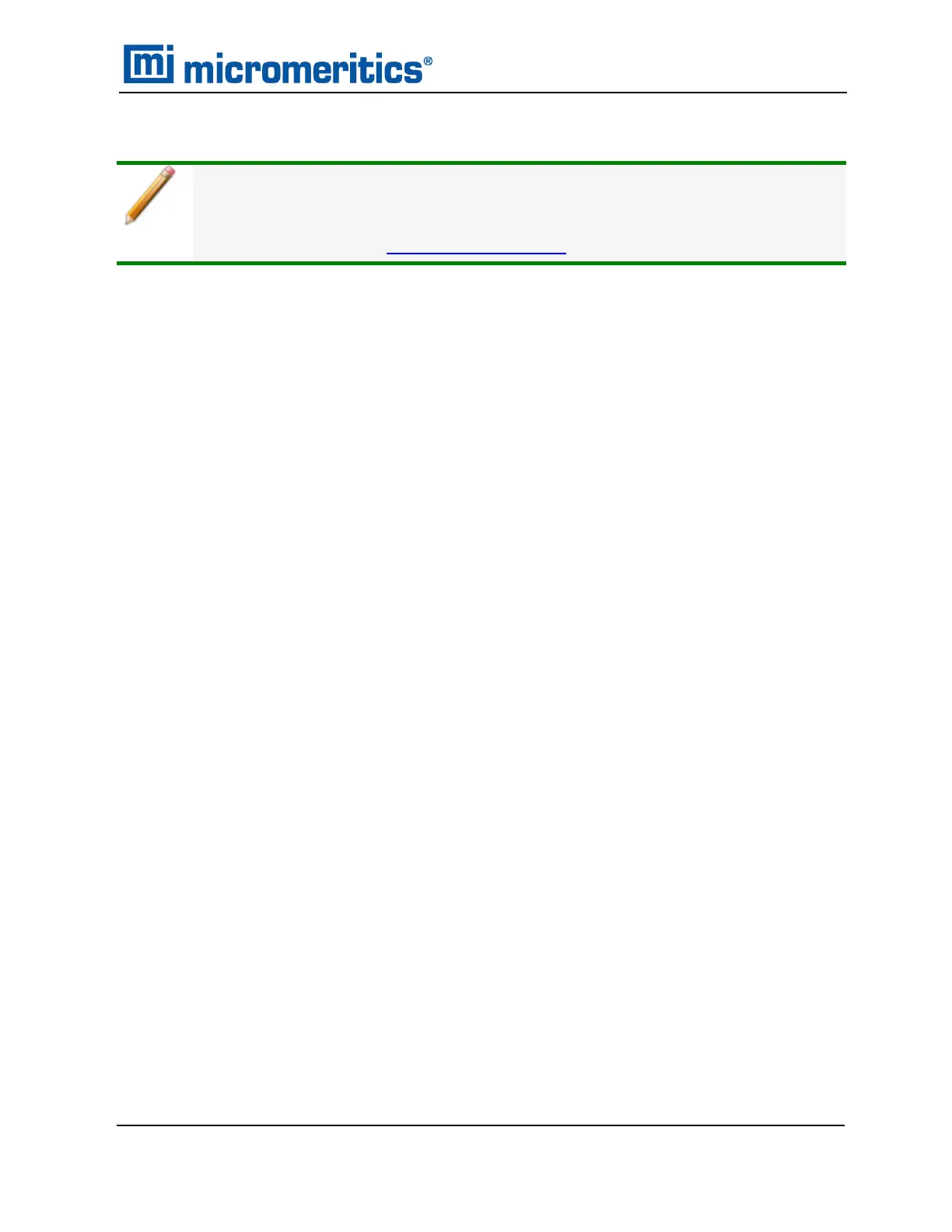DEGAS THE SAMPLE
If using the Smart VacPrep degasser, go to Smart VacPrep > Unit [n] > Start
Degas, then degas the sample using menu commands and information entered on
the Degas Conditions tab. The Smart VacPrep Operator Manual can be found on the
Micromeritics web page (www.micromeritics.com).
After the sample has been weighed, use a degassing unit to remove any contaminants which may
have adsorbed to the surface or pores. Appropriate degassing units are available from
Micromeritics.
After degassing is complete, perform the following steps:
1. Weigh the sample tube set containing the sample.
2. Record the mass on the Sample Data Worksheet as Mass of Sample tube set plus sample
(After Degas).
3. Subtract the Mass of empty sample tube set (Before Degas) from the Mass of Sample tube
set plus sample (After Degas) to obtain the sample’s mass. Record this value as Mass of
sample (After Degas).
Degas the Sample
TriStar II Plus Operator Manual
303-42800-01 (Rev M ) — Sep 2023
6 - 7
