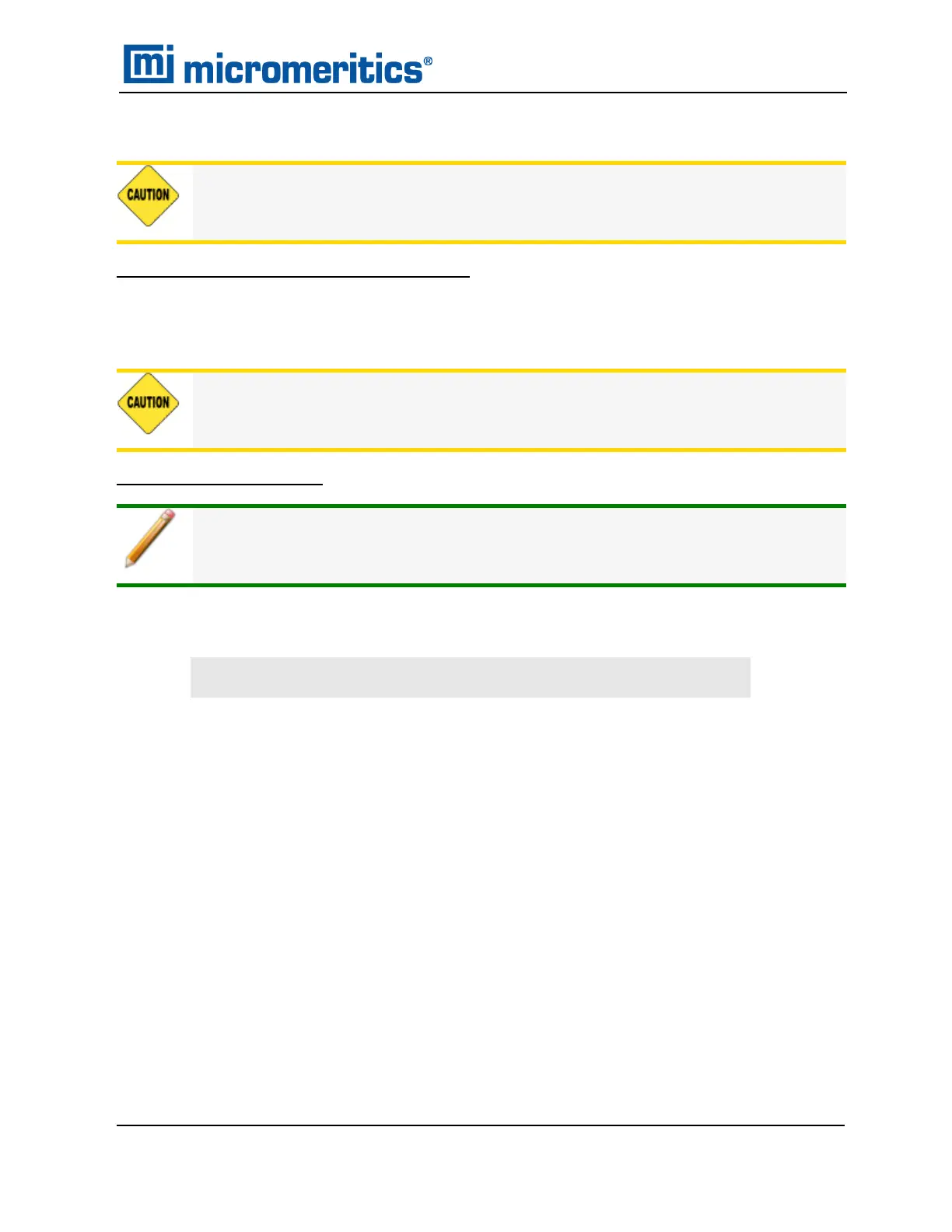POWER INSTRUMENT ON AND OFF
Donot connect or disconnect cables when the instrument is powered ON.
Power ON the equipment in the following order:
1. Computer, monitor, and printer.
2. Analyzer.
3. External vacuum pump.
The pump must warm for approximately two hours before performing analyses.
Power OFF the equipment.
The analyzer should remain powered ONat all times, however it if becomes neces-
sary, power OFFthe equipment in the following order:
1. Exit the analysis program. Failure to do so could result in loss of data. If an analysis is in pro-
gress when closing the application, the following message is displayed:
2459 - An Instrument is busy. A delay in restarting this application
could result in loss of new data. Continue program exit? Yes /No
Yes. Closes the program. The analysis continues and data continue to be collected. The
data will be restored when the application is restarted. Reports queued in the print
manager will print. If a power failure occurs and an uninterruptible power supply (UPS) is
not attached to the analyzer, the data collected after exiting the analysis program are lost.
No. The program remains open and the analysis continues to run.
2. Computer, monitor, and printer.
3. Analyzer.
4. External vacuum pump.
Power Instrument On and Off
TriStar II Plus Operator Manual
303-42800-01 (Rev M ) — Sep 2023
11 - 17
