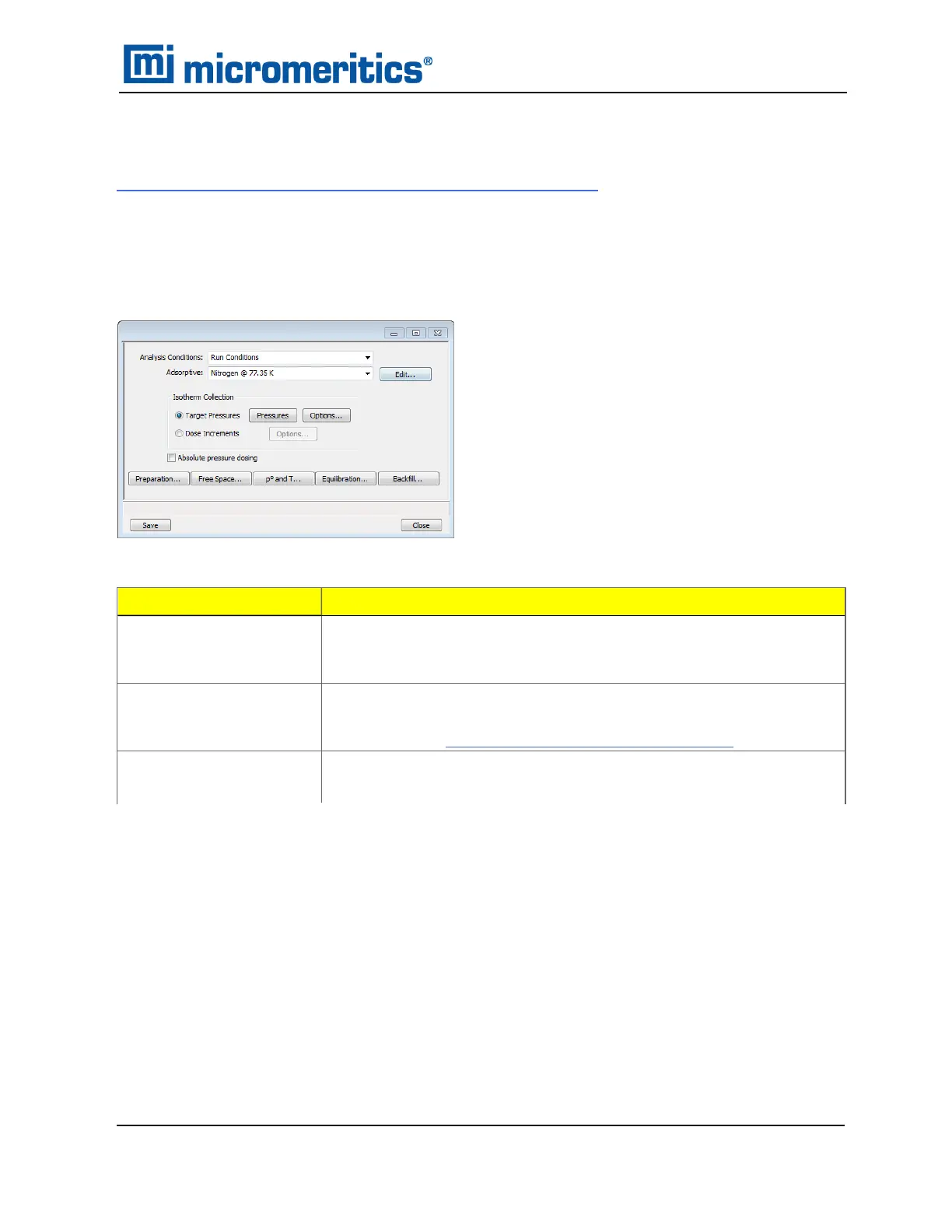ANALYSIS CONDITIONS
Perform a Sample Tube Free Space Analysis on page6 - 20
File > Open > [.ANC File]
Or, click the Analysis Conditions tab when in Advanced option presentation.
Analysis conditions specify the parameters used to guide an analysis.
Selections Description
Absolute pressure
dosing [checkbox]
Specifies pressure targets in mmHg or mbar instead of relative pres-
sure. If this option is selected, the Relative Pressure labels and
entries change to Absolute Pressure in the selected pressure units.
Adsorptive
[drop-downbox]
Select an Adsorptive Properties file from the list of defined gases to
be used for analysis. After selection, click Edit to modify adsorptive
properties. See Adsorptive Properties on page4 - 2.
Analysis Conditions
[drop-downbox]
Use to browse for an Analysis Conditions file that contains analysis
condition parameters to be used in the analysis.
Analysis Conditions
Analysis Conditions
TriStar II Plus Operator Manual
303-42800-01 (Rev M ) — Sep 2023
4 - 5
