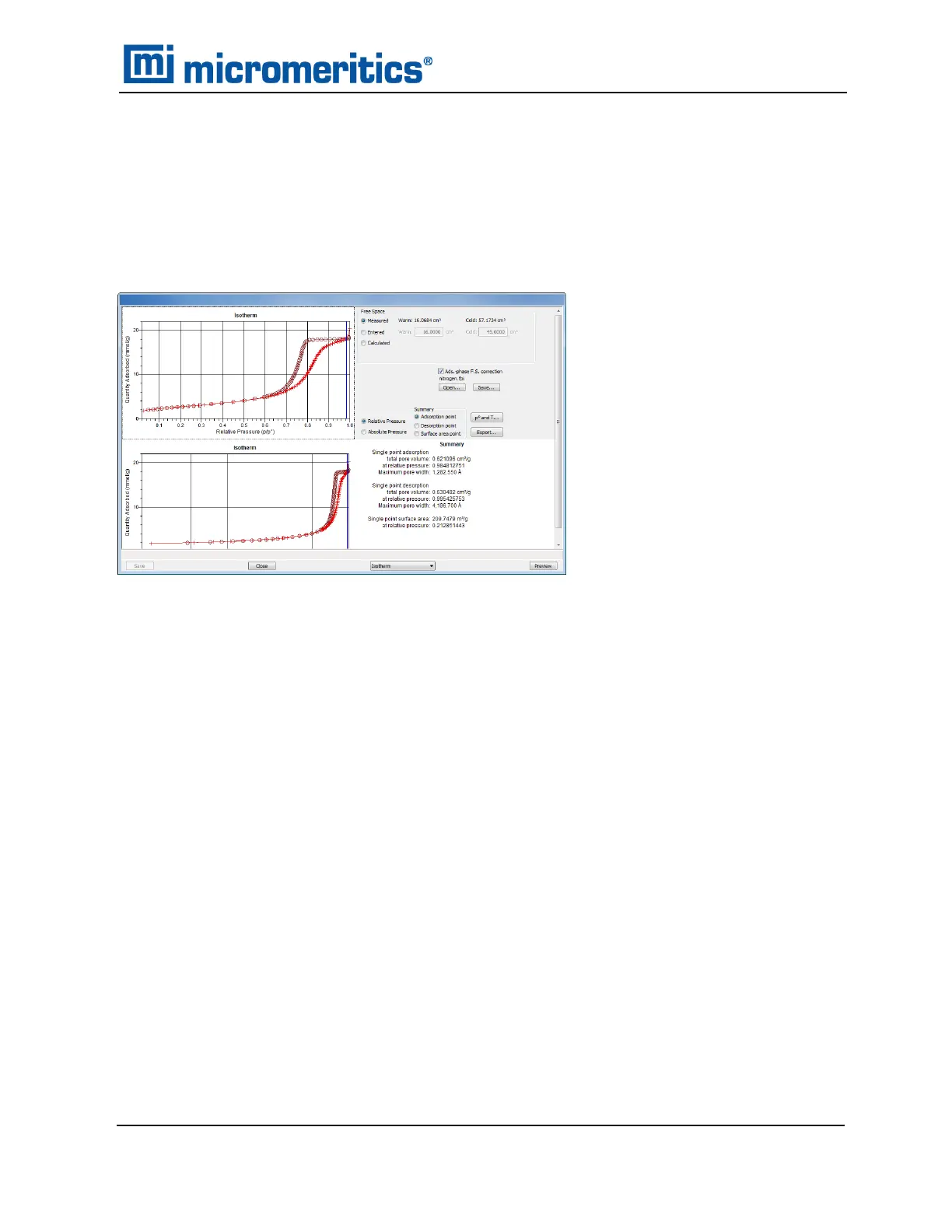INTERACTIVE REPORTS
When opening a sample file that contains data from a complete or in-progress analysis, the
interactive reporting feature is enabled.
n
a linear plot and log plot of the data collected during analysis.
n
a summary of the analysis giving a single total pore volume and surface area.
1. To view the plots in either relative or absolute pressure, select either the Relative Pressure
or Absolute Pressure option.
2. To view the reports selected for generation during the analysis, click Preview.
3. From the view selector drop-down list at the bottom of the window, do either of the following:
n
Change the option presentation of the sample description window to either Basic or
Advanced to modify certain file parameters.
n
Select another plot from the list and edit the data contained in the plot.
4. When ranges are edited, the changes are reflected immediately in the plots and the sum-
mary data displayed in the window. Some editing options are:
n
Drag the blue bars to increase or decrease the range of data included in the plot.
n
Edit the Isotherm Linear Plot to include or omit the data point from the BET plot.
n
Right-click to display a popup menu to include reports; enable or select overlays; edit
curves, axes, legends, titles; and copy and paste the data in a graph or in tabular
format.
5. Click Save.
Interactive Reports
TriStar II Plus Operator Manual
303-42800-01 (Rev M ) — Sep 2023
7 - 11
