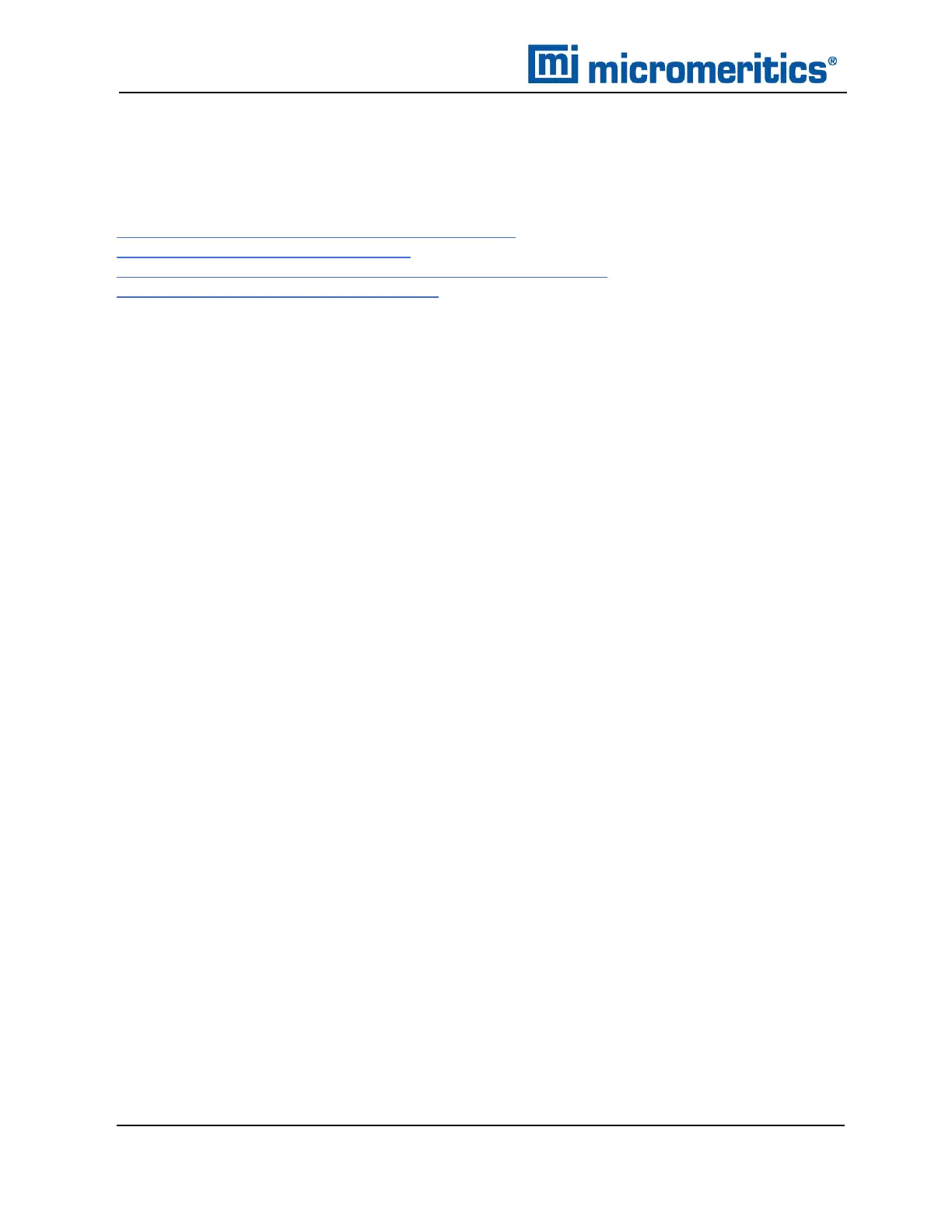7 About Reports
GENERATE PORE SIZE DISTRIBUTION GRAPH OVERLAYS
The following reports in the physisorption applications can produce graphical results for a sample
material's pore size distribution:
BJH Adsorption/Desorption Report on page8 - 8
DFT Pore Size Report on page8 - 14
Dollimore-Heal Adsorption/Desorption Report on page8 - 18
Horvath-Kawazoe Report on page8 - 31
Two methods can be used to import and overlay report data into another interactive graph using
shortcut menu options:
n
Import ASCII text data. Data can be imported from an ASCII text file into the interactive graph.
The ASCIItext file must follow certain rules.
n
Copy/paste. Data can be copied from one sample file (source) and pasted into another sample
file (target).
Pore size distribution report overlays menu selections are:
n
Copy data
n
Paste data
n
Edit Imported Data
n
Display Imported Data
7 - 28
TriStar II Plus Operator Manual
303-42800-01 (Rev M ) — Sep 2023
