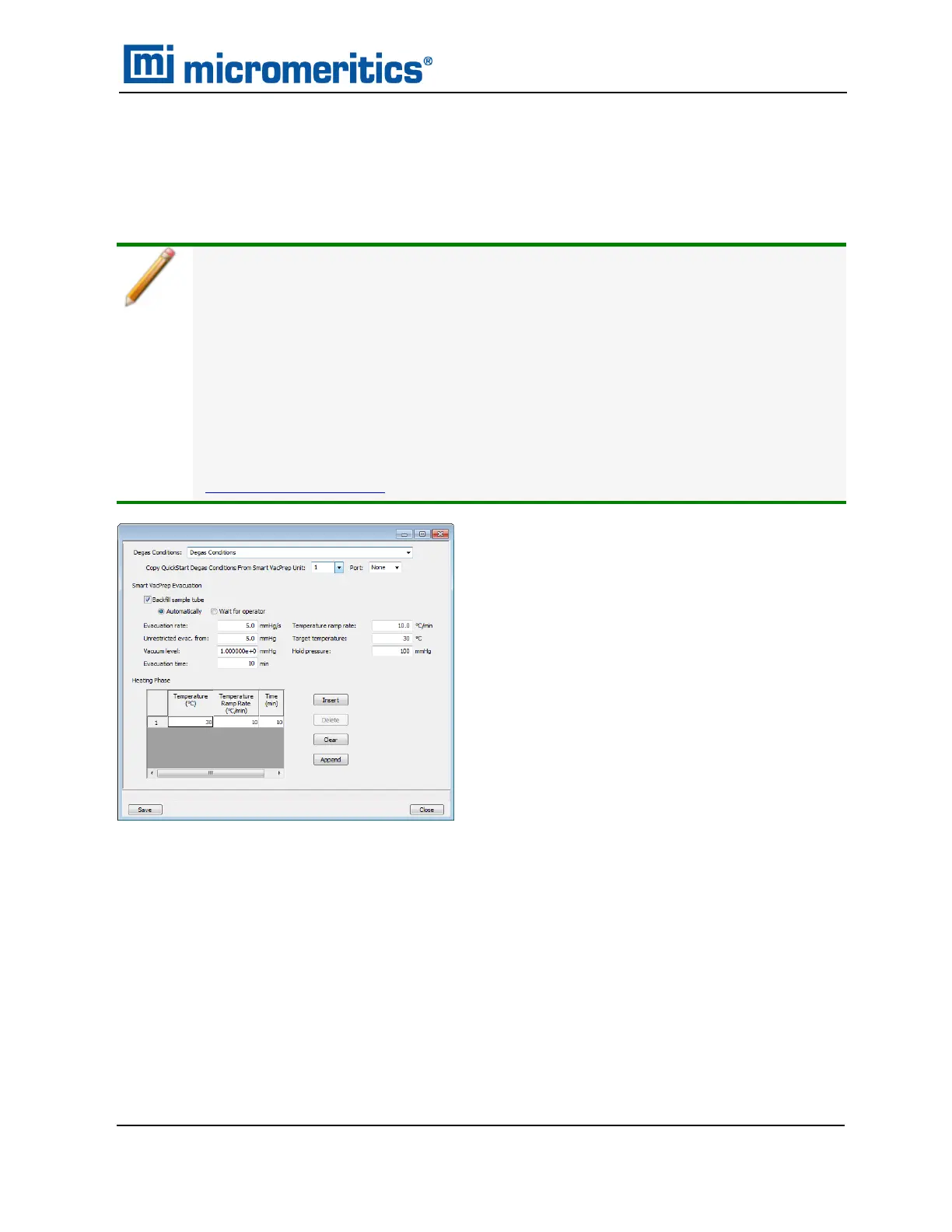DEGAS CONDITIONS
File > Open > [.DEG File]
Or, click the Degas Conditions tab when using Advanced option presentation.
Use this option only when the SmartVacPrep is installed. Degassing is a required
step in preparation for an analysis. The Degas Conditions tab provides settings that
will be automatically applied during the degassing procedure when using the Smart
VacPrep.
If using a FlowPrep or a VacPrep use the heating phase section for reference only.
The Degas Conditions tab displays only if enabled in Options >Option
Presentation > Show Degas Conditions.
The Smart VacPrep Operator Manual can be found on the Micromeritics web page
(www.micromeritics.com).
Degas Conditions
TriStar II Plus Operator Manual
303-42800-01 (Rev M ) — Sep 2023
4 - 13
