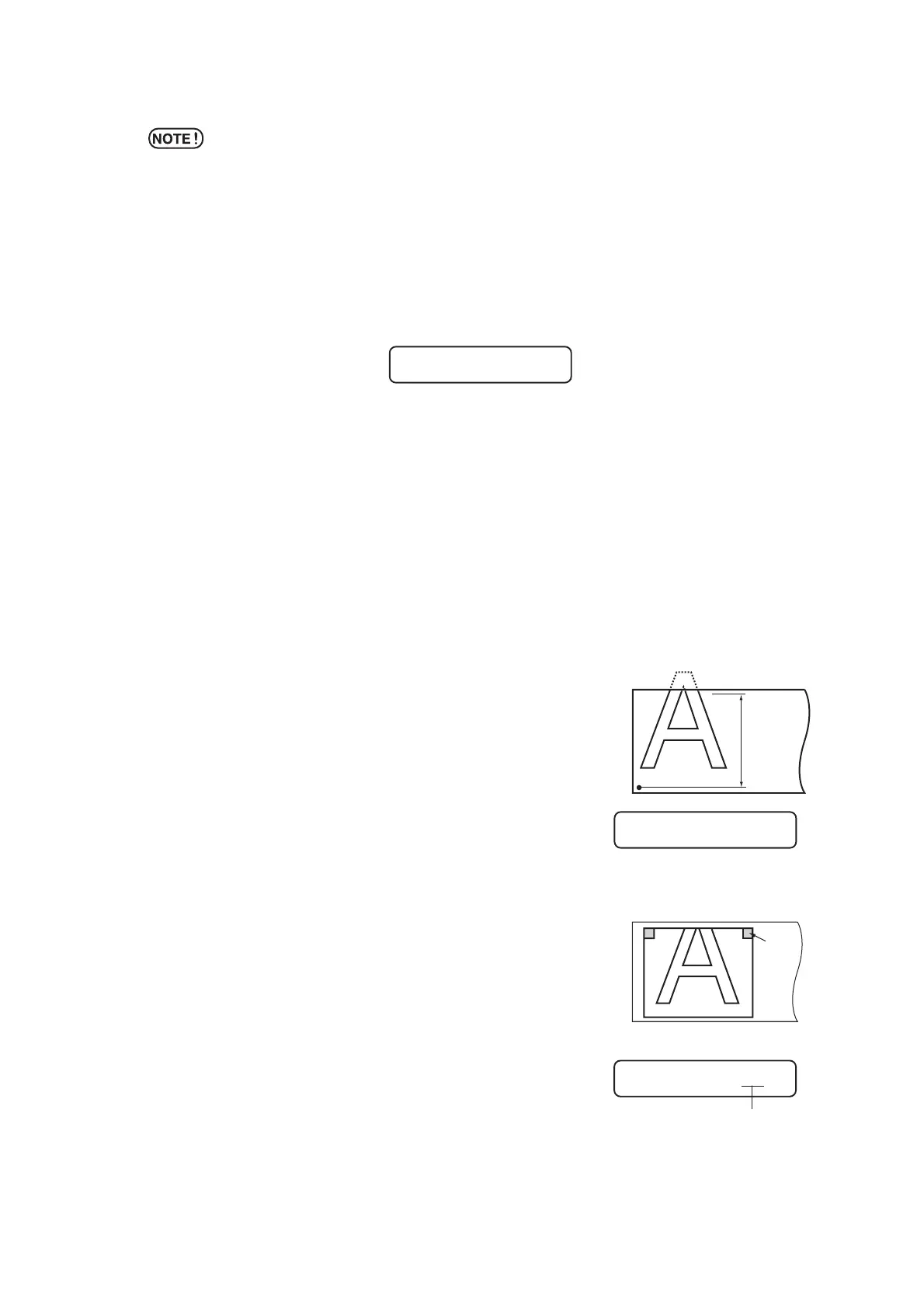– 3.50 –
• In any of the following case, the device will cut neither the frame nor the
adhesion allowance marks.
a) Where the capacity of data is larger than the receiver buffer capacity
b) Where the origin updating command is contained in the data on cutting
c) Where the two-point correcting function is specified
d) Where the width of effective cutting area is 1 cm or less
e) Where the device cuts the test data stored in it
The following display will appear on the LCD panel.
Setting value
DIVISION CUT : ON, OFF
FRAME CUT : ON, OFF
MARK CUT : ON, OFF
Procedure
1) Set the [DIVISIONcut] to the ON state.
2) Send data from the host computer to the de-
vice.
If the data exceeds the cutting area, the display given on the
left will appear on the LCD.
3) Upon completion of cutting, wait until the
device cuts the frame and adhesion allowance
mark.
Remaining time until the completion of cutting the frame and
mark
The time required to cut the frame and
adhesion allowance mark will appear
on the LCD panel.
**
END DIVISION
**
**
OFF SCALE
**
**
DIVISION
**
XXs
Effective
area
Origin
Mark
