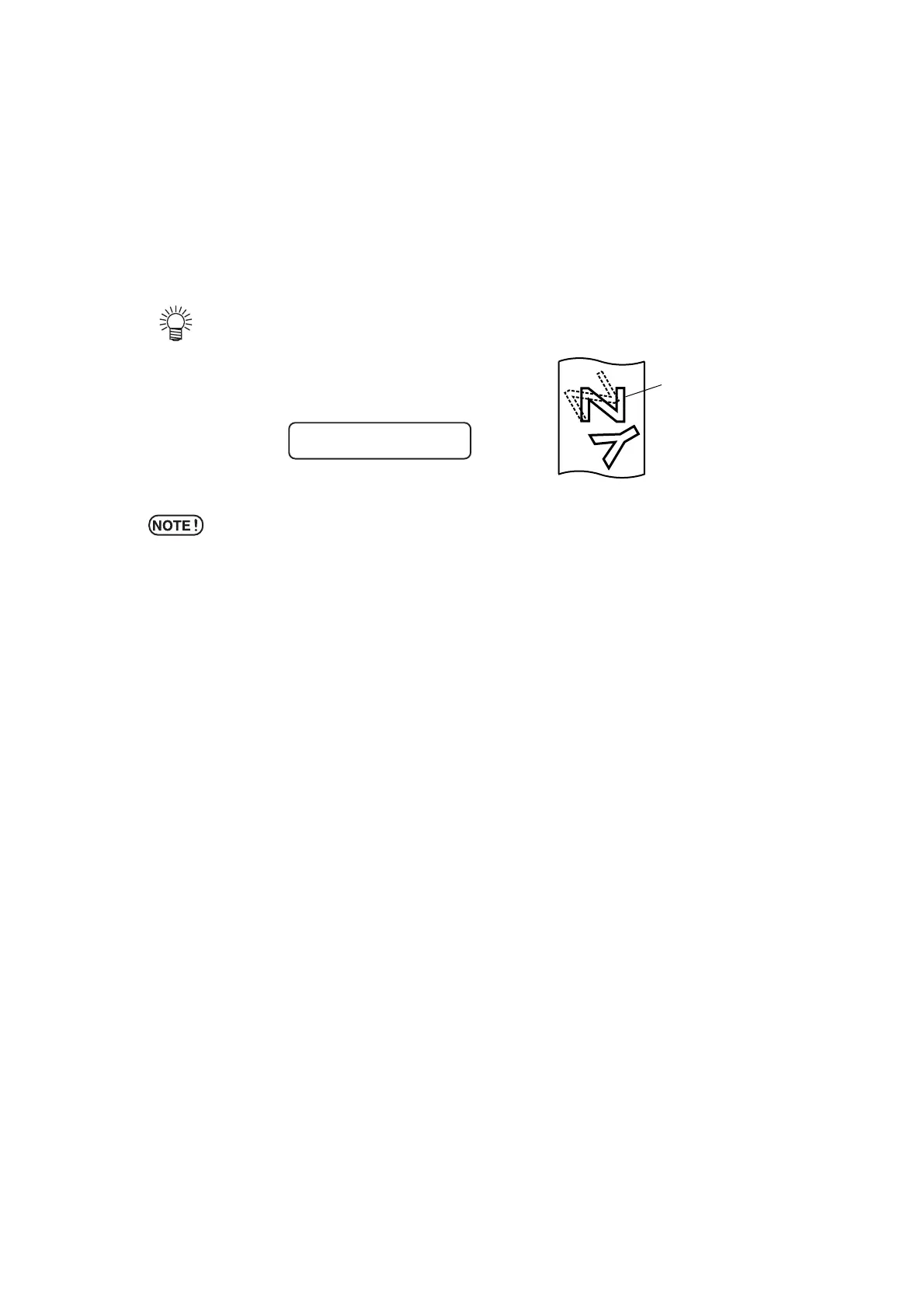– 3.13 –
Modify the sheet displacement [ENTER / HOLD]
In the case where the sheet slips out of position during cutting (plotting) of long-distance data, the
hold function is used to put the device on hold to allow the operator to correct the displacement of
the sheet and re-start the operation after the completion of correction.
A press on the [ENTER / HOLD] key during cutting (plotting) will put the device on hold.
• Under the local mode, the [ENTER/HOLD] key has to be held pressed for
approximately 1.5 seconds.
* Be sure to execute the hold function at the boundary between characters.
If you execute the hold function while the device is cutting (plotting) a line
segment of a character, the starting point and end point of cutting (plotting)
will not meet.
*When correcting the displacement of the sheet, move neither the carriage
nor the pinch rollers. If they are moved out of position, a damage to the
device or an error will arise.
* After executing HOLD, put the pinch roller down by pushing over the clamp
lever. If they are held raised, the hold function cannot be terminated.
Enter the registration mark detection mode [END]
Push on the [END] key to enter the registration mark detection mode from the local mode. If the
registration mark detection configuration is set to OFF, cannot enter the registration mark detection
mode. (Refer to Page 3.35 ).
The [END] key is also used as the cancel button or returning to the previous setting.
- - HOLD - -
Data after the correction of
displacement of sheet
