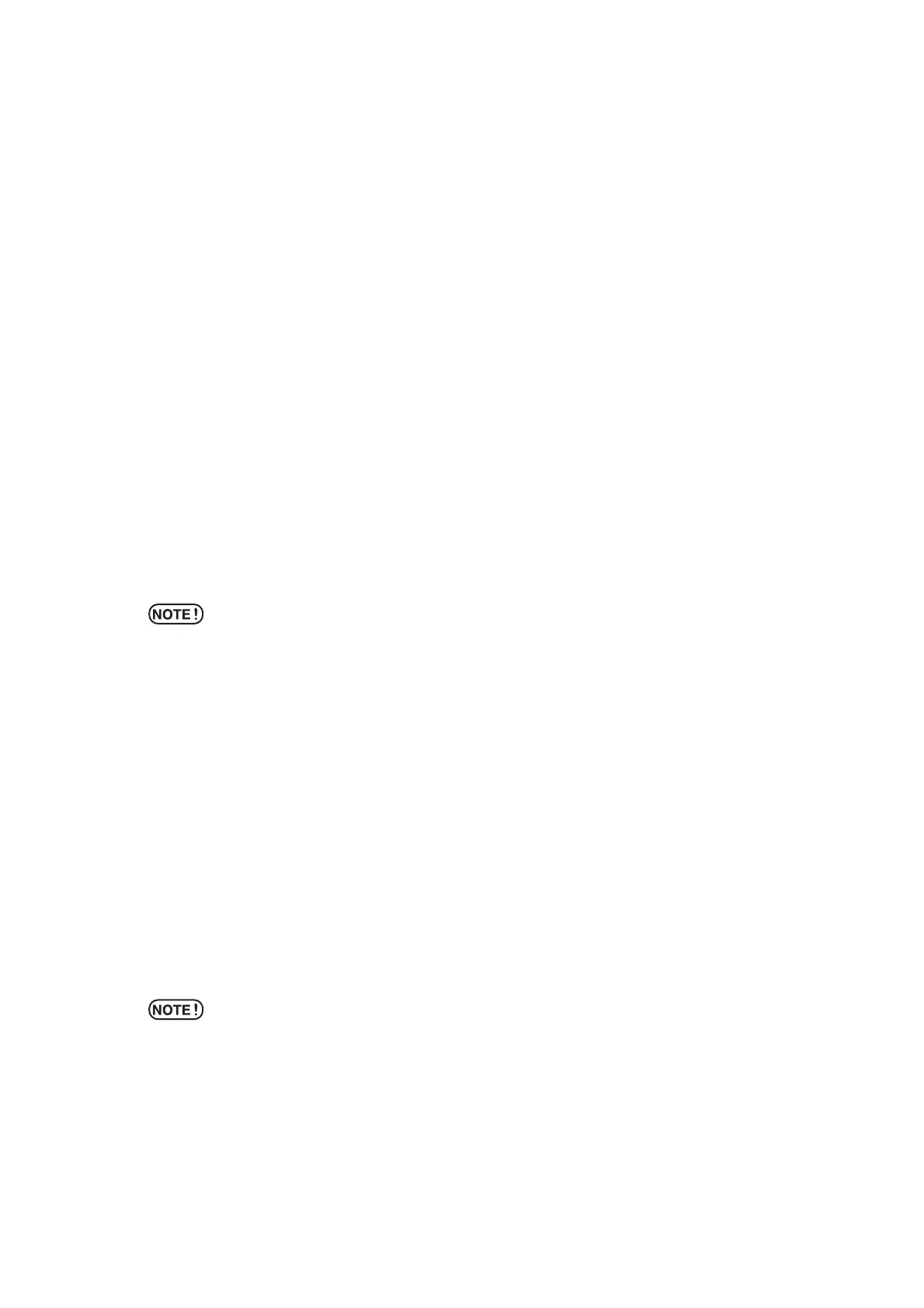– 3.17 –
* While the device is executing the plural sheet cutting, it ignores data sent
from the host computer. To send plural pieces of data from the host com-
puter to the device, the data has to be sent while providing an interval of 10
seconds or more between any two pieces of data. If two pieces of data are
sent from the host computer to the device within 10 seconds, the two pieces
of data will be subjected to the plural sheet cutting.
* If the origin updated inside the device during setting up the two-point axis
alignment fails to fall within the effective cutting area, the device will not cut
the data.
* The device cuts divided cut data by the specified number of sheets without
dividing the data.
*In the event that any error appears on the LCD, refer to Chapter 4.
Check the sensor for the registration mark detection [MARK sensor]
Check the sensor.
*Affects to the registration mark detection noise.
Registration mark condition
Printed registration mark is required to fulfill all the following conditions.
* The mark shall be printed in black against the white background.
* The registration mark length must be 4 - 40mm on a side.
* The line width of mark shall be equal to or more than 0.3 mm and equal to or
less than 0.5 mm.
* To detect the registration marks, no stain or print image should be in be-
tween the marks.
The TP4 is used to perform trapezium correction for adjusting the sheet feeding length. If not per-
form the trapezium correction, no need for the TP4.
* The registration mark described in this paragraph means a registration mark
that is used to detect the sheet inclination and the length of A- and B-axis. It
is different from a mark for trimming.
