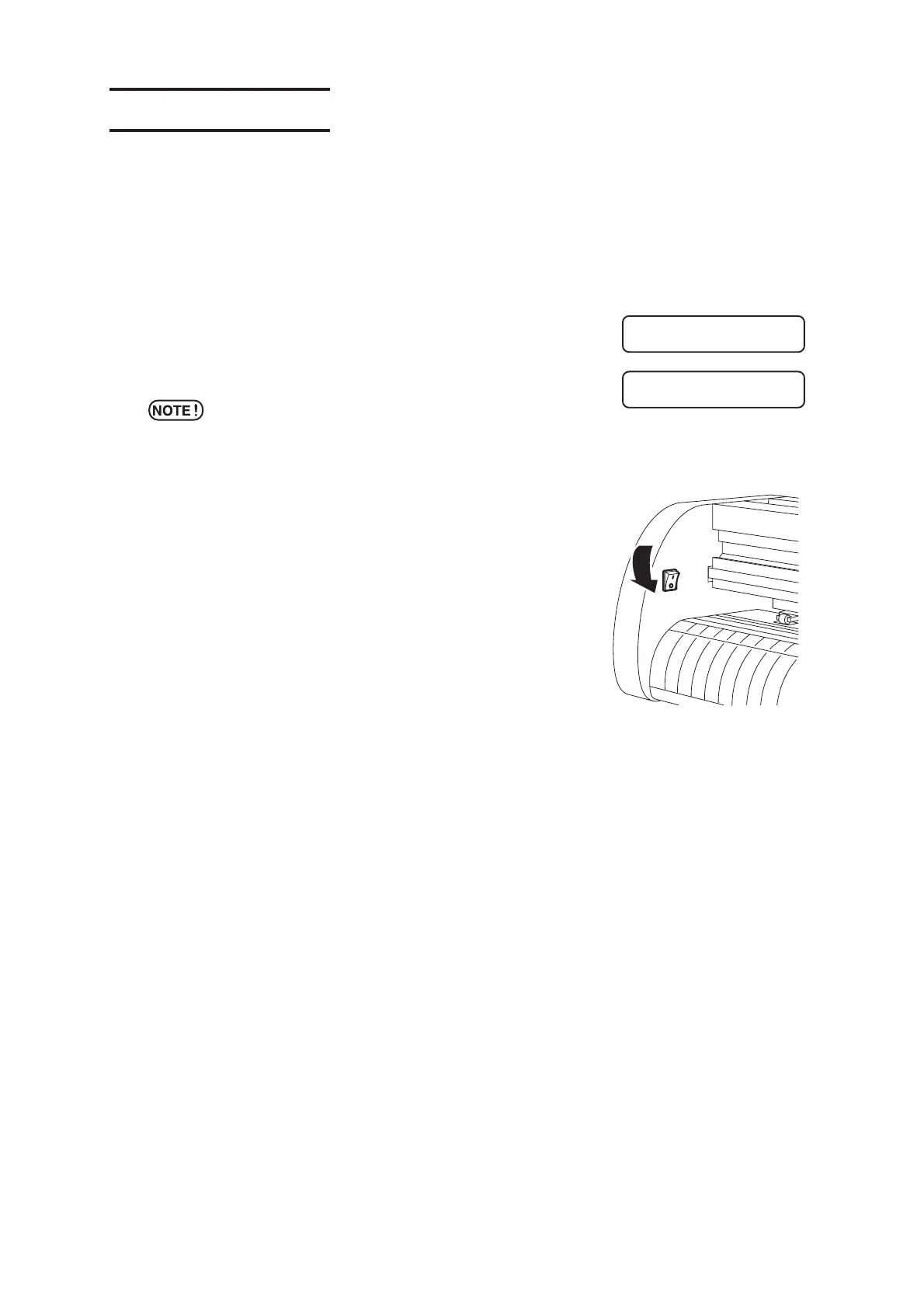– 2.22 –
Turning the power off
When plotting is completed, press the “ O ” side of the power switch on the front face to turn the
power off.
To turn the power off, check first whether or not there is data received.
1) Confirm not receiving any data
Confirm the display indicates the remote mode or the local
mode.
* Leave 5 seconds and more intervals before
turning on the power after once turning off.
2) Press the “ O ” side of the power switch.
The POWER indicator lamp turn off.
CT1
**
REMOTE
**
CT1 020 050 0.30
