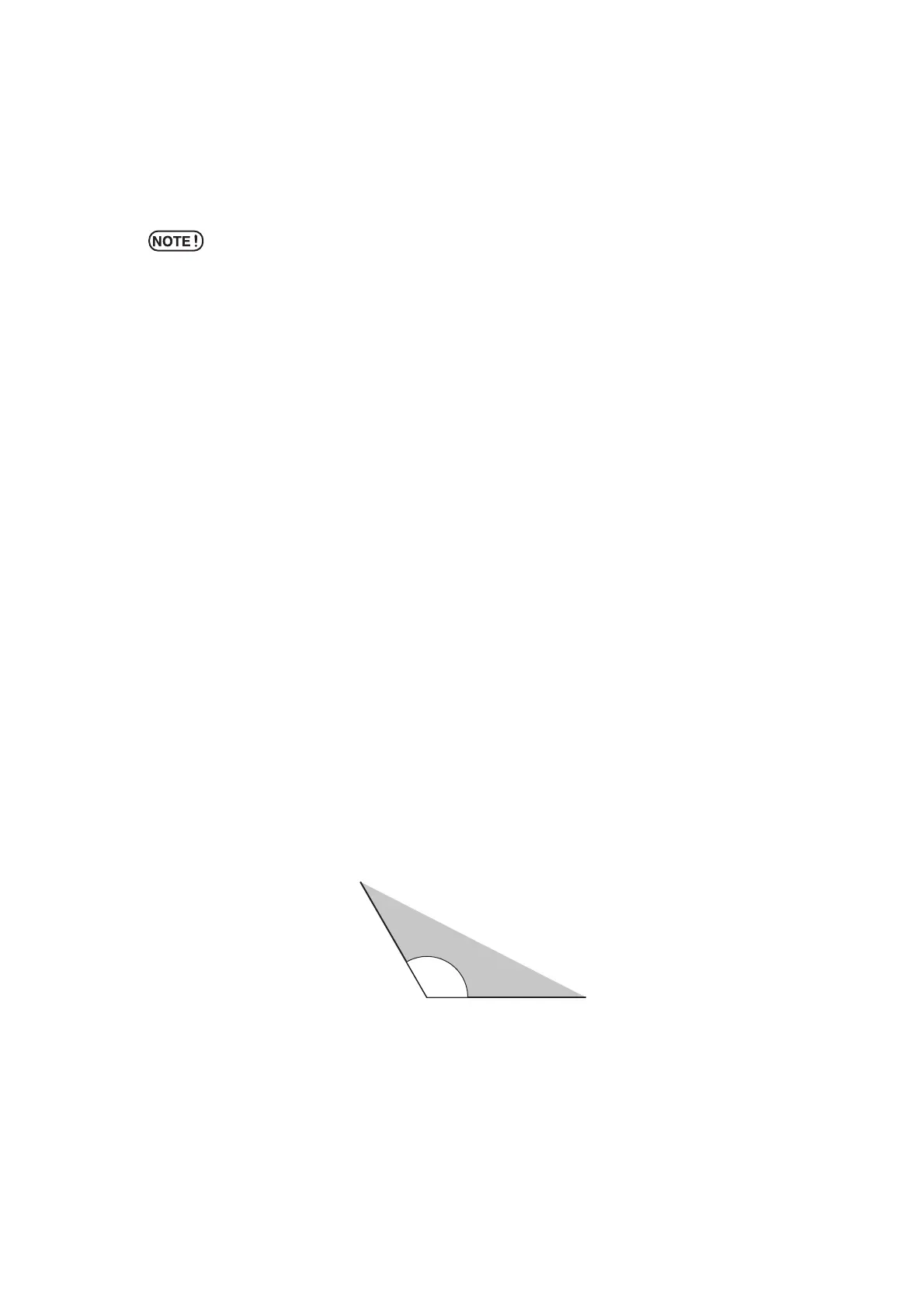– 3.64 –
Mute setting on the key noise and the error buzzer [BUZZER]
Set the key noise and the error buzzer to ON/OFF.
* Affects to the registration mark detection noise. (Refer to 3.17 )
Setting value
ON : Buzzer sounds
OFF : Mute the buzzer
Switch the unit of length [MM/INCH]
Switch the displayed length unit between millimeter unit and inch unit.
The displayed jog movement unit and the sheet size unit depend on the setting.
Set value
Millimeter : Display in a millimeter unit
Inch : Display in a inch unit
Uncut parts on the corner [ADJ-PRS OFS]
If some uncut parts on the starting point and the end point, increase the value.
Due to the low pressure on the cutter blade, some parts remain uncut.
When using a slant blade (supplied as an option), some corner parts under 120-
degree angle may remain uncut.
This is due to performing cutting automatically with lower pressure (approx.5 g) on the corners.
Some corners may enable to remain uncut for the lower cutting pressure prevents smoothly turning
to the direction of movement. In case this, the setting enables to up the cutting pressure for
smooth cutting on the corners.
Set value
1 to 7 : Approximetely 4g to 28g
120°
