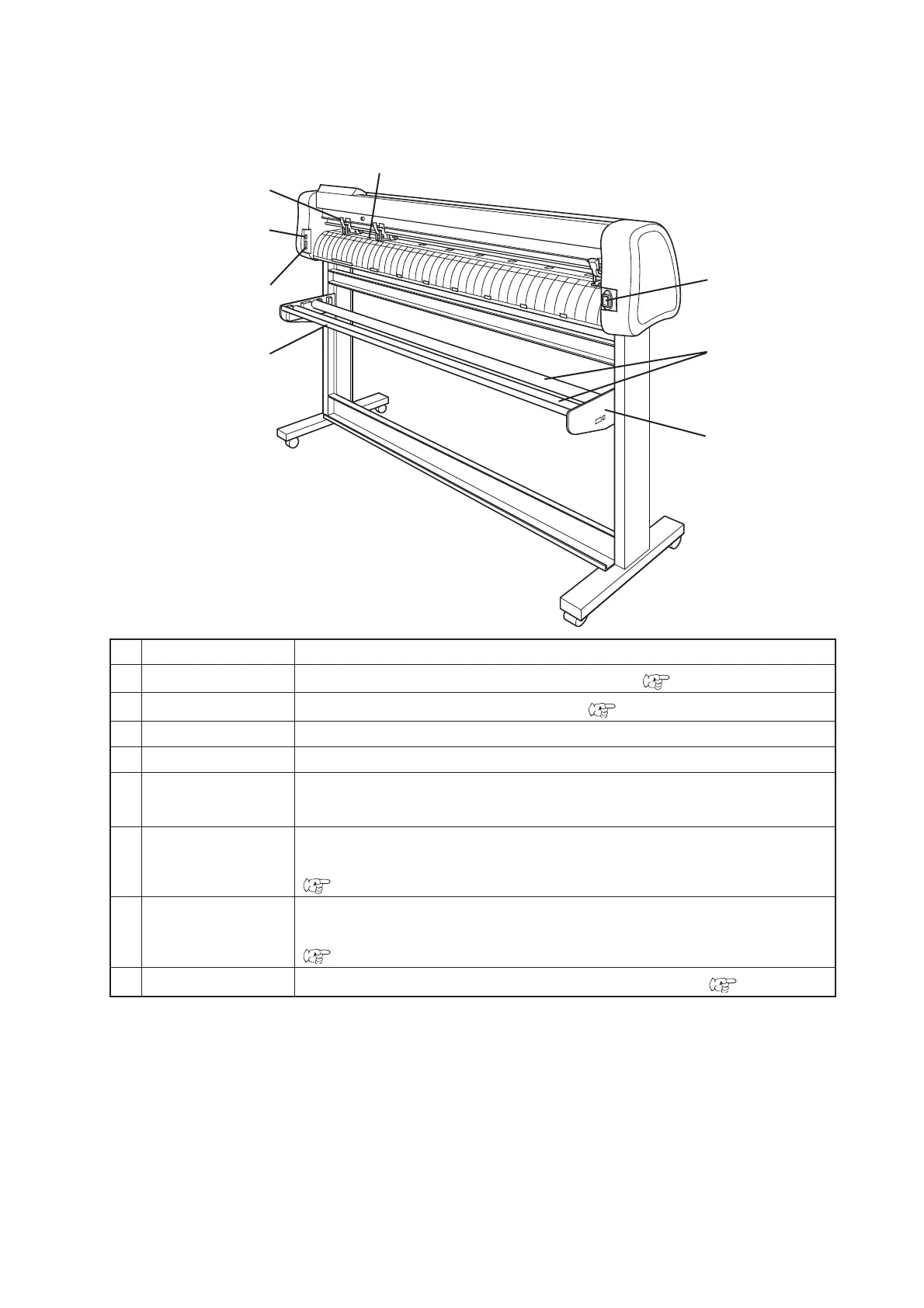– 1.5 –
Name Function
1 Sheet sensor It detects the presence of the sheet and sheet length. Page 1.11
2 AC inlet The power cable is connected to the AC inlet. Page 1.14
3 Roll bar A roll sheet is placed on the two roll bars.
4 Roll stay Roll stays support the roll bars.
5 Roll assist bar In the case where two rolls of sheet are loaded on the device, the turn-back lever works
to prevent the lower roll sheet from coming in contact with the upper roll sheet.
6 RS-232C interface The RS-232C compatible interface connector.
connector It is connected to the RS-232C connector of the host computer via an interface cable.
Page 1.14
7 USB interface The USB interface connector.
connector Connects with the USB connector of the host computer through a USB interface cable.
Page 1.14
8 Clamp pressure lever This lever is used to adjust the force by which the clamp is held. Page 1.10
The Rear
1
2
3
4
6
5
8
7
