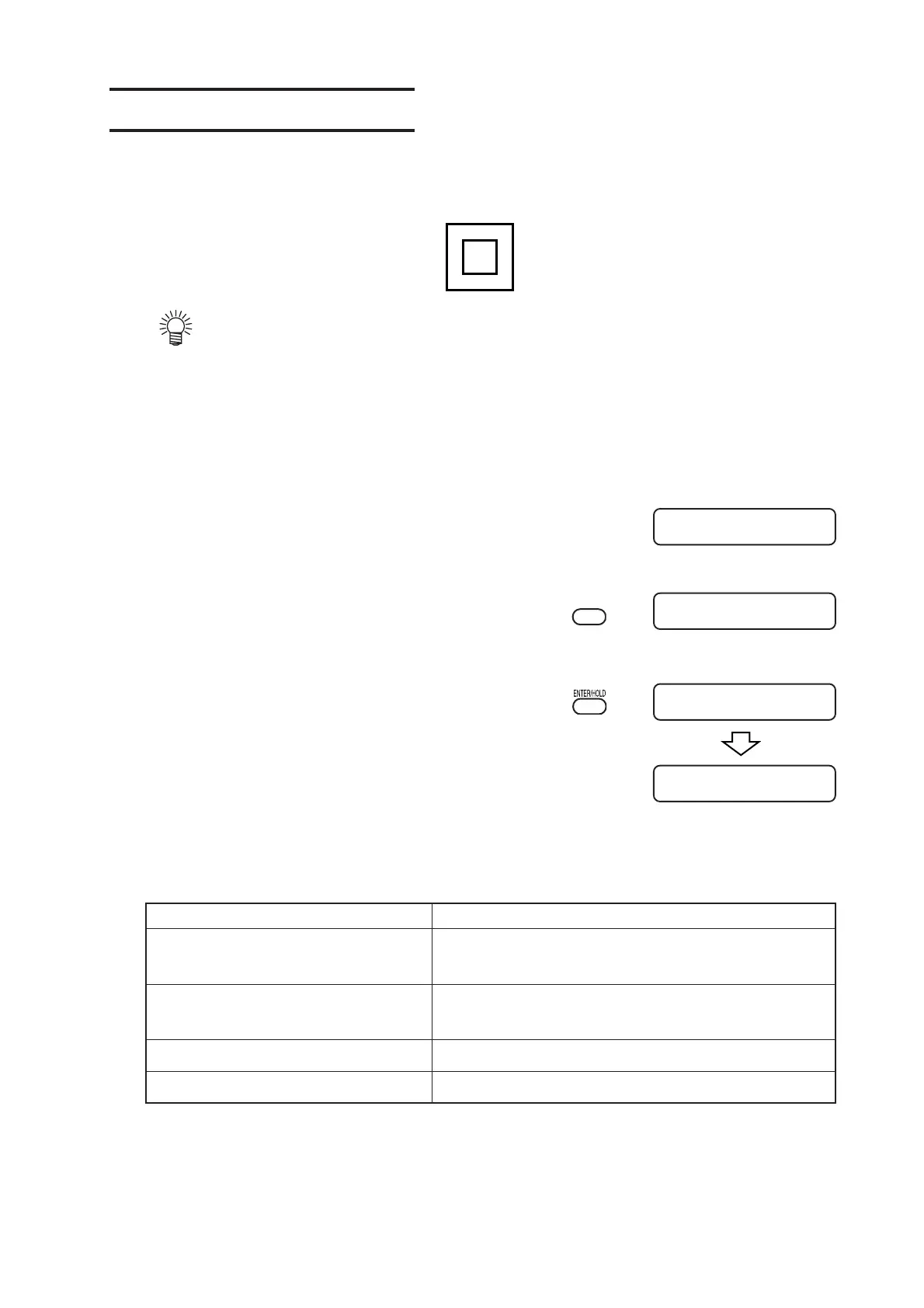– 2.19 –
Execute test cutting (plotting)
Execute test cutting (plotting) to confirm the tool configurations.
In the test cutting, the device cuts two different types of squares.
• The proper tool configurations results in the following test cutting (plotting).
•The both two squares cut completely.
• Base sheet uncut.
• All square corners cut sharply.
• No square corners curled-up.
Operation Procedure
1) Confirm a plotter is set to the local mode.
2) Press (FUNCTION) key.
3) Select [SQUARE CUT], and press [ENTER/
HOLD] key.
Execute test cutting (plotting). Back to the local mode after
plotting.
Reset the cut configurations according to the test cutting (plotting) results.
Cut Condition Cause
Some parts uncut. The blade edge cannot touch the part of sheet for
the fast cutting speed.
The base sheet has been cut. Set too high pressure.
Too large amount of the blade tip from a holder.
Any of the square corners rounded. Improper OFFSET value.
Any of the square corners curled-up. Too large amount of the blade tip from a holder.
SUQUARE CUT <ENT>
CT2 020 050 0.30
CT1 020 050 0.30
SUQUARE CUT <ENT>
FUNCTION
