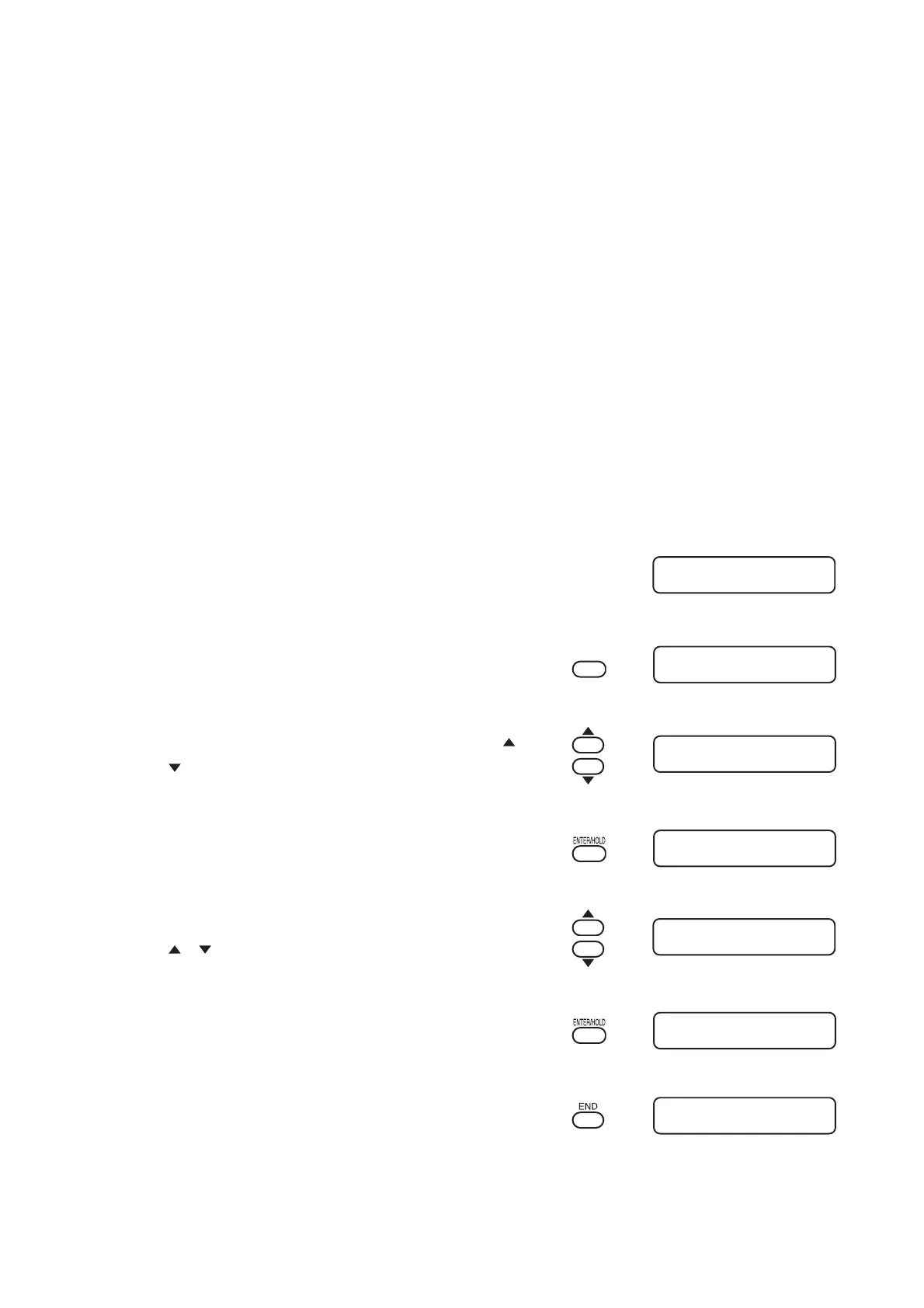– 3.65 –
Reset the setting values [SETUP RESET]
Initialize the setting items and the parameters to the default values.
Procedure
1) Confirm the plotter in the local mode.
2) Push on the [FUNCTION] key.
3) Select [SET UP] by pushing the jog keys [
]
[
].
4) Push on the [ENTER/HOLD] key.
5) Select [SETUP RESET] by pushing the jog keys
[
] [ ].
6) Push on the [ENTER/HOLD] key.
Initialize the setting items and the parameters.
7) Pushing on the [END] key three times to return
to the local mode.
CT1 020 050 0.30
SQUARE CUT <ENT>
COMMAND < ent >
SET UP <ENT>
SETUP RESET< ent >
IIc COMMAND : ent
CT1 020 050 0.30
FUNCTION
Select the bumber of pinch roller to use [PINCH ROLL.]
Set the number f pinch roller to detect when the sheet detection.
Set the [ROLL. SELECTION] is [ON], enable to select the number of pinch roller when sheet
detection.
Setting value
PINCH ROLL. : 2, 3 (CG-75FX, CG-130FX)
: 2, 3, 4 (CG-160FX)
ROLL. SELECT : ON, OFF
