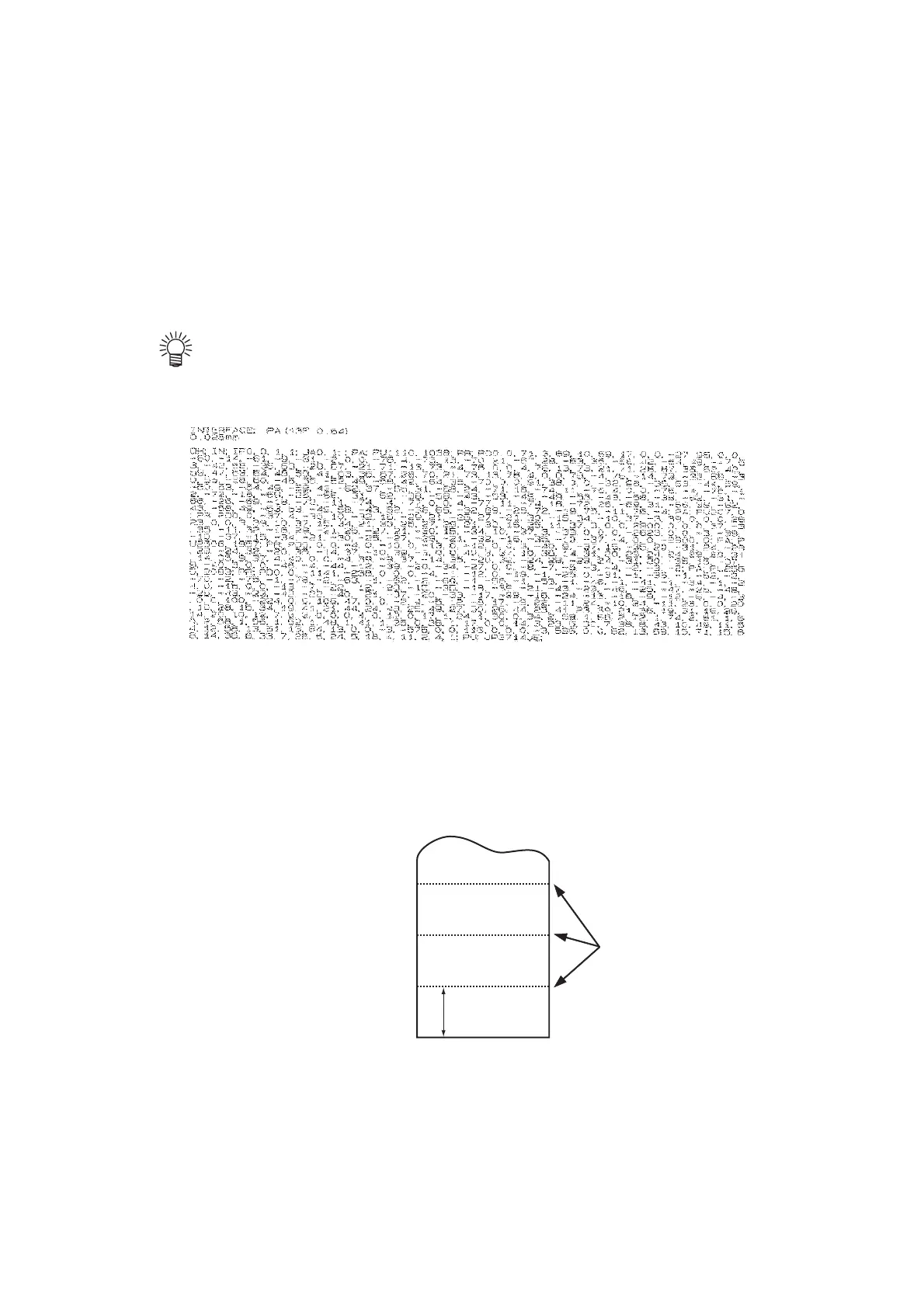– 3.22 –
Output the received data by the ASCII code [ASCII DUMP]
This function is used to cause the host computer to send data to the device, then cause the device to
plot the communication conditions of the interface through which it receives the data, and finally
cause the device to plot the data received in ASCII format.
To execute the dump, be sure to use a pen as the tool.
The dump can be executed with the interface to which the host computer is connected.
•To put the dump on hold, press the [REMOTE] key to change over the
operation mode to the local ode and execute the data clearing (see page
3.12).
Cut a roll sheet at intervals automatically [SHEET CUT]
Cut the roll sheet continuously according to the set configurations.
Make a fixed size cutting sheet.
Cut point
Cut length
