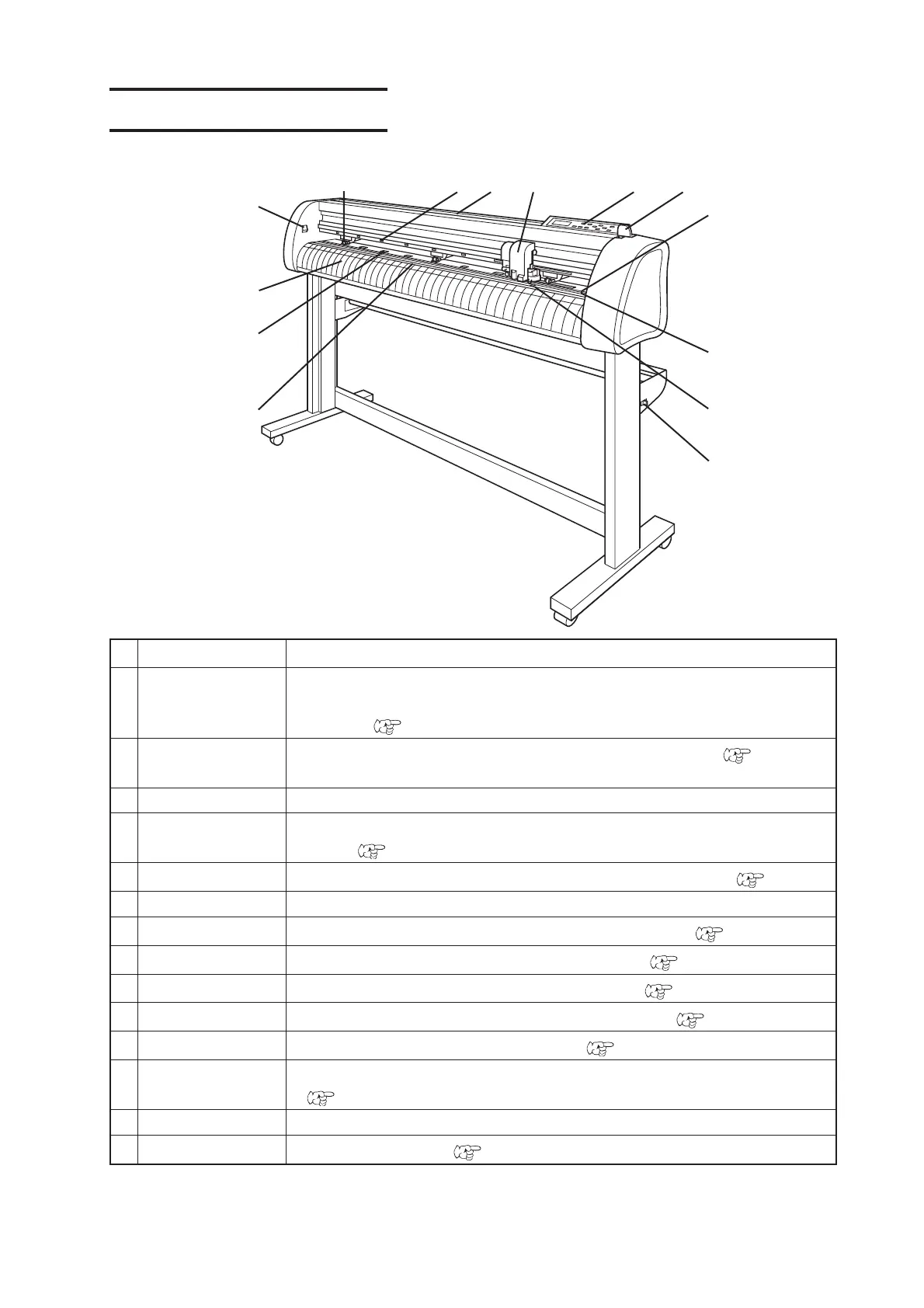– 1.4 –
Name Function
1 Pinch roller The pinch rollers can be moved to the right or left to adapt to the size of sheet to be
used. The pinch rollers feed out the sheet while pressing it against the corresponding
grit rollers. Page 1.8
2 “PINCH ROLLER The marks indicate the locations at which the pinch rollers are set.
Page 1.8
SETTINGS” Mark Note that the cutter has to be kept out of reach of children since it can be dangerous.
3 Tray Small articles can be placed on it.
4 Carriage The carriage travels from side to side while holding a tool. It is also used to raise/lower
the tool. Page 1.8
5 Operation panel The device is operated and functions are set on the operation panel. Page 1.6
6 Clamp lever Tilting the lever away from you lowers the pinch rollers to retain the sheet of medium.
7 Pen line rubber The device performs cutting or plotting on the pen line rubber. Page 1.11
8 Pen line sponge The device performs pouncing on the pen line sponge. Page 1.11
9 Sheet sensor It detects the presence of the sheet and sheet length. Page 1.11
10 Roll stopper When setting a sheet, prevents from the roll sheet rotating. Page 2.18
11 Gage seal Use as the indication of setting a leaf sheet. Page 1.12
12 Grit roller The grit rollers operate in combination with the pinch rollers to feed out the sheet.
Page 1.8
13 Platen The sheet of medium moves along the platen.
14 Power switch It turn on/off the power. Page 2.7
Configuration and function
The Front
1234
12
65
8
9
10
11
7
13
14
