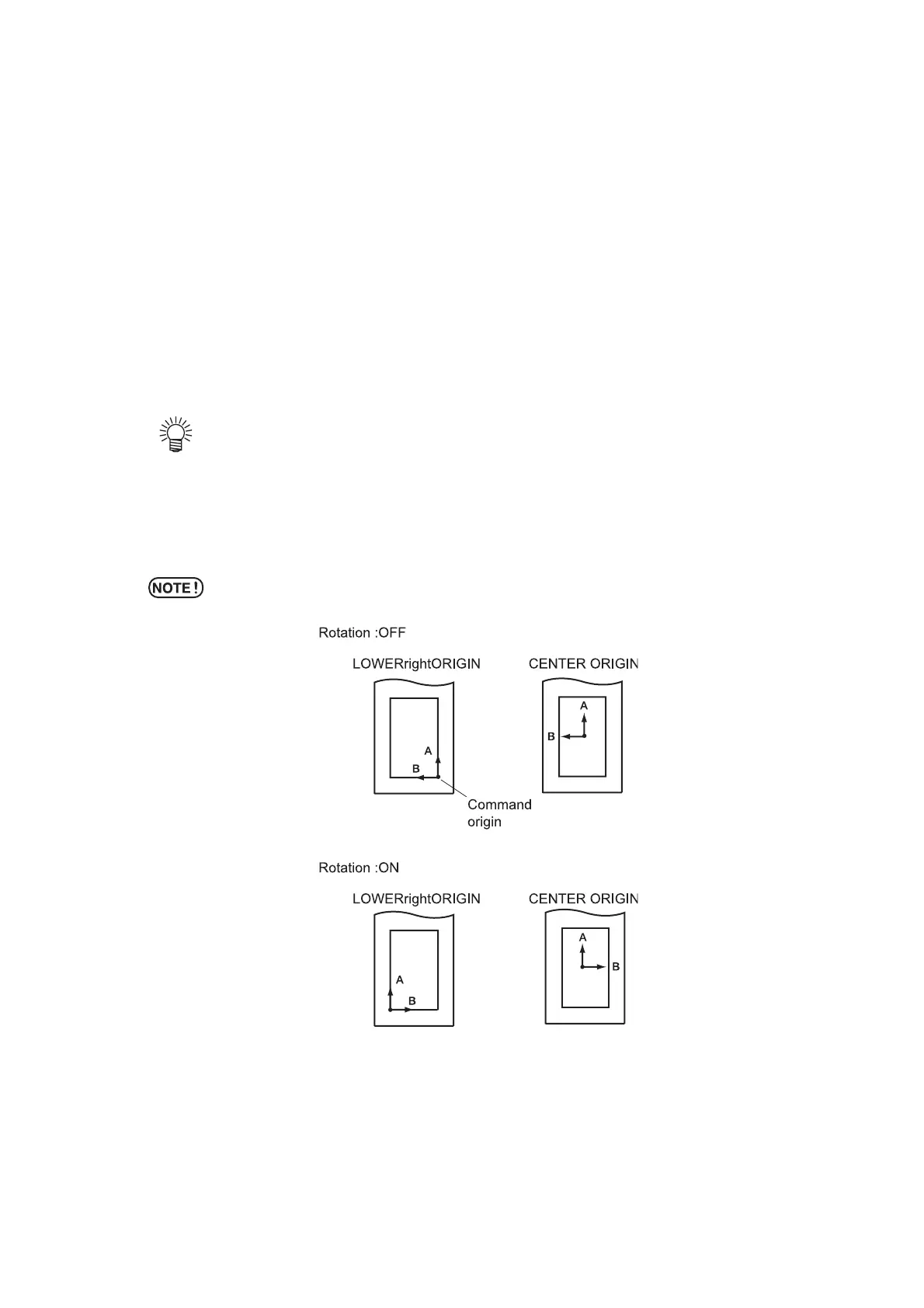– 3.54 –
Switch the origin point [ORGN SELECT]
Set the command origin point according to the command specifications of the application software.
This setting is effective in use of the MGL-II c command. When the MGL- I c1 command in use, the
“LOWER right ORIGIN” is set.
Setting value
CENTER ORIGIN : Center of the available cutting area
LOWER right ORIGIN : Lower right of the available cutting area (Lower right origin of the A-
B coordinate.)
• Set the command origin point to the [LOWERrightORIGIN] to expand the
cutting area up to 51m.
• The cut area is set to 3m if the command origin is set to [CENTER ORIGIN].
*When the ROTATION function id ON, Origin is as follows.
