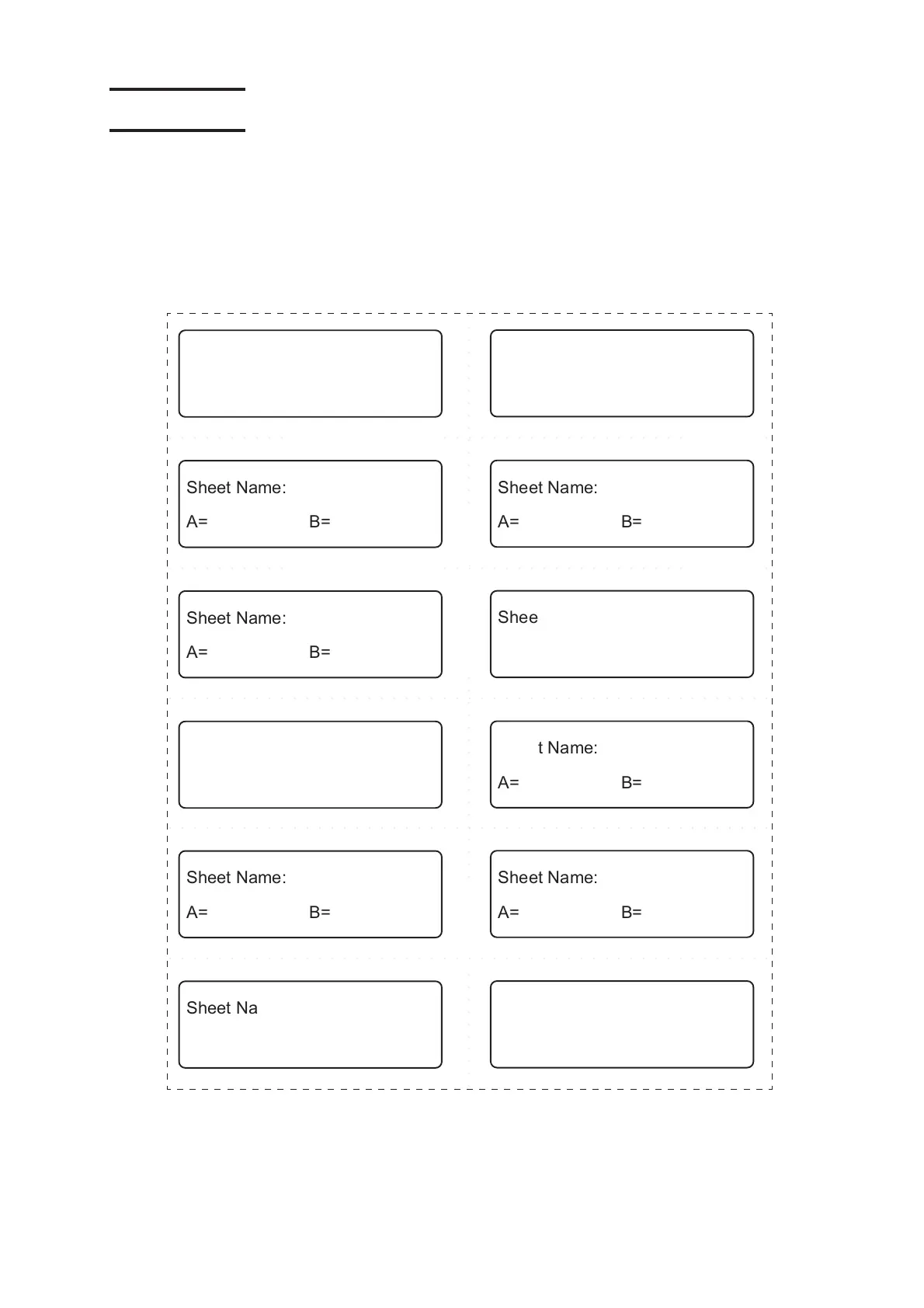– 5.7 –
Sheet setting
When in changing the cutting (plotting) sheet type, distance correction may be required according to
the sheet thickness in use. ( Refer to 3.9 )
In that case, the following memorandum sheet is useful to make a note of the sheet type and the
distance correction value.
Sheet Name:
A= B=
Sheet Name:
A= B=
○○○○○○○○○○○○○○○○○○○○○○○○○○○○○○○○○○○○○○○○○○○○○○○○○
Sheet Name:
A= B=
Sheet Name:
A= B=
○○○○○○○○○○○○○○○○○○○○○○○○○○○○○○○○○○○○○○○○○○○○○○○○○
Sheet Name:
A= B=
Sheet Name:
A= B=
○○○○○○○○○○○○○○○○○○○○○○○○○○○○○○○○○○○○○○○○○○○○○○○○○
Sheet Name:
A= B=
Sheet Name:
A= B=
○ ○ ○ ○ ○ ○ ○ ○ ○ ○ ○ ○ ○ ○ ○ ○ ○ ○ ○ ○ ○ ○ ○ ○ ○ ○ ○ ○ ○ ○ ○ ○ ○ ○ ○ ○ ○○○○○○○○○○○○○
○○○○○○○○○○○○○○○○○○○○○○○○○○○○○○○○○○○○○○○○○○○○○○○○○
Sheet Name:
A= B=
Sheet Name:
A= B=
○○○○○○○○○○○○○○○○○○○○○○○○○○○○○○○○○○○○○○○○○○○○○○○○○
Sheet Name:
A= B=
Sheet Name:
A= B=
○○○○○○○○○○○○○○○○○○○○○○○○○○○○○○○○○○○○○○○○○○○○○○○○○○○○○○○○○○○○○○○
