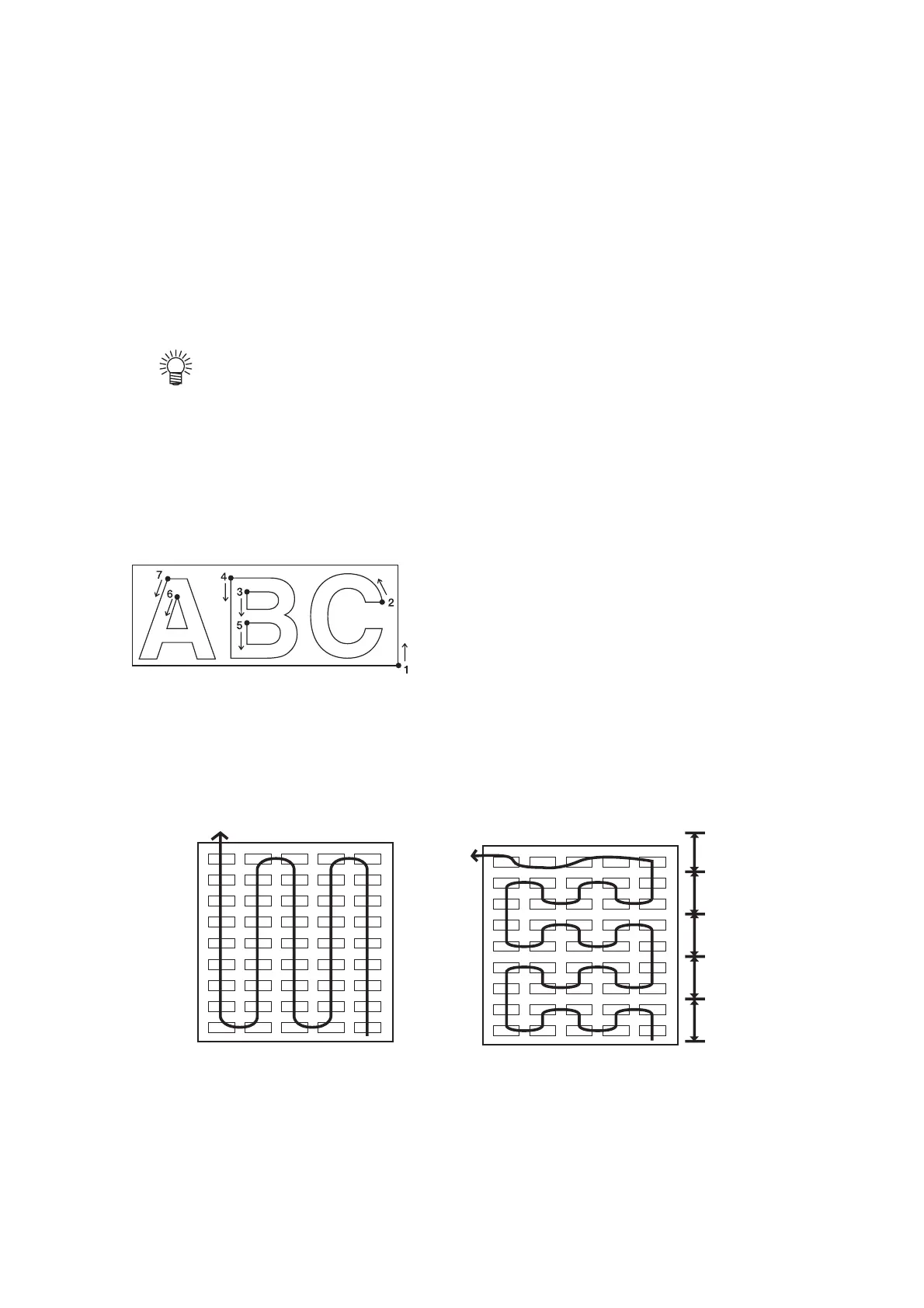– 3.56 –
Change the cutting (plotting) order [SORTING]
The sorting function is used to re-arrange the pieces of cutting data transmitted from the host com-
puter to change the order of cutting. Pieces of data to be transmitted to the plotter by application
will be arranged in the order in which they are created or edited.
If touching up the scanned data, the part will be cut afterward. In that case, the cornered data will not
be cut as the single stroked data. In such a case, the use of sorting function re-arranges the pieces of
data in the correct order to enable one-stroke plotting.
• Set the sorting function to [ON] to enable the automatic sheet feed function.
The automatic sheet feed function enables to feed the required length of the
sheet beforehand.
When the sorting is effective, a block of data from the starting point of pendown to the ending point
of penup is taken as a unit for cutting. After the completion of cutting of one block, another block of
data of which starting point is nearest to the completed data will be cut.
Specify the cutting area with the [AREA] function to perform the block data cutting ahead on the
area.
Cutting order
With no area specified With area specified
Specified
area
Cutting
order
For data transmitted from the host computer, the starting
position and cutting direction will not be changed.
• : Starting point of data = Starting point of cutting
Arrow : Direction of data = Cutting direction
Number : Block cutting order
