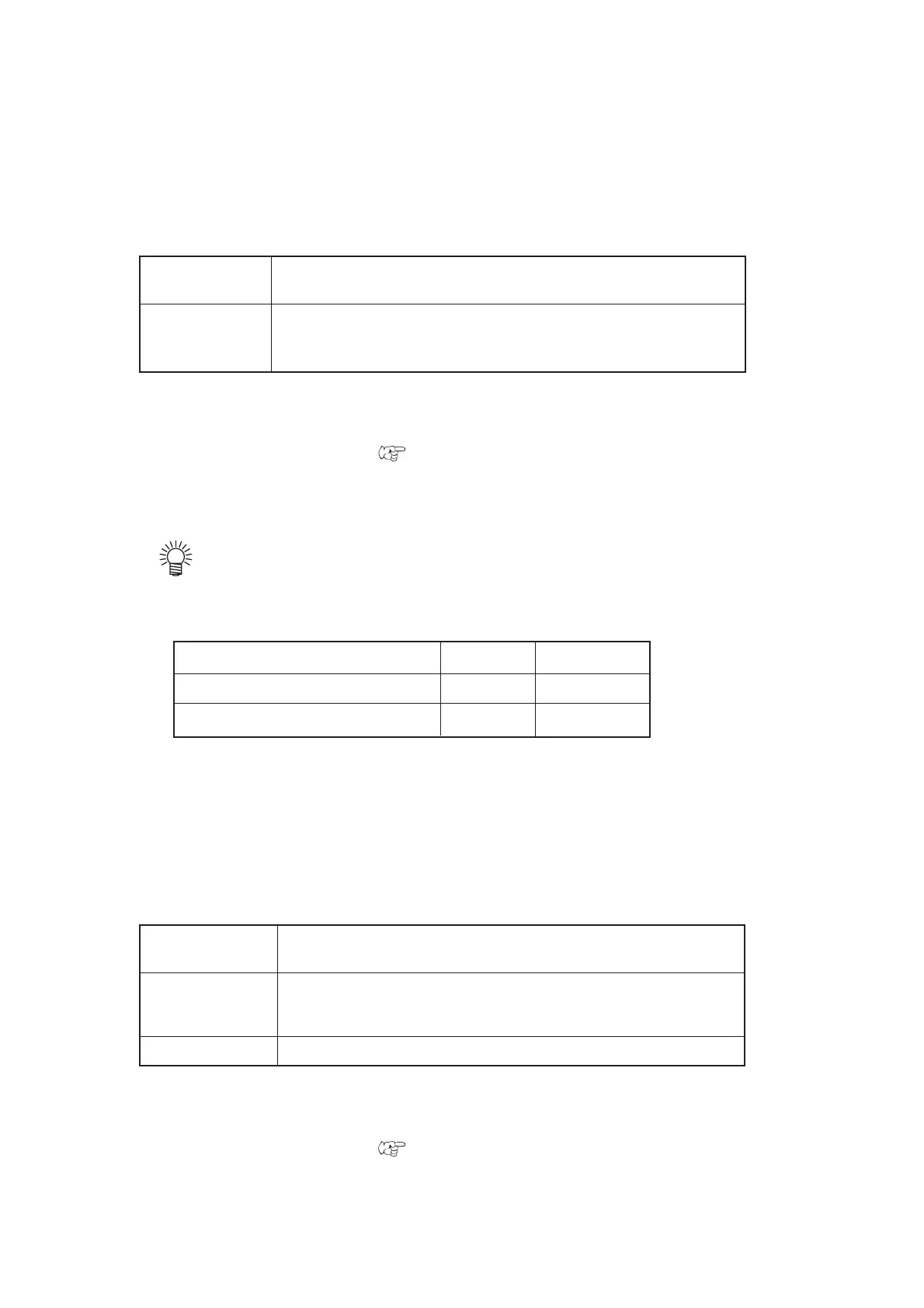– 2.11 –
Plotting conditions (PEN) settings
Enter conditions for the operation using a pen.
Set the SPEED and PRESSURE values. No setting for the OFFSET value.
Setting value
SPEED 1 to 10 cm/s (1 cm/s step)
15, 20, 25, 30, 35, 40, 50, 60, 70, 80, 90, 100 cm/s
PRESSURE 10 to 20 g (2 g step)
20 to 100 g (5 g step)
100 to 150 g (10 g step)
Operation Procedure
Refer to the Cut condition settings ( Page 2.9).
Select [PEN] in the step 1.
• Reference values of conditions for plotting
Before actually cutting a sheet of media, conduct test plotting to check the
quality of finished characters and marks.
Type of pen SPEED PRESSURE
Water-ink ball-point pen (0.3 mm) 40 cm/s 60 g
Oil-based ink ball-point pen 40 cm/s 150 g
Pouncing conditions (PIN) settings
When the POUNCING settings is set to ON, the PINis available to register the setting.
OFFSET condition indicates the interval between pins (P).
Setting value
SPEED 1 to 10 cm/s (1 cm/s step)
15, 20, 25, 30, 35, 40, 50, 60, 70, 80, 90, 100 cm/s
PRESSURE 10 to 20 g (2 g step)
20 to 100 g (5 g step)
100 to 400 g (10 g step)
DOT INTERVAL 1 to 100 mm (1 mm step)
Operation Procedure
Refer to the Cut condition settings ( Page 2.9).
Select [PIN] in the step 1.
