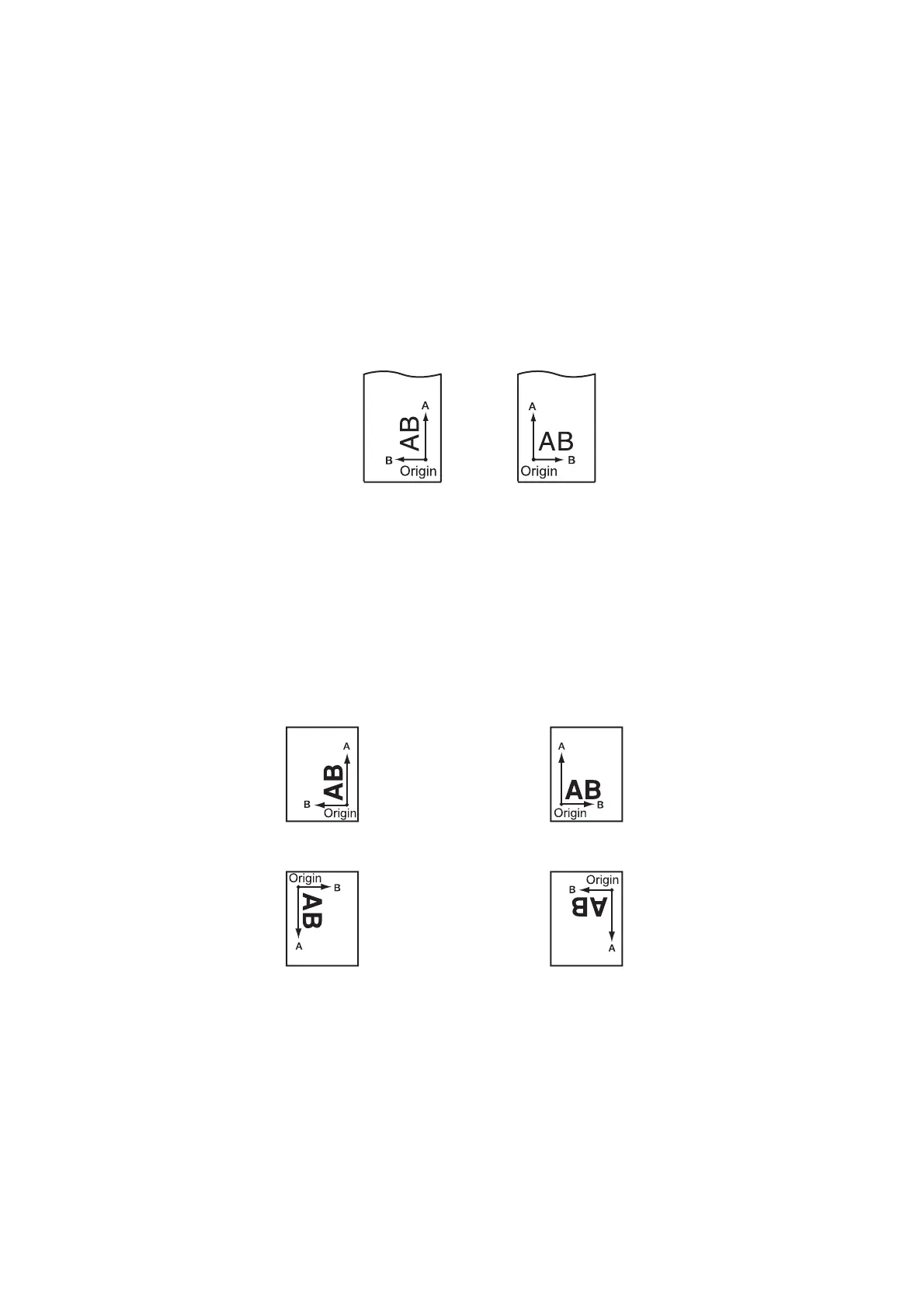– 3.55 –
RotationSwitch the cut (plot) moving direction [ROTATION]
This function is used to specify the location of origin and direction of the axis of coordinates accord-
ing to the application software to be used.
Setting value
ON : The device rotates the coordinate axis and relocates the origin at a time.
OFF : The device does not perform rotation of the coordinate axis.
After the sheet detection, the carriage will stop at the origin.
Axis of coordinates
The device has four different axis of coordinates according to how the sheet loading direction and
the angle of rotation of the coordinate axis determined by the rotating function are combined.
Rotating function: OFF Rotating function: ON
< 90° ROTATION >
The sheet is loaded on
the rear of the device.
Rotation: OFF
The sheet is loaded on
the front of the device.
Rotation: OFF
The sheet is loaded on
the rear of the device.
Rotation: ON
The sheet is loaded on
the front of the device.
Rotation: ON
< 0° ROTATION >
< 180° ROTATION > < 270° ROTATION >
