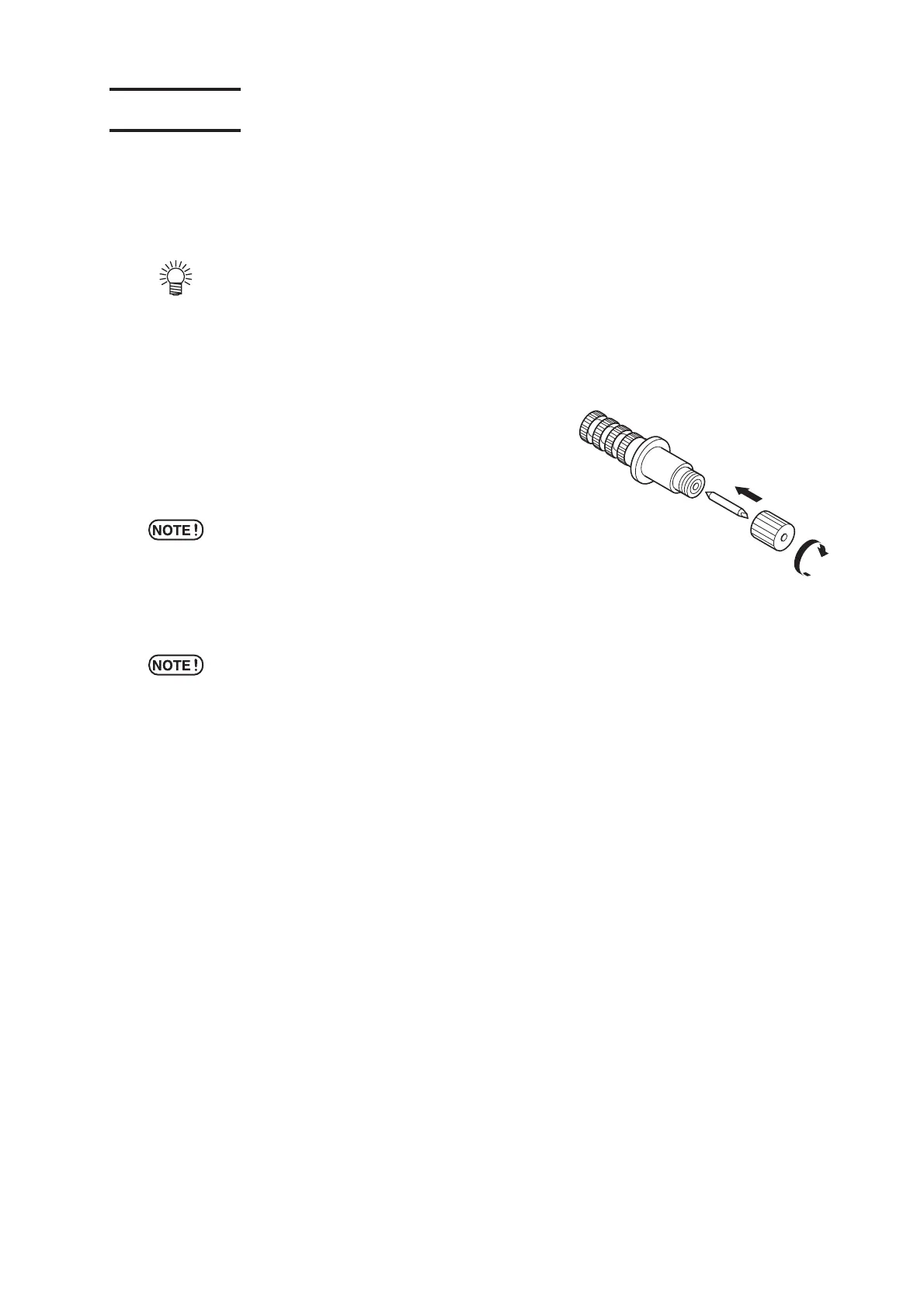– 2.3 –
Attach a tool
The following tools are available on this plotter.
Cutter/Pen(Rollerball)/Poncing Pin(option)
When in use of a cutter, adjust the cutter blade before attaching.
• Refer to the appendix for exchanging the cutter blade or procedure of adjust-
ing the other cutter blade. (Refer to Page 5.4)
How to attach a cutter blade
1) Loosen the cutter holder cap.
2) Insert the cutter blade into the cutter holder
using the tweezers.
* The cutter blade is sharp. Keep your fingers
away from the cutter blade.
3) Tighten the cutter holder cap.
* Do not swing the cutter holder, or the blade may
jut out from the cutter holder.
