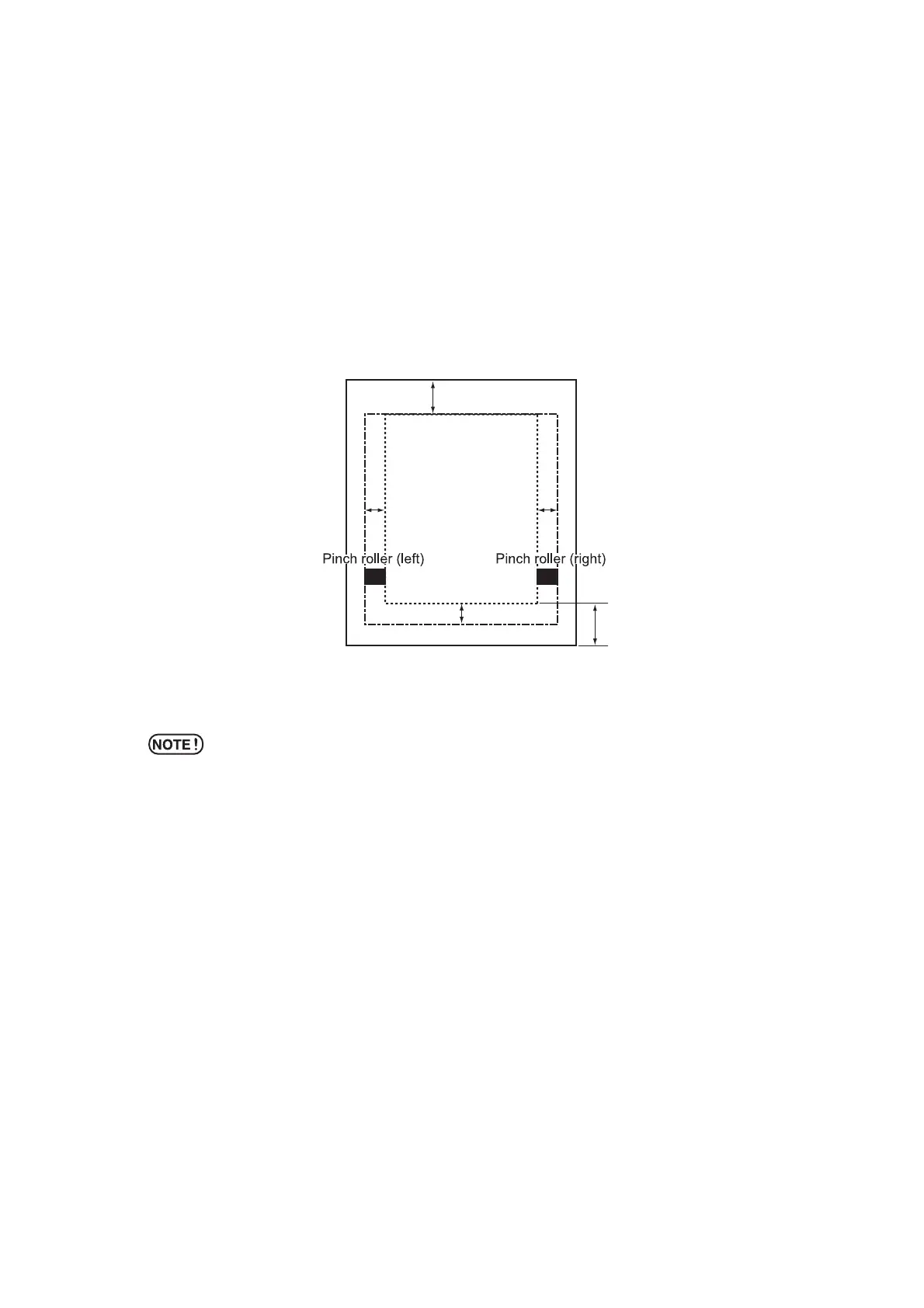– 3.44 –
Expand the cut (plot) area [EXPANDS]
Expand is the function enables to expand the cut (plot) area.
Reduce the dead space to expand the cut (plot) area.
Reduce the both right and left dead space at 10mm.
When setting a sheet to the rear, the forward dead space reduced at 10mm.
When setting a sheet to the front, the back-end dead space reduced at 10mm.
30mm (Cutting, Pen-plotting)
40mm (Half Cut, Pouncing)
10mm
10mm 10mm
20mm
* In case too strong pressure to the sheet, may cause the paper jam when the
Expand mode is set to ON.
* In case no axis alignment setting, the blade tip protrudes from a sheet may
cause the paper jam. The protruded blade tip may damage itself or the
plotter.
* In case feeding the cut sheet with the pinch roller, inferior cutting quality.
* In case the pinch roller moves on the registration marks during detecting, the
registration marks may not detect precisely.
*When setting the Expand after detecting the sheet, retry the sheet detection.
When a sheet is set to the rear
