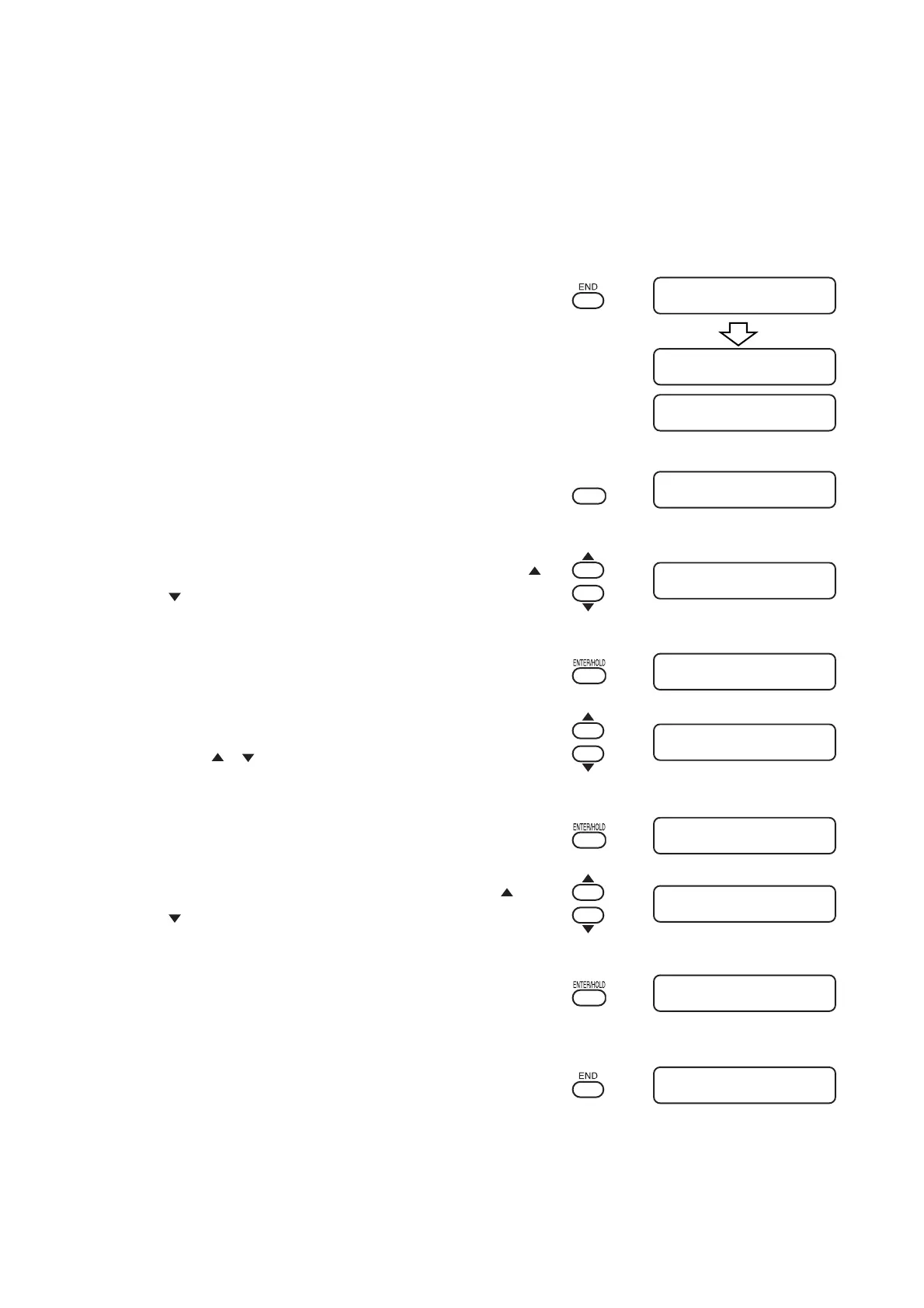– 3.43 –
A =
****
B =
****
TP1
CT1 020 050 0.30
CT1 020 050 0.30
SQUARE CUT <ENT>
SET UP <ENT>
COMMAND <ent>
MARK DETECT <ent>
MARK DETECT : 4pt
MARK DETECT :OFF
MARK DETECT <ent>
How to release the registration mark detection setting
If (TP1) is displayed by detecting the sheet without registration marks, set the registration mark
detection setting to [OFF].
Procedure
1) Push on the [END] key to release the registra-
tion mark detection mode.
Return to the local mode after displaying the available cutting
area.
2) Push on the [FUNCTION] key.
Enter the function mode.
3) Select [SET UP] by pushing on the jog keys [ ]
[
].
4) Push on the [ENTER] key.
5) Select [MARK DETECT] by pushing on the jog
keys [
] [ ].
6) Push on the [ENTER] key.
7) Select [OFF] by pushing on the jog keys [
]
[
].
8) Push on the [ENTER] key.
Return to the [MARK DETECT] setting.
9) Push on the [END] key twice.
Return to the local mode.
FUNCTION
