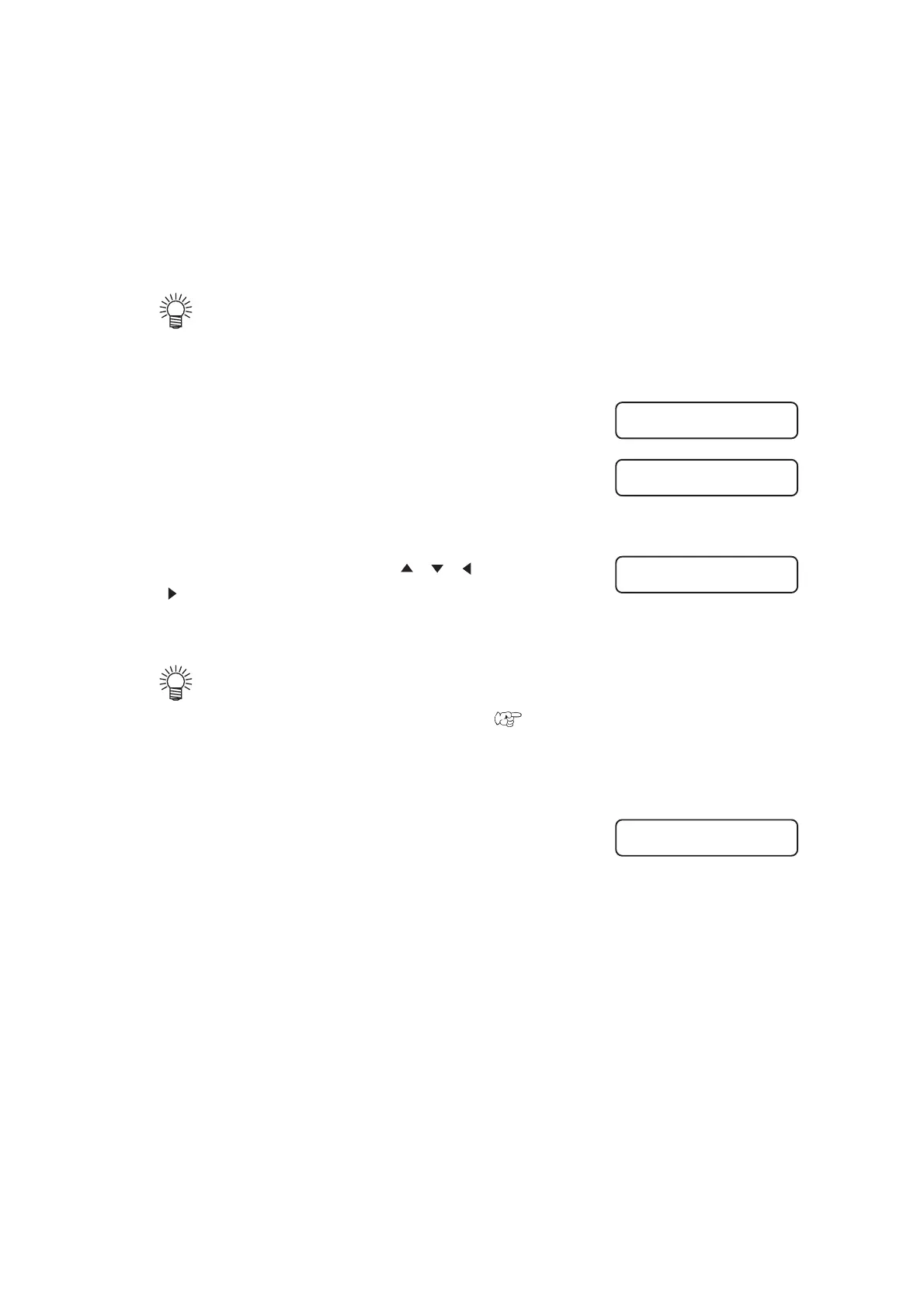– 3.6 –
Digitization operation
Coordinates of the plotted figure as from the origin are displayed on the host computer.
When the device receives a digitization command (DP) from the host computer, the digitization
operation is enabled.
To conduct digitization, install a sheet with patterns to be used to specify points on the device.
• The digitization operation is only enabled in the case where the application
software that incorporates a digitization function. Refer to the instruction
manual for the application software for how to use the digitization function.
1) Set the device in the remote mode. The device
receives the digitization command from the
host computer.
The display on the LCD will change as illustrated on the left.
2) Move the pen with a jog key [ ] [ ] [ ] or
[
]until the pen tip reaches a given point of the
pattern.
Coordinates as from the origin will be displayed.
• If you specify the step unit to a smaller value
using the jog step function, you may specify the
desired point with increased accuracy. (
Page 3.63)
3) Press the [ENTER/HOLD] key.
The information on the point on which the pen tip rests will be
sent to the host computer.
PEN
**
REMOTE
**
**
DIGITIZE
**
PEN
**
REMOTE
**
100. 1 250. 5
