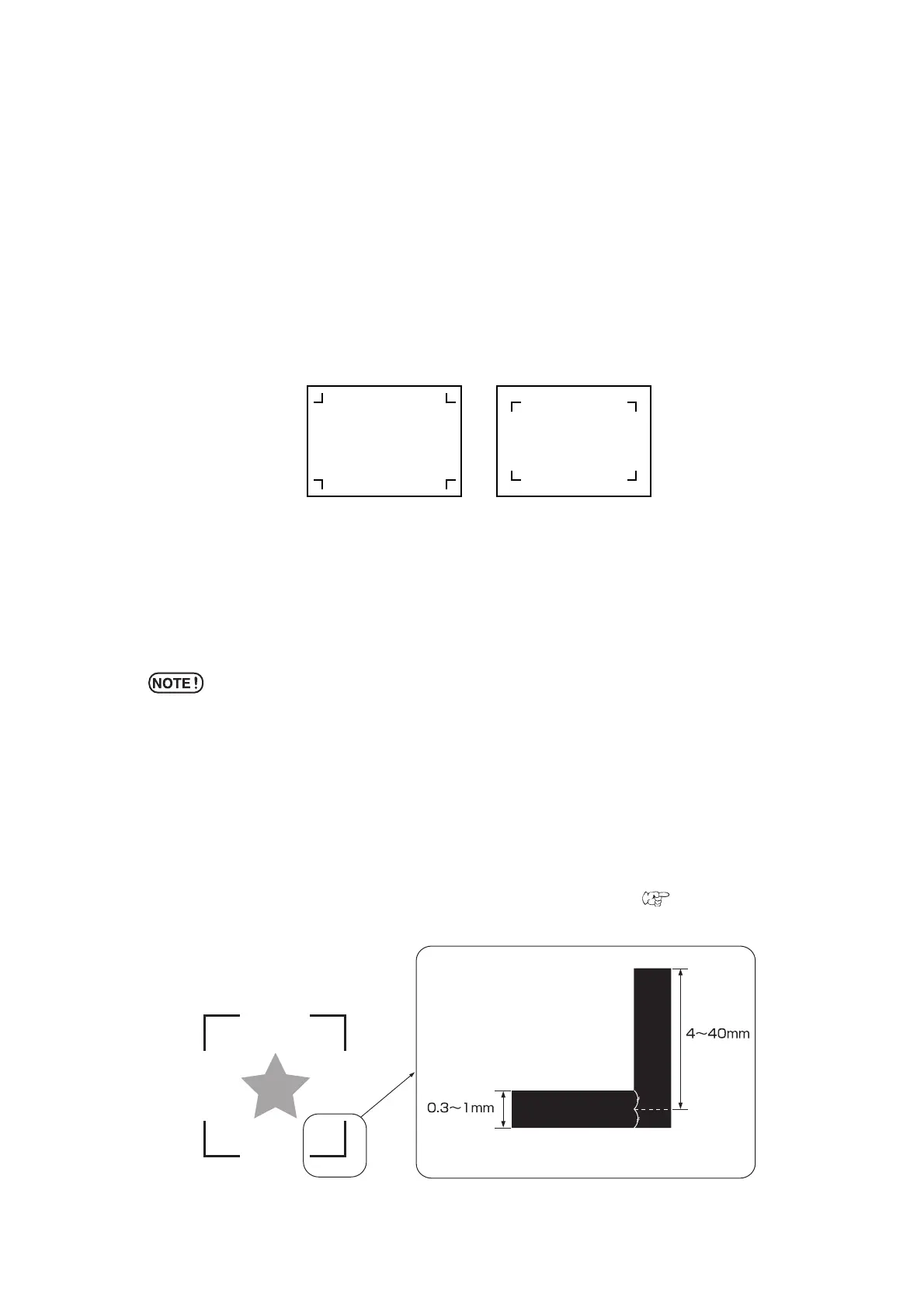– 3.26 –
Set the operation of the registration mark detection [MARK DETECT]
This function is used to automatically detect a registration mark.
Correct the inclination of the sheet loaded on the device, origin of plotting and distance between
registration marks. Then, cut the contour of a picture pattern printed on a seal.
The following types of the registration marks are to be read.
The TP4 is used to perform trapezium correction for adjusting the sheet feeding length. If not per-
form the trapezium correction, no need for the TP4, butcutting distortion will increase.
Warnings on inputting data with registration marks
There are some limitations on inputting data with registration marks.
In order to fully utilize this function, please read the following datails carefully.
* The registration mark described in this paragraph means a registration mark
that is used to detect the sheet inclination and the length of A- and B-axis. It
is different from a mark for trimming.
Size of the registration marks
The registration mark length must be 4 - 40mm on a side.
The line width of mark shall be equal to or more than 0.3 mm and equal to or less than 1 mm.
Please refer to [The size of, and the distance between, registration marks](
P.3-29) for the length
of the registration line in accordance with the data.
TP1
(Mark1)
TP2
(Mark2)
TP3
(Mark3)
TP4
(Mark4)
TP1
(Mark1)
TP2
(Mark2)
TP3
(Mark3)
TP4
(Mark4)
Mark Form : TYPE2
Mark Form : TYPE1
