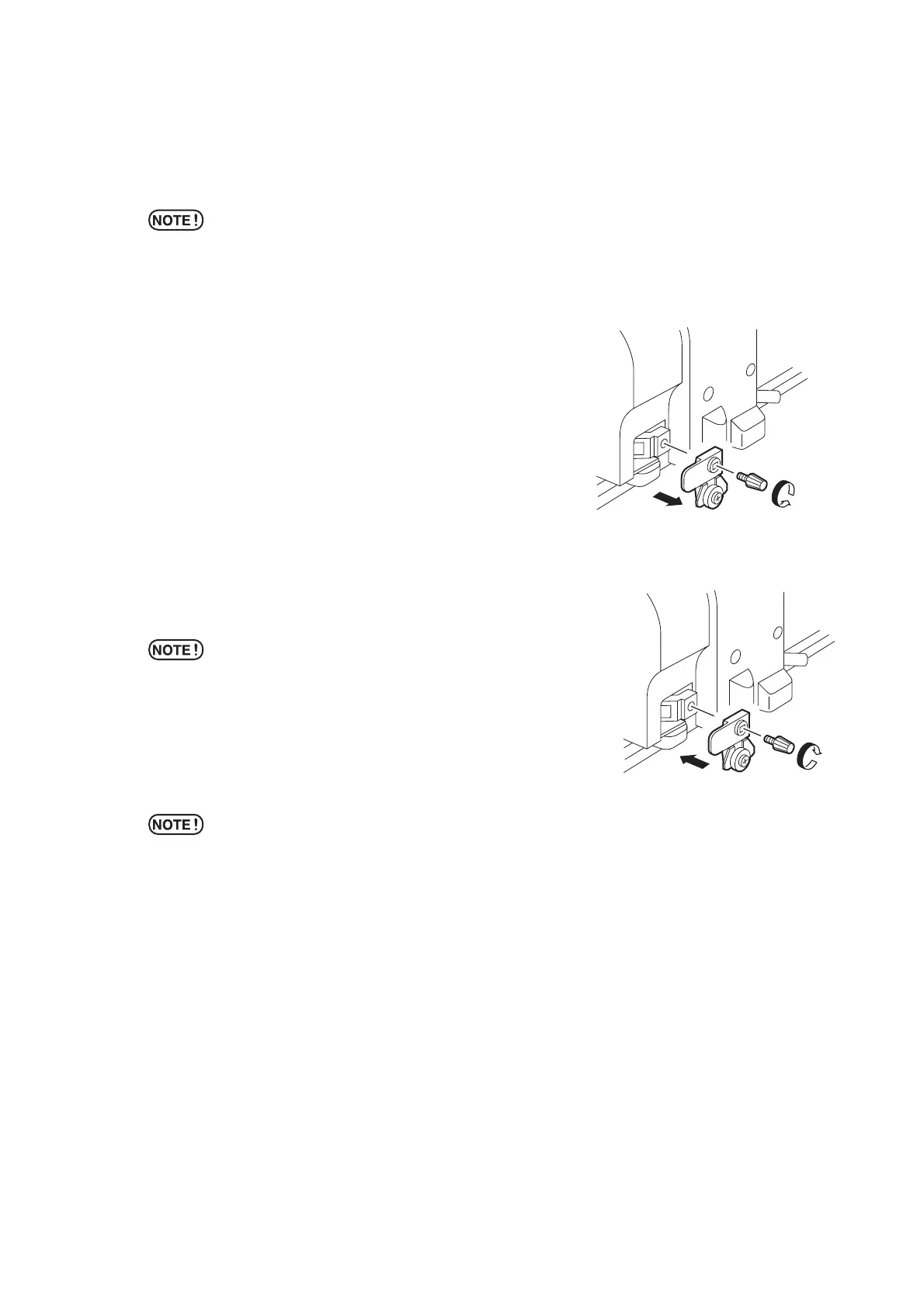– 5.6 –
How to replace the blade for sheet cutter
If the cutter blade is chipped or blunt, replace it with a new one.
* The cutter blade is sharp. Keep your fingers away from the blade.
* Keep the cutter blade out of reach of children.
Discard the used cutter blade under your district low.
Procedure of replacing the blade for sheet cutter.
1) Loosen the screws of the blade for sheet cut-
ter.
2) Remove the blade.
3) Attach a new blade.
* Handle the sheet cutter with care when replace it
so as not to touch the blade to the upper platen,
or it may break the blade edge.
4) Tighten up screws to fix the blade for sheet
cutter.
*Tighten the blade for sheet cutter, or the screws
loosened and the blade may be off.
