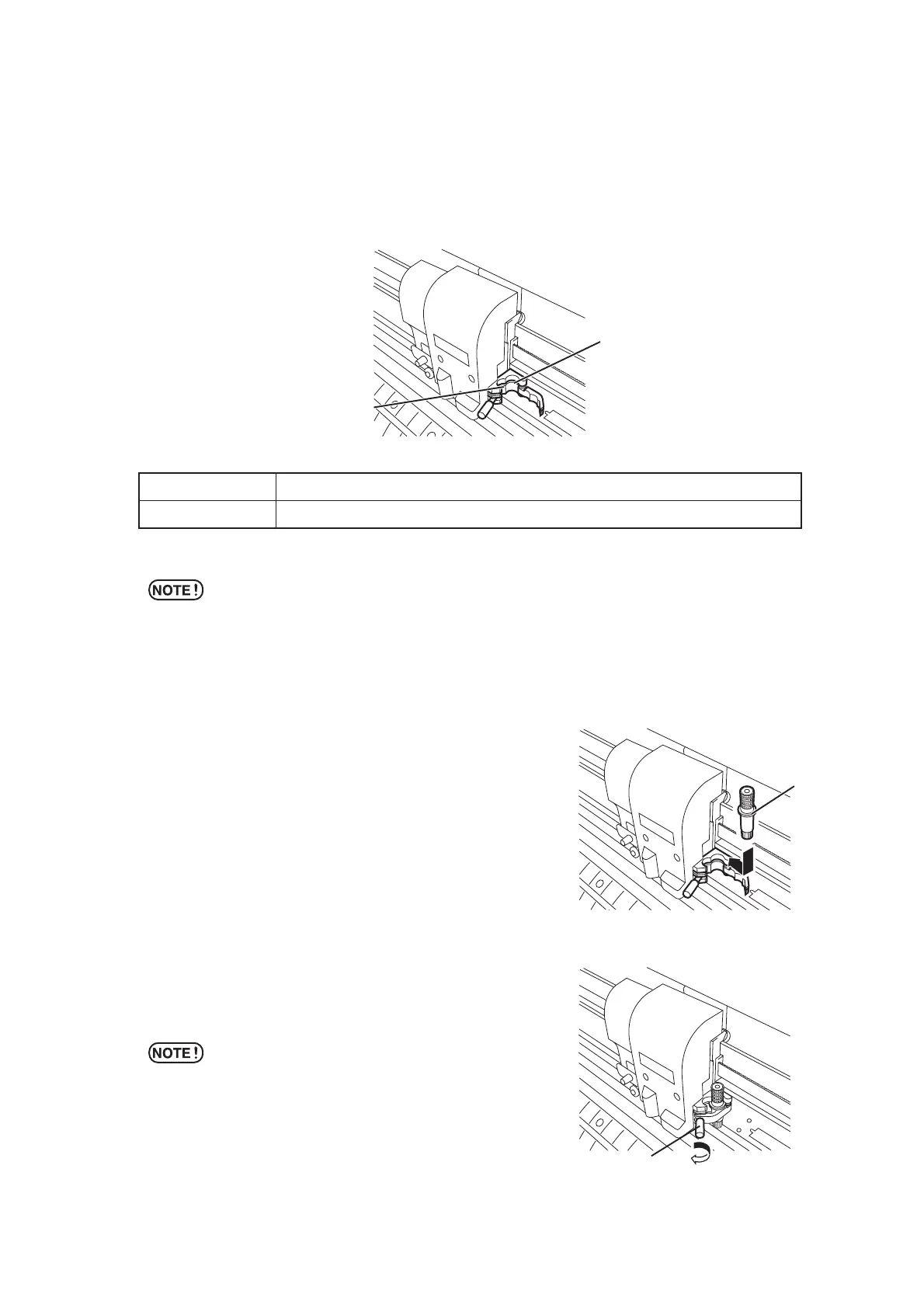– 2.5 –
Attaching a tool
Attach a tool to the tool holder of the carriage.
The tool can be loaded this side or far side of the tool holder. The attached position differs according
to the selected tool.
Far side holder Pen-plotting or cutting of PVC sheet on the pen line rubber is enabled.
This side holder Pouncing or half-cut cutting on the pen line sponge is enabled.
*Two tools cannot be loaded in the tool holder at a time.
* If the device performs cutting on this side sponge, an adequate pressure will
not be applied to the sheet of media, adversely affecting the cutting result.
* The device is not able to perform pouncing on the far side rubber.
1) Put a tool in the tool holder.
Fitting the collar of the tool in the slit on the tool holder, put
the tool in the holder.
2) Turn the knob of the tool holder clockwise until
the tool is secured.
* Be sure to securely fix the tool. If not, accurate
and high-quality cutting (plotting) results will not
be obtained.
This side holder
Far side holder
Collar
Knob
