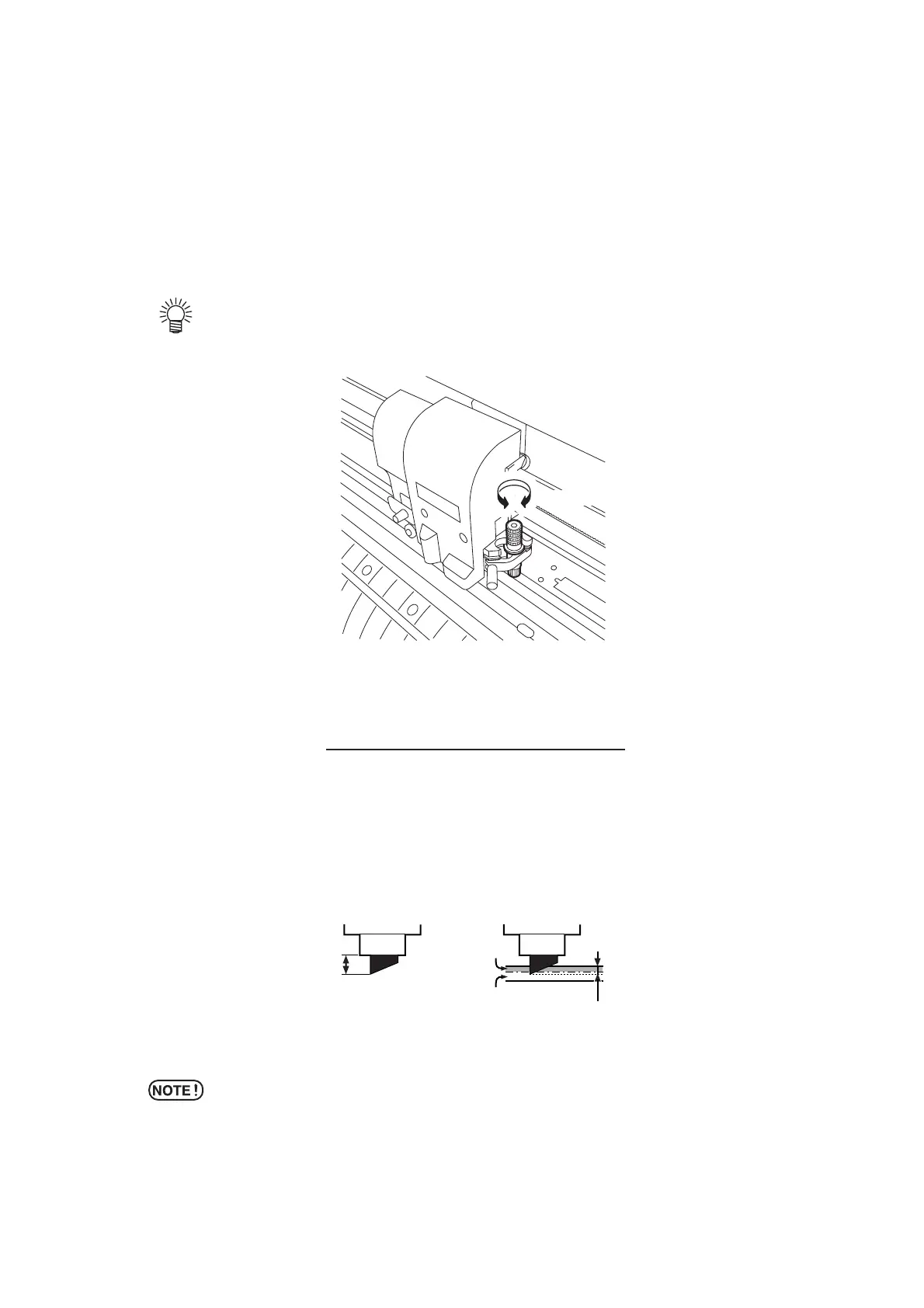– 2.4 –
Adjusting the blade tip of the cutter
Adjust the protruding amount of the cutter blade to the type of cutter and sheet of media to be used.
When you have adjusted the cutter blade, conduct test cutting to check the cutter for sharpness.
For the cutter supplied with unit, the protruding amount of the blade can be adjusted with the cutter
mounted in the pen carriage.
•Turn the adjusting knob to the right. The blade tip comes out. (0.5mm for a
circle)
Protruding amount of the cutter blade
(Film thickness + Base paper thickness) *1
2
*1 Film thickness < Base paper thickness
Protruding amount of the cutter blade = 0.3 to 0.5mm
(If the cutter blade is dull, replace to a new one.)
Film
Base paper
Cut in amount
Protruding
amount of the
cutter blade
* Adjust the pressure slightly patterns remain on the base sheet.
* If cut quality is not accurate in order that base sheet thickness is thinner
than film, changing the cut in amount may obtain the better cut quality.
Turn the adjusting knob.
=
Cut in amount
