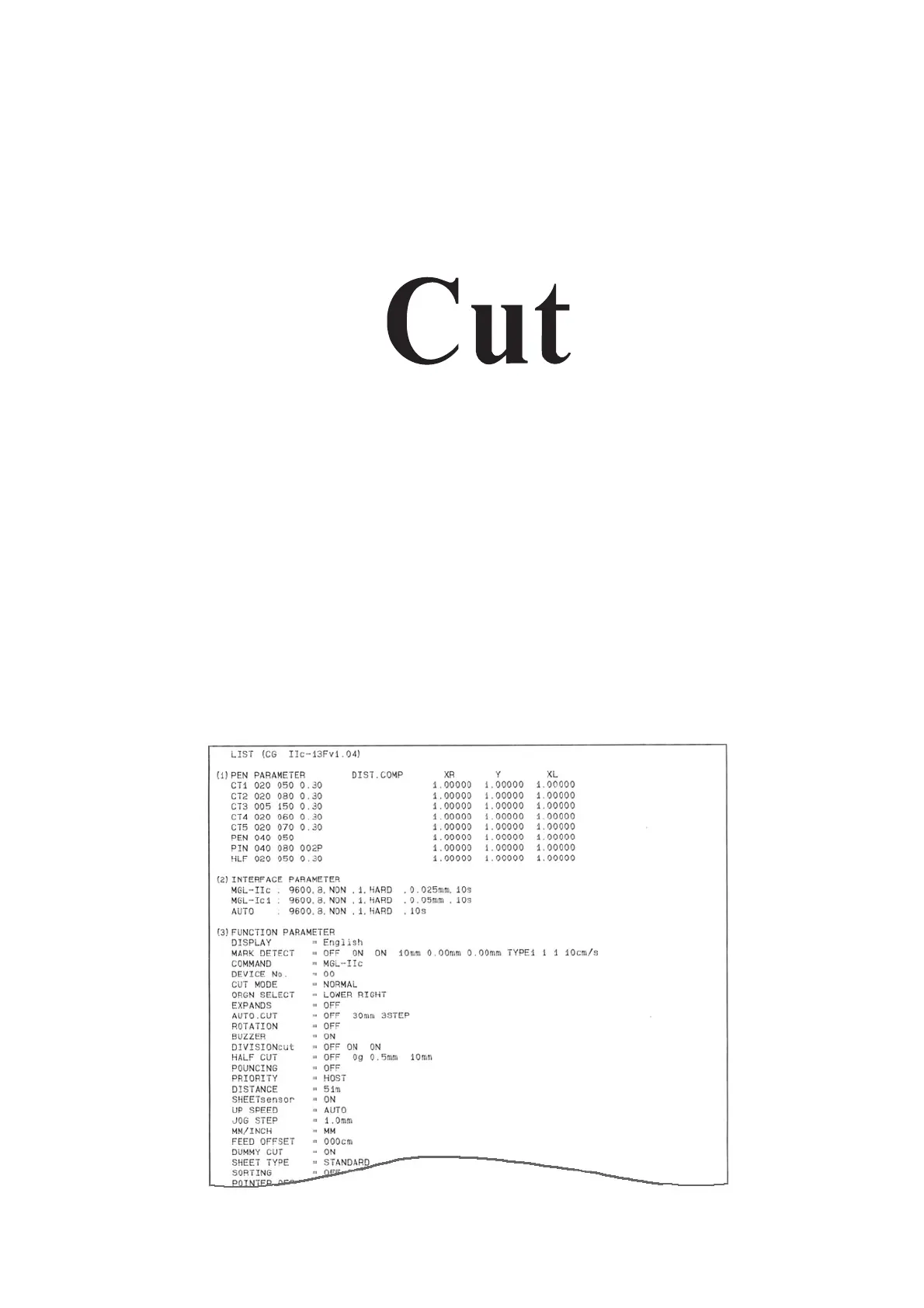– 3.21 –
Examine the cut error [SAMPLE CUT]
In the case where the device fails to cut data correctly or the end point of cutting of a character fails
to meet the starting point, the cause of such a fault can be checked up by cutting the characters
“Cut.”
• In the case where the device is able to normally cut the characters “Cut” but fails to cut
other data:
The host computer is faulty.
• In the case where the device fails to cut both the characters “Cut” and other data:
Increase the set value of [ADJ-PRS OFS] to increase the pressure on the cutter blade.
Output the list of configurations [LIST]
With this function, the device plots tool conditions, communication conditions and functions setting
conditions for your notes or for facsimile sending at the of maintenance.
Use a pen as a tool and plot on a leaf paper (A4 size paper in portrait orientation).
