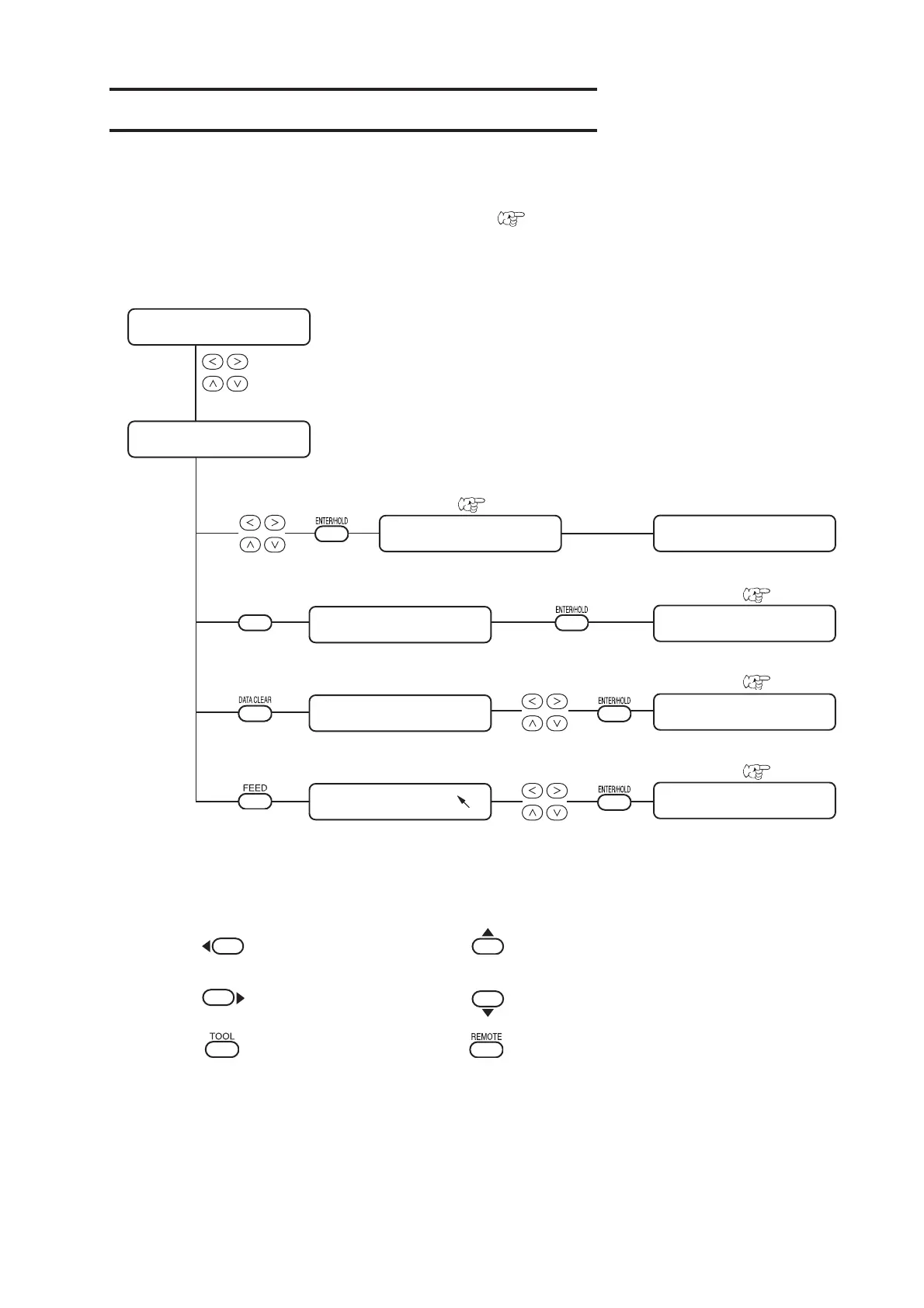– 3.2 –
Functions invoked with the jog mode (jog keys)
This section describes the procedure for switching to functions invoked with specific keys, and the
operating instructions on each menu.
For detailed menu configuration, refer to Appendix. ( Page 5.11)
CT1 020 050 0. 30
0.0 0.0
**
ORIGIN
**
PAPER CUT <ENT>
0.0 0.0 p
0.0 0.0
A=
****
B=
****
**
PAPER CUT
**
**
COMP. A,B
**
**
CUT AREA
**
Local mode
Jog mode
FUNCTION
Origin ( Page 2.20)
Paper cut (
Page 3.4)
Two-point axis alognment
( Page 3.4)
Cutting area ( Page 3.5)
Move the carriage to the left. Move the sheet to the far side.
Move the carriage to the right. Move the sheet to the this side.
Tool up/down Light pointer on/off
