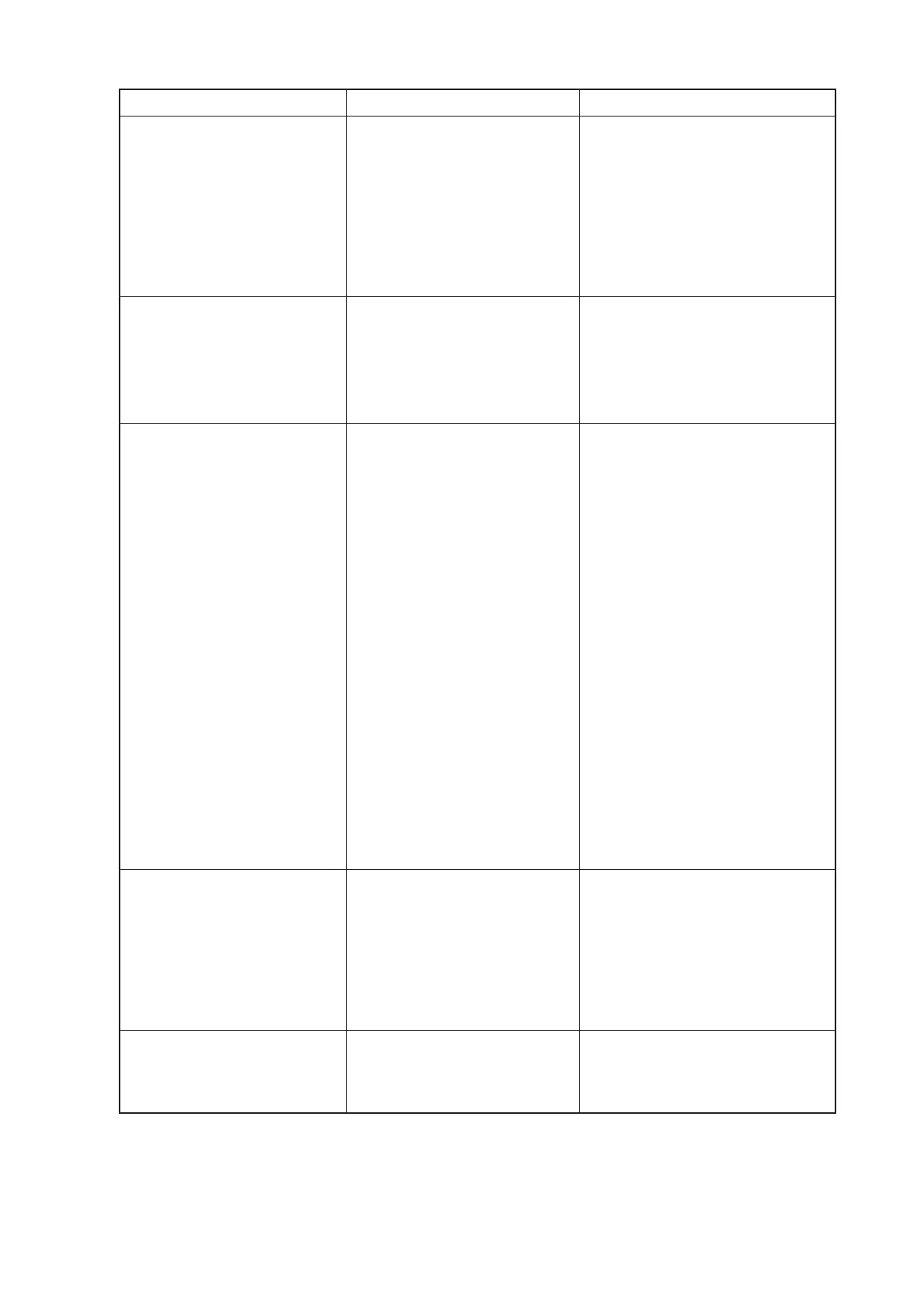– 4.8 –
* DIVISION * 5s The device has finished the
cutting of data that exceeds
the sheet width using the
division cut and is now
waiting for the receipt of next
data.
If the device does not receive
any data from the host computer
within ten seconds, it will recog-
nize the data has ended. Then,
the device will perform the frame
cutting and mark cutting and
enter the local mode.
** DIVISION ** You have made the device to
enter the remote mode
during the division cut with-
out establishing an origin or
replacing the sheet.
Establish an origin or replace
the sheet. Then, set the device
in the remote mode.
* END DIVISION * This message appears in the
following cases.
• In the case where the
device has received data
that contains the origin
updating command
(ZT;, !PG;)
• In the case where the
sheet width is 1 cm or less
• In the case where the
sample cutting data ex-
ceeds the sheet width
•In the case where the two-
point axis alignment is set
to ON
• Registration marks have
already detected.
Division cut is disabled.
Message Cause Remedy
COPY SKIP
MEDIA SKEW <ENT>
Mark cannot be detected in
performing continuous copy.
Skip one pattern.
The sheet may be mis-
aligned, or over the setting
value of the SKEW CHECK.
If the marks are successfully
detected after skipping one pat-
tern, there is no problem. In case
marks cannot be detected continu-
ously over five patterns, [ERR36
MARKdetect] is displayed.
Push on the [ENTER] key after
resetting the sheet.
