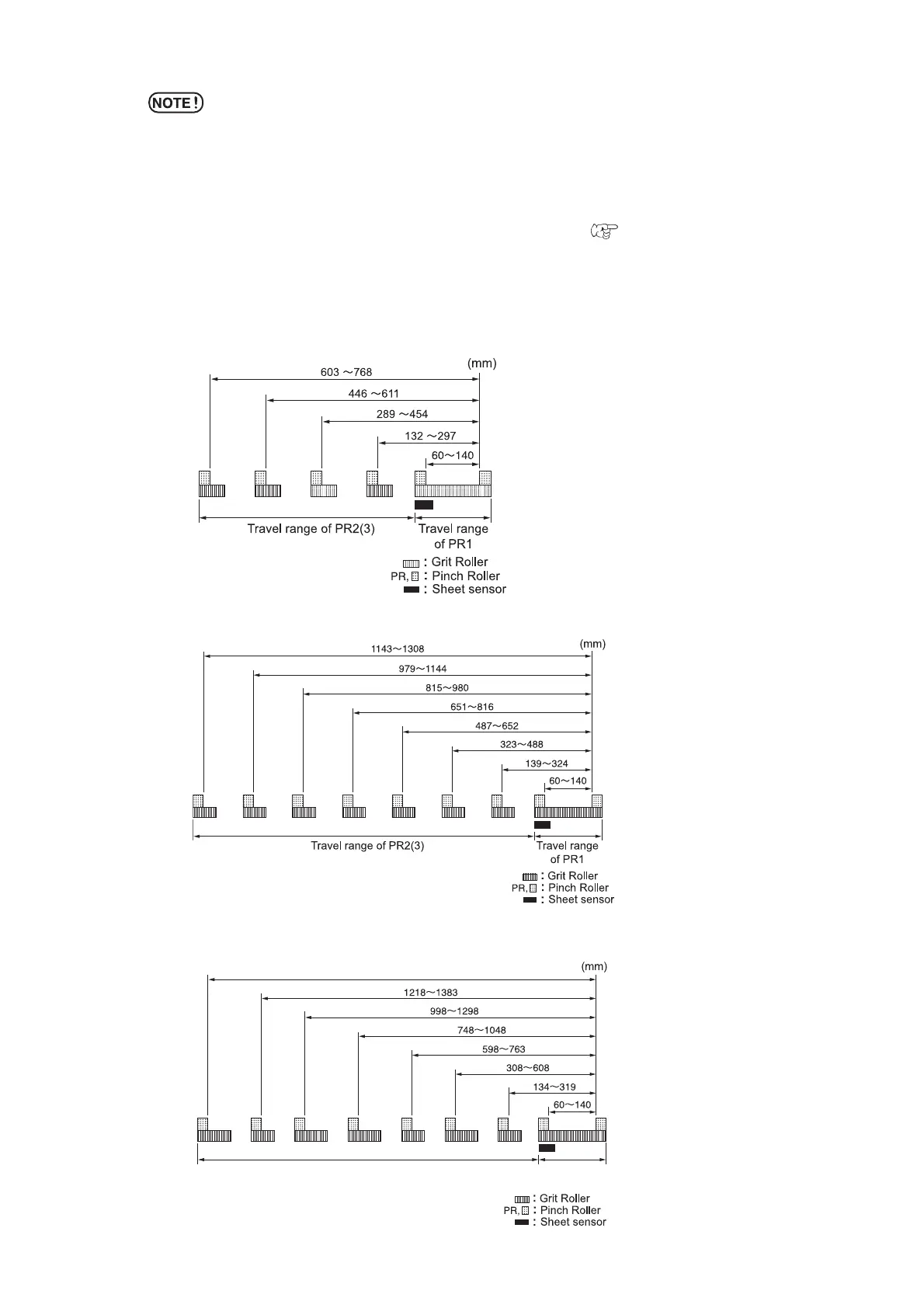– 1.9 –
* When using three pinch rollers, arrange the middle pinch roller in the center
of the sheet. In case positioning to one-side, it may cause sheet slippage.
Or when using four pinch rollers (CG-160FX), positioning to equally.
*Move the pinch roller 3 to the retracted point located at the leftmost end of
its travel range in the case where the pinch roller 3 is not used for operation.
Or set to the number of pinch roller its using. (
Page 3.65)
If the pinch roller 3 is located at any position other the retracted point, the
device will not be able to perform the sheet detection.
Travel range of pinch rollers 1 and 2
CG-75FX
CG-130FX
CG-160FX
Travel range of PR2 (3)(4) Travel range
of PR1
1308〜1570 (When using Pnch Roller 1, 2, 3 and 4)
1308〜1608 (When using Pnch Roller 1and 2)
