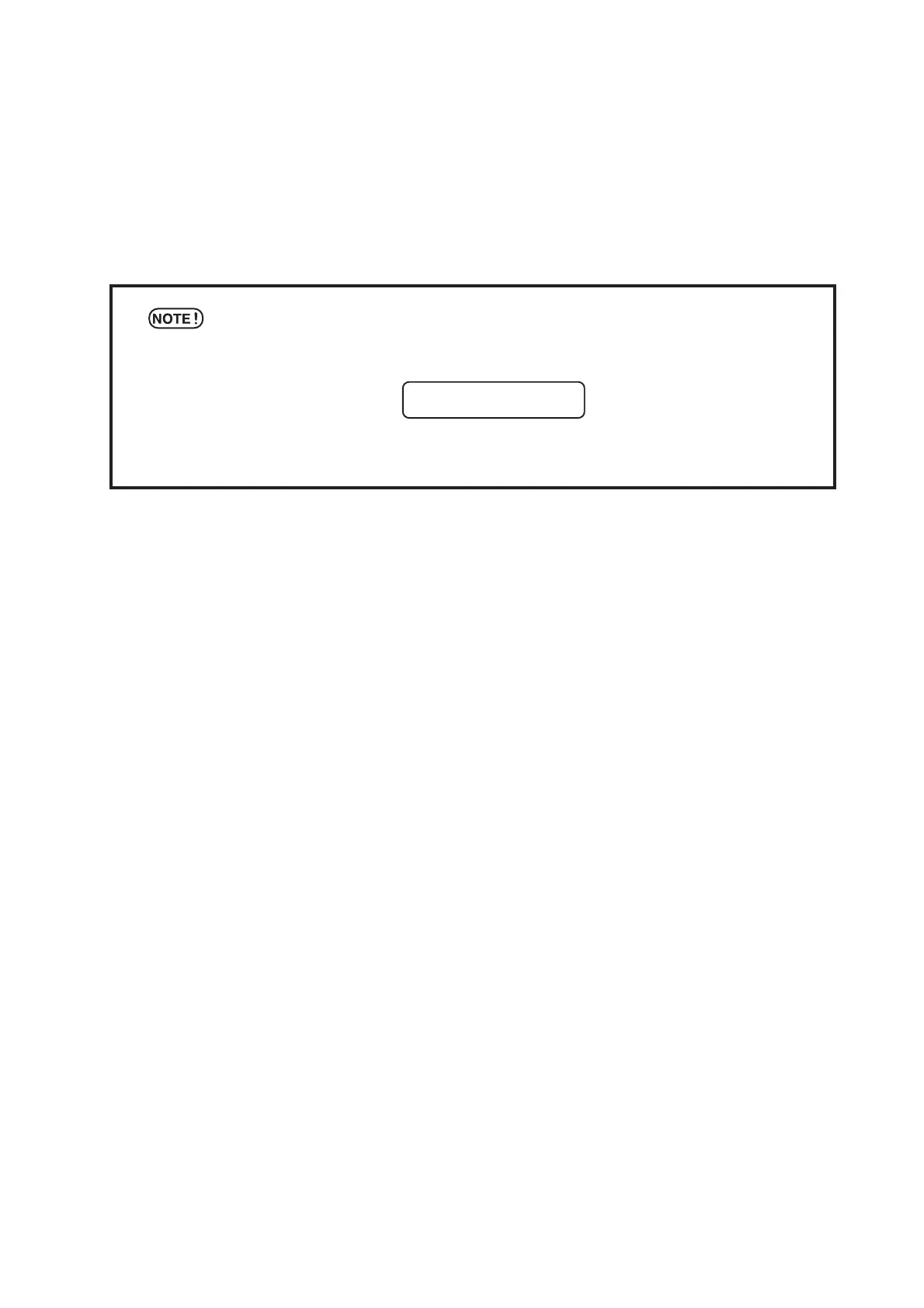– 2.1 –
CHAPTER 2
Basic Operations
This chapter describes on the setting procedures from tool attaching to cut(plot) operation.
*Display panel shows the following message during saving the setting values
such as tool setting value. Make sure not to turn off power during displaying
the following message.
In the case setting values cannot be saved normally, all the values return to
default values at the factory.
F-ROM WRINTING
Table of contents
Operation...................................................................................................... 2. 2
Attach a tool ................................................................................................. 2. 3
Turining the power on ................................................................................... 2. 7
Tool conditions setting .................................................................................. 2. 8
Loading a sheet of media ........................................................................... 2. 13
Execute test cutting (plotting) ..................................................................... 2. 19
Starting cutting (plotting) ............................................................................ 2. 20
Turning the power off.................................................................................. 2. 22
