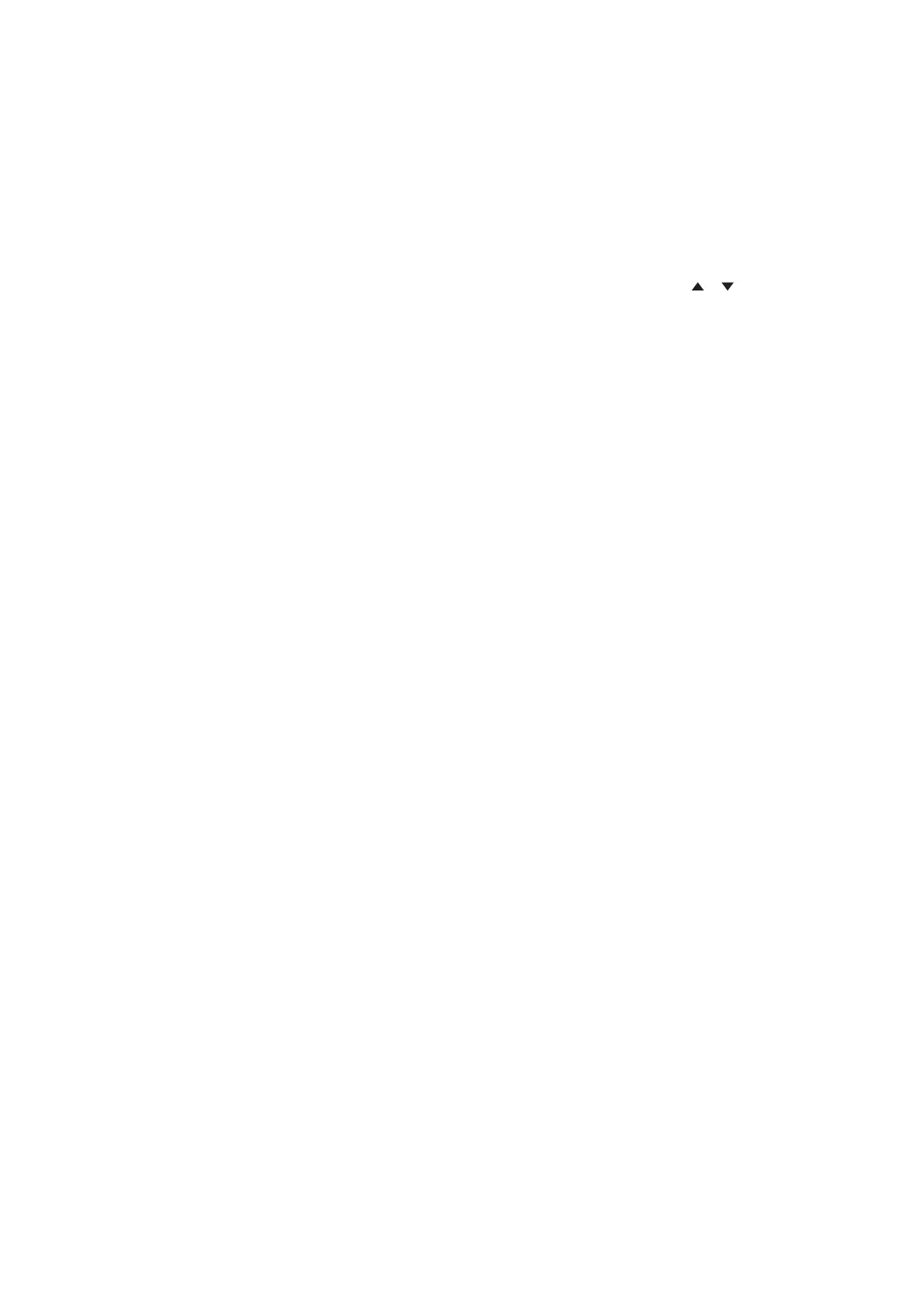– 3.15 –
1) Select the local mode.
Ascertain first the device does not cutting (plotting) under the REMOTE mode, then press the
[REMOTE] key to enter the LOCAL mode.
2) Press [FUNCTION] key to switch to the function menu.
Display functions during each pushing on the [FUNCTION] key or the jog keys [ ] [ ].
3) Select a function.
The following functions perform the operation.
[SQUARE CUT], [No.COPIES], [SAMPLE CUT], [LIST], [ASCII DUMP], [SHEET CUT]
Other following functions perform more detail setting.
[MARK sensor], [SET UP], [DIAPLAY]
4) Perform functions and entering the setting values.
Perform test cutting and registration mark sensor checking, etc.
