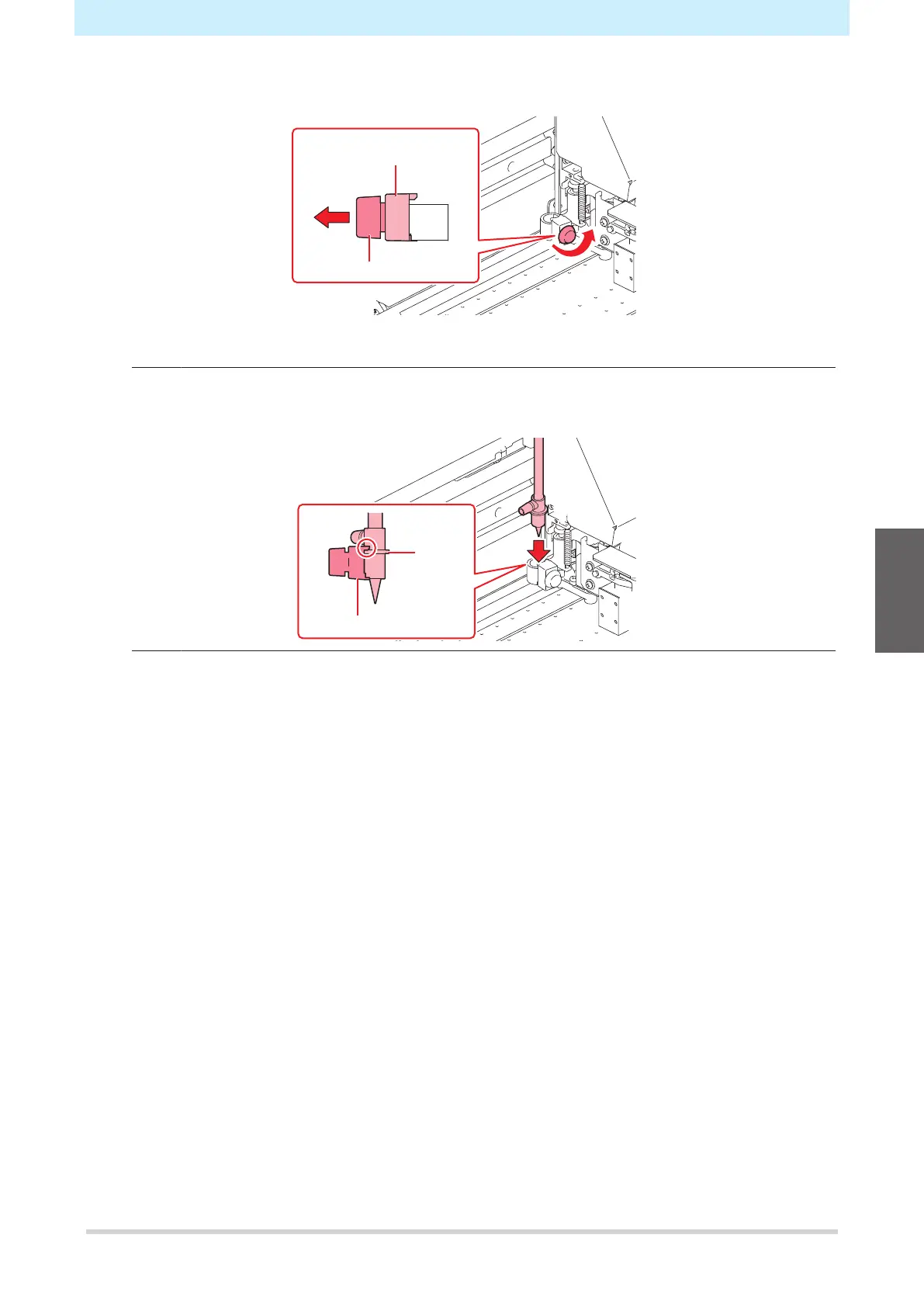Chapter 3 Cutting
89
4
Turn the knob screw and loosen the holder presser.
5
Insert the pen holder or pen adapter into the tool holder.
(1) Push the brim of the pen holder or pen adapter against the tool holder.
• Position the pen adapter so that the knob screw is easily accessible.
(2) Push the brim of the pen holder or pen adapter against the holder presser.
6
Secure the pen holder or pen adapter.
• Turn the knob screw and fix the holder presser.
• Failure to fix securely may result in lower quality.
7
Press the [ENTER] key once installation is complete.
8
Close the front cover.
3
