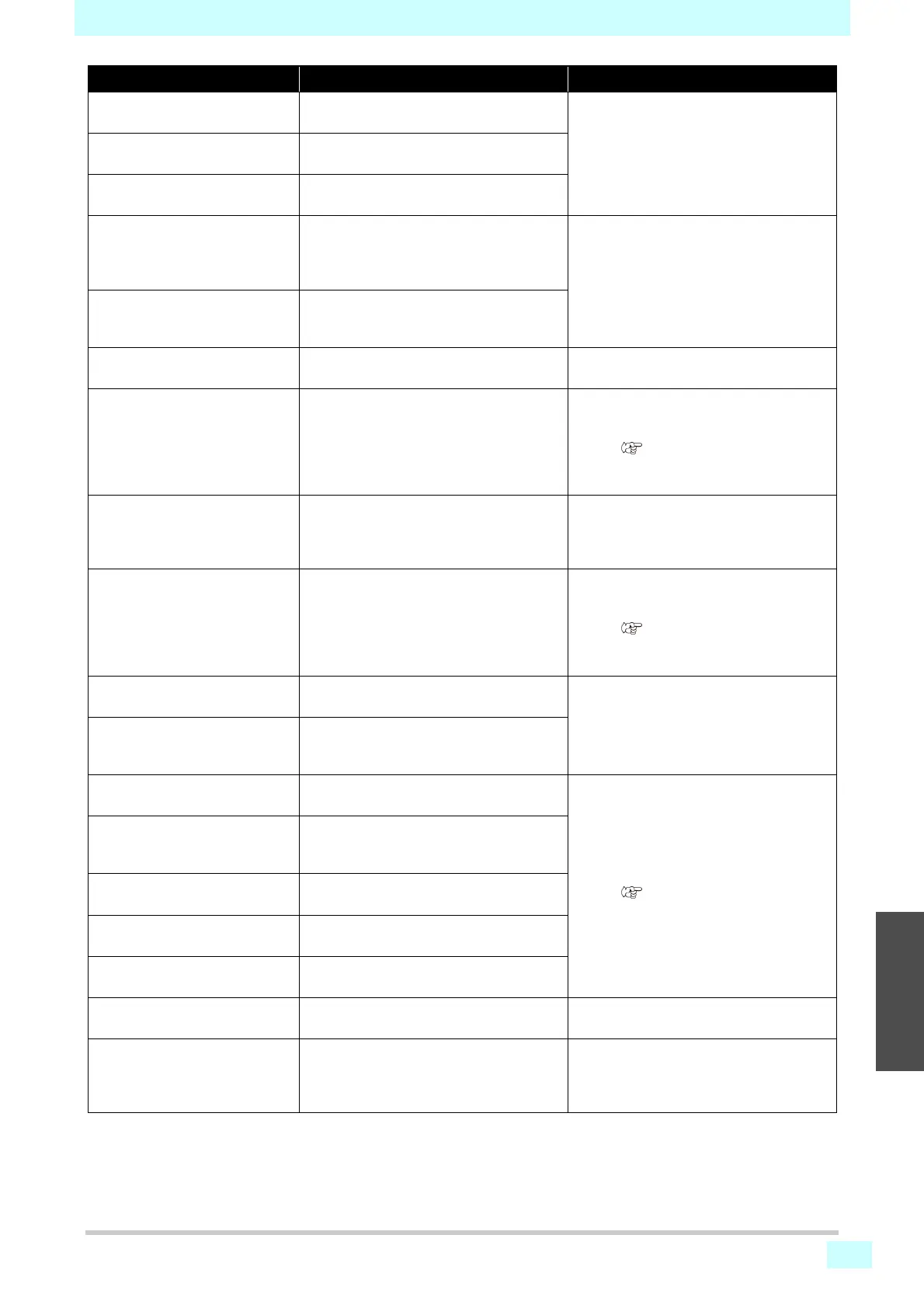Chapter 5 Troubleshooting
5-9
1
2
2
2
5
ERROR 61e
NEGATIVE P. OVER :12
The negative pressure cannot be kept
properly. (On the negative side)
• Turn off the power on the machine and
turn it on after a while.
• If displaying again, contact your local dis-
tributor, our sales office, or service center.
ERROR 620
POSITIVE P. No t Enough :12
The positive pressure cannot be kept
prop
erly. (On the positive side)
ERROR 621
POSITIV P. OVER :12
The positive pressure cannot be kept
prop
erly. (On the negative side)
ERROR 628
WRONG INK BOTTLE
A problem has occurred in the ink bottle IC
chip information.
The used count has exceeded the pre-
scribed value.
• Replace the ink bottle and ink IC chip for
the displayed color with new ones.
ERROR 62a
Expiration:2MONTH
The expiration date of an ink bottle has
passed. (3 months or more after expira-
tion.)
ERROR 631
Color of INK
The ink color in the ink bottle differs from
the ink that has been refilled.
• Check the ink color in the ink bottle with
the warning message.
ERROR 64b
Nozzle Missing
Printing stopped because nozzle missing
was detected during the nozzle check.
• Check the nozzle condition. If there is
plenty of deflection and/or nozzle miss-
ing, clean and restore the affected noz-
zles. ( P.2-7)
• If displaying again, contact your local dis-
tributor, our sales office, or service center.
ERROR 64c
NCU ERROR
Printing stopped because an error
occurred during the nozzle check.
• Turn off the power on the machine and
turn it on after a while.
• If displaying again, contact your local dis-
tributor, our sales office, or service center.
ERROR 64d
NCU Y ADJUST ERROR
An error occurred during the Y-direction
adjustment of the NCU.
• Check the nozzle condition. If there is
plenty of deflection and/or nozzle miss-
ing, clean and restore the affected noz-
zles. ( P.2-7)
• If displaying again, contact your local dis-
tributor, our sales office, or service center.
ERROR 650
NCU CONNECT
The NCU unit is not connected.?
• Turn off the power on the machine and
turn it on after a while.
• If displaying again, contact your local dis-
tributor, our sales office, or service center.
ERROR 651
REPLACE NCU
The NCU sensor sensitivity is too low to
correctly judge nozzle missing.
The nozzle check function cannot be used.
ERROR 652
NCU NZL CHK (HW)
The hardware cannot perform sampling of
the discharge patterns of the NCU.
• Check the nozzle condition. If there is
plenty of deflection and/or nozzle miss-
ing, clean and restore the affected noz-
zles. ( P.2-7)
• If displaying again, contact your local dis-
tributor, our sales office, or service center.
ERROR 653
NCU NZL CHK (MARK)
The discharge patterns of the NCU are
analyzed and abnormal discharge is identi-
fied that does not meet the pattern criteria.
ERROR 654
NCU CENTER POS
Detecting the center position of the NCU
failed.
ERROR 655
NCU FLUSH POS
Detecting the optimal position of the NCU
for the sensor sensitivity failed.
ERROR 656
NCU SN ADJST
Sensor sensitivity adjustment has failed.
ERROR 657
REPLACE NCU INK PAD
The NCU ink pat is full.
• Contact your local distributor, our sales
office, or service center.
ERROR 658
NCU SENSOR LV LOW
The NCU sensor sensitivity is falling.
• Replacement of the NCU is recom-
mended.
• Contact your local distributor, our sales
office, or service center.
Message Cause Solution