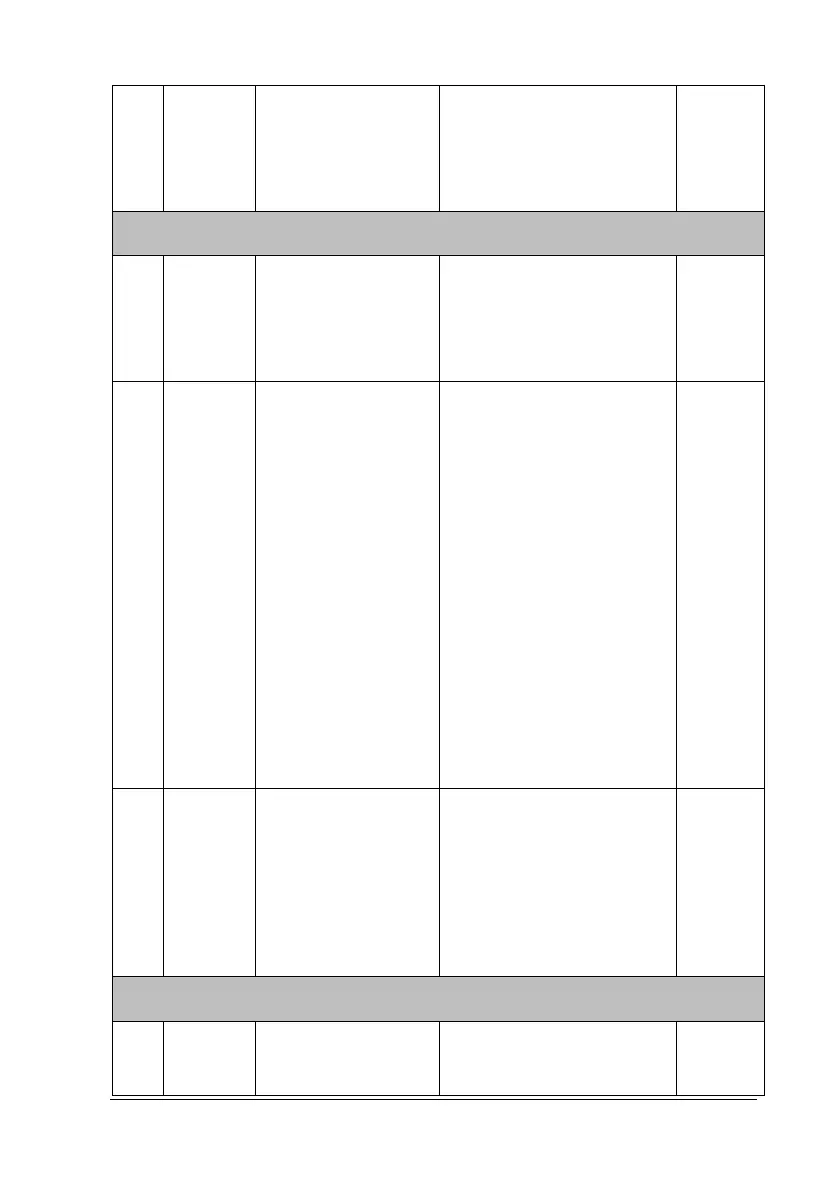3-100 TM80 Telemetry Monitor Service Manual
access to CMS, observe the
performance of roaming
and stability to make sure
the AP compatibility.
Network service and VLAN
1 Port UDP ports 5500 and
6678 are enabled.
TCP ports 6587 and
7779 are enabled.
Check with hospital IT if this
requirement is met or not.
2 VLAN
bandwid
th
The planned
bandwidth of TM80
must be larger than
N*100 kbps (N is the
number of installed
TM80 products).
For example, if 10
TM80 products are
working at the same
time, the VLAN needs
to meet the
bandwidth of 1000
kbps.
Check with hospital IT if this
requirement is met or not.
Service person perform
the test by using TamoSoft
Throughput Test tool
3
continuit
y
In the coverage area
of TM80, the network
belongs to the same
WLAN. All APs use
the same SSID and
encryption mode.
Check with hospital IT if this
requirement is met or not.
Service person perform
the test by using Wireless
network survey tool
Important settings
1 DHCP The DHCP server
reserves a sufficient
Check with hospital IT if this
requirement is met or not.