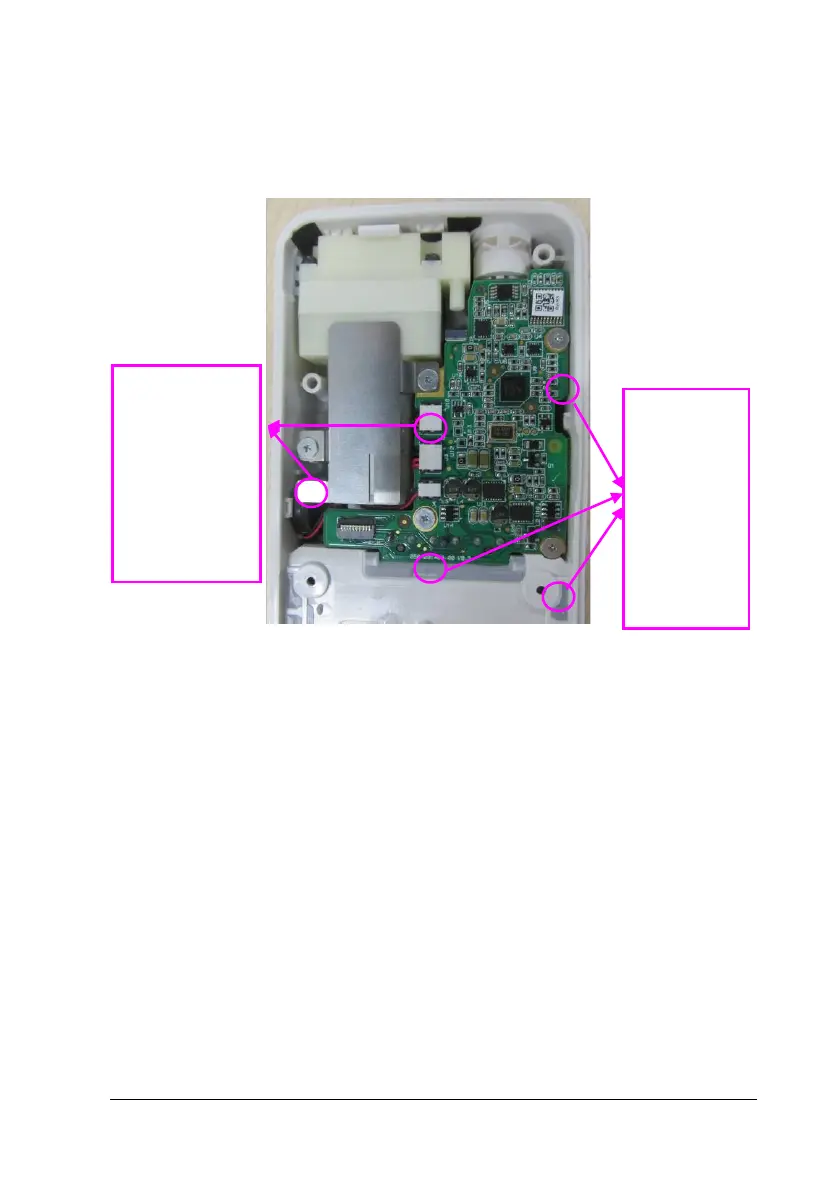TM80 Telemetry Monitor Service Manual 8-11
4. Remove the five M1.6x3.5 cap head screws on the parameter board and take
down the pump support sheet metal.
5. Pull up connectors of the buzzer, pump and valve and remove the parameter
board from the rear housing. To remove the parameter board, first release the
clip on the integrated circuit and then pry up the board from the end close to
the air tap.
Use
threeM1.6×
3.5 screws
to secure
the
parameter
board
Unscrew two
M1.6×3.5screw
s, remove the
pump support
sheet metal
