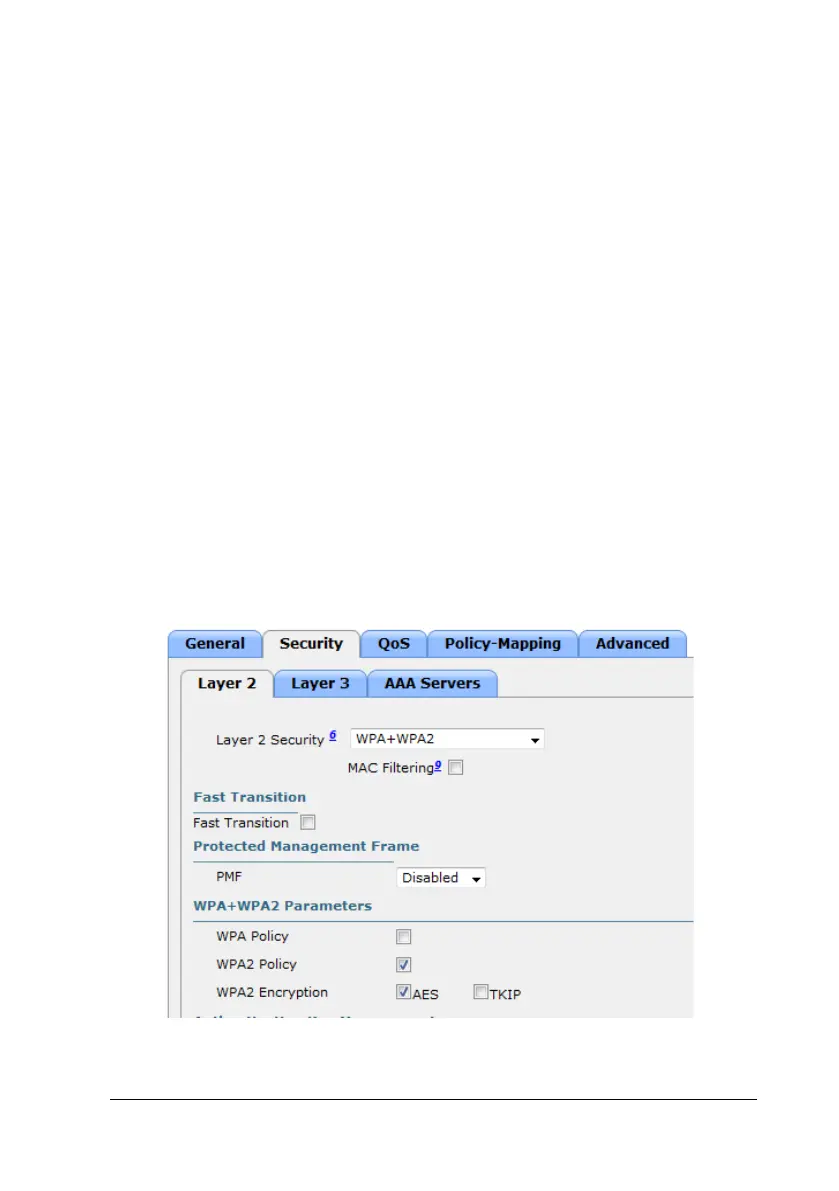TM80 Telemetry Monitor Service Manual 3-25
3.3.3.3 Security Settings
On the page, configure WLAN security and encrypt physiological information of
patients.
1. Choose WLANs→WLAN ID→Security→Layer 2. The configuration page is
displayed.
2. Perform the following configuration on the page.
Layer 2 Security=WPA+WPA2
MAC Filter=Disabled
WPA Policy=Disabled
WPA2 Policy=Enabled
WPA2 Encryption=AES
Authentication Key Management=PSK
PSK Format=ASCII
The figure below shows the specific Security configuration.
3. Click Apply and Save Configuration.
