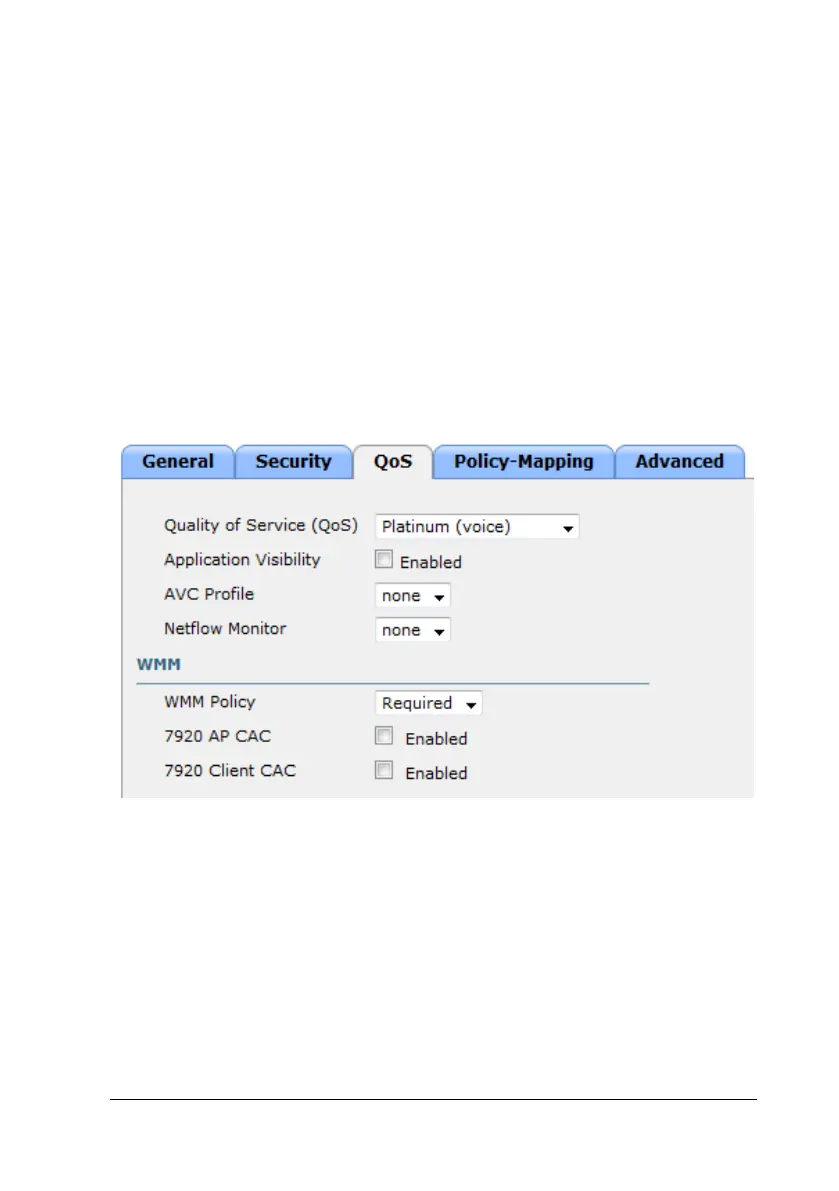3-26 TM80 Telemetry Monitor Service Manual
3.3.3.4 QoS Settings
On the page, set QoS. By default, the WLC considers all frames in the WLAN as
ordinary data and adopts the best-effort processing mode. However, the
physiological data of patients has the highest priority.
1. Choose WLANs→WLAN ID→QoS. The configuration page is displayed.
2. Perform the following configuration on the page.
Quality of Service(Qos)=Platinum(voice)
WMM Policy=Required
The figure below shows the specific QoS configuration.
3. Click Apply and Save Configuration.
