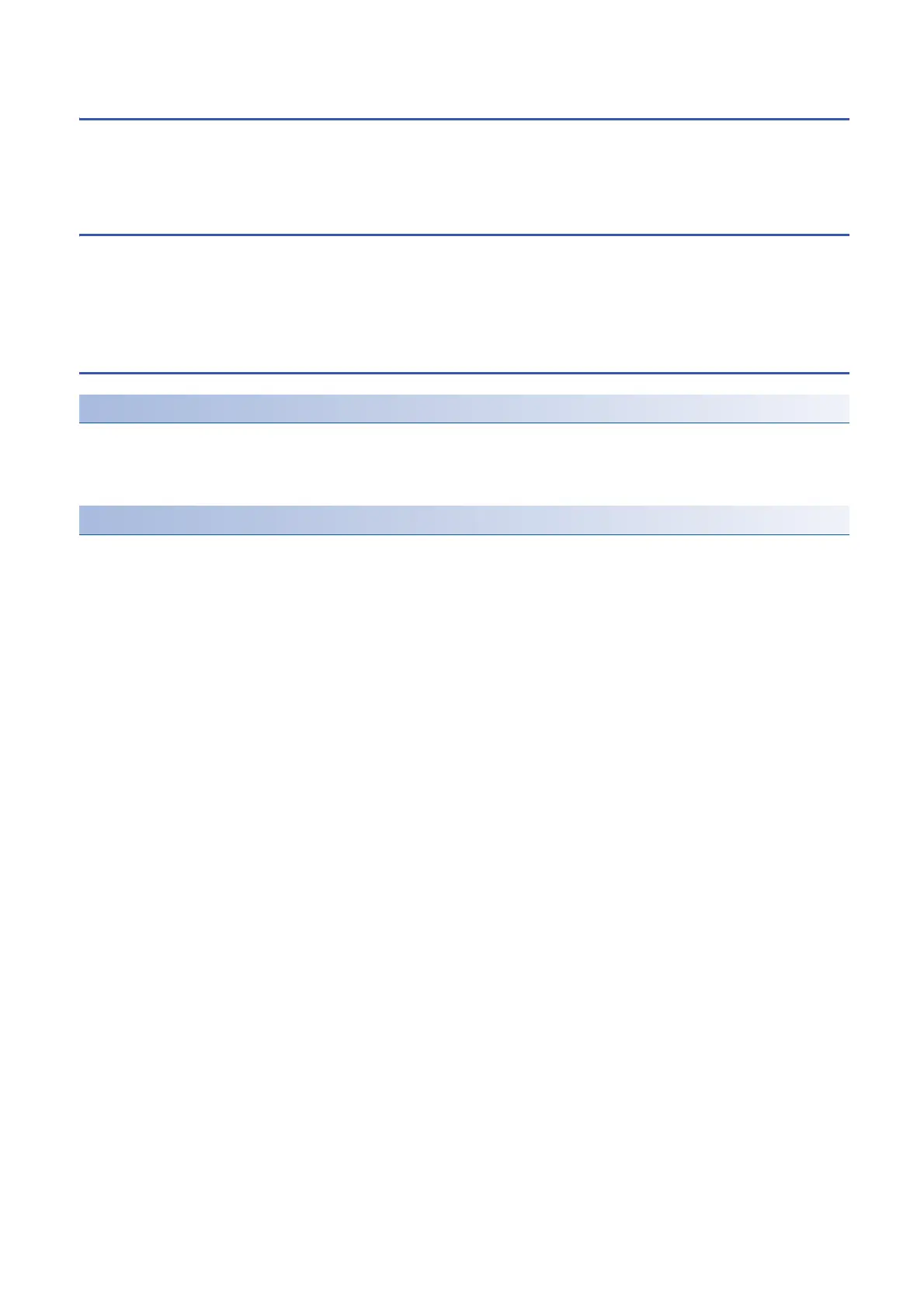142
16 RAS FUNCTIONS
16.2 Event History Function
Viewing the event history
The event history can be viewed using the menus of the engineering tool. For operating procedures and how to interpret the
displayed information, refer to the following:
GX Works3 Operating Manual
Clearing the event history
The event history can be cleared using the event history window. Once the event history is cleared, the CPU module deletes
all the event history information stored in the specified storage memory. For operating procedures and other details, refer to
the following:
GX Works3 Operating Manual
Precautions
Clearing the event history during execution of another function
The event history cannot be cleared while executing the backup/restoration function. (Page 207 DATA BACKUP/
RESTORATION FUNCTION) Confirm that the backup/restoration function is not being executed before executing event
history clear.
Reading the event history during execution of another function
The event history cannot be read out while executing the restoration function. (Page 218 Restoration Function) Confirm
that the restoration function is not being executed before reading the event history.
